Help with dialog
-
I need to make a dialog with three dropdown menus where the user can choose from the scenes materials and one input where the default value would be say 1000 mm.
I have looked at other scripts and tried to create it but I've messed up somewhere as I haven't done my menus in the exact same way as the examples. Could someone please guide me to a working solution?
Here is the Dialog part of the script:@@first_mat = nil @@second_mat = nil @@third_mat = nil @@distance = nil model = Sketchup.active_model mats = model.materials ent = model.entities sel = model.selection matNames=[] matNstmp=[] mats.each{|m|matNstmp.push(m.display_name)} matNstmp.sort! matNames=matNames+matNstmp matList=matNames.join('|') @@first_mat = matList unless @@first_mat @@second_mat = matList unless @@second_mat @@third_mat = matList unless @@third_mat @@distance = 1000.mm unless @@distance # dialogs info = [matList] prompts = ["Material 1; ", "Material 2; ", "Material 3; ", "Distance; "] results = inputbox(prompts,["", "", "", 1000.mm], [matList, matList, matList, nil],"Settings") results = nil if results and results[0] == "" -
Use this:
@@first_mat = **matNames**[0] unless @@first_mat @@second_mat = **matNames**[0] unless @@second_mat @@third_mat = **matNames**[0] unless @@third_mat @@distance = 1000.mm unless @@distanceThen use those in your inputbox's default values etc...
prompts = ["Material 1: ", "Material 2: ", "Material 3: ", "Distance: "] defaults = [@@first_mat, @@second_mat, @@third_mat, @@distance] pops = [matList, matList, matList, ""] title = "Settings" results = inputbox(prompts, defaults, pops, title)After a successful 'result' is returned you need to reset the remembered 'values', thus:
@@first_mat, @@second_mat, @@third_mat, @@distance = results ###if results -
Thank you!
-
And another one:
See how the dropdown menu looks in the attached image.
I have used drop down menus in scripts before without problem but can't find whats wrong here.@@axis = "Y" unless @@axis prompts = ["Axis; "] drops = ["X" '|' "-X" '|' "Y" '|' "-Y" '|' "Z" '|' "-Z"] title = "Settings" defaults = @@axis results = inputbox(prompts, drops, title, defaults)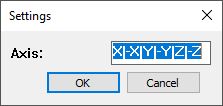
-
It should be
results = inputbox(prompts, **defaults**, drops, title)
You have the wrong order... 'defaults' comes second in the list that is passed to the inputbox, AND it must be made as an array - so usedefaults = [@@axis]assuming that@@axisis a string- e.g."X"etc... -
Thanks. That worked.
Advertisement







