Advice needed: how to make a hollow closed cylinder
-
Hello there. I appreciate the help.
My goal is to make a open cylinder / gun barrel/hollowed cylinder - I'm not sure how to describe it, but I will do my best.
On the cylinder, both ends of the cylinder would be closed, except on one end, there would a 25mm wide hole that goes about 75mm deep.
Think a hollow tool handle, the entire piece is closed except where the tang of the tool would be glued into. I do not want a solid handle as that would make it very heavy for casting.
The problem is every time i try to close the face, it wants to fill that space in as a solid. How do I prevent that from happening? I am hoping to modify my current file if possible.
Any help is greatly appreciated!
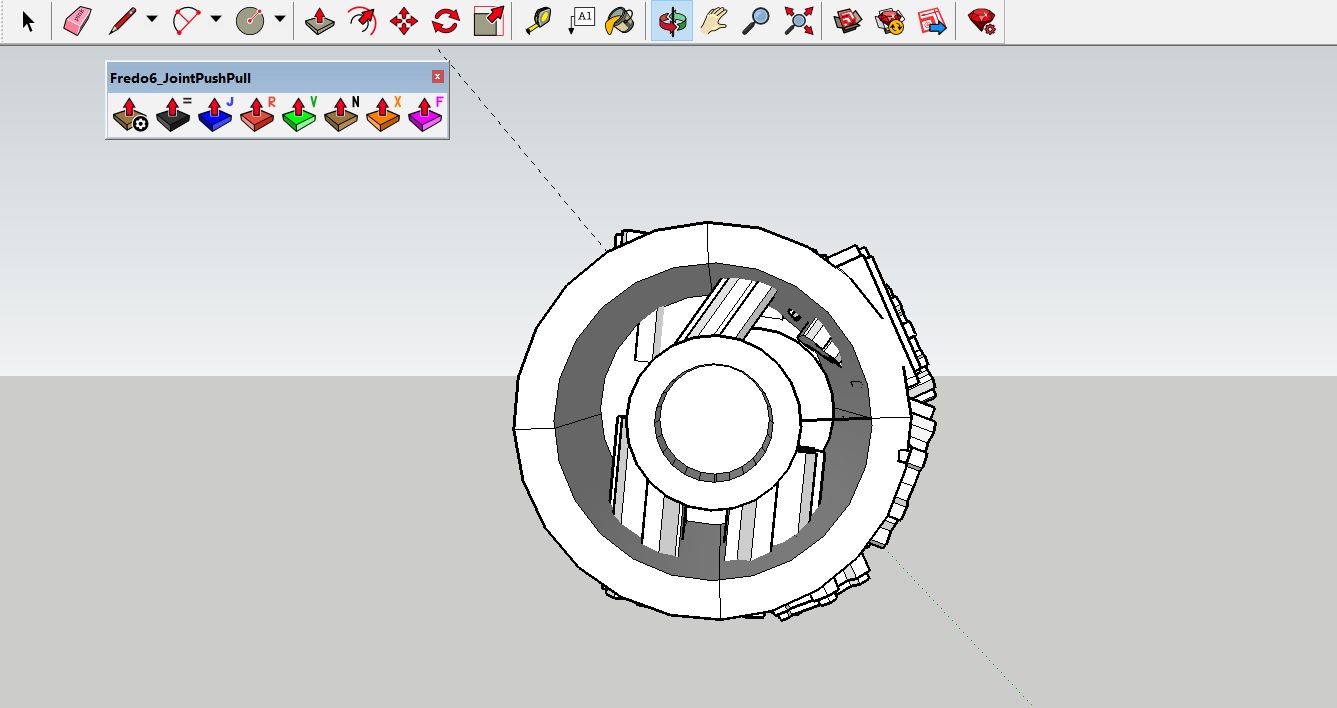
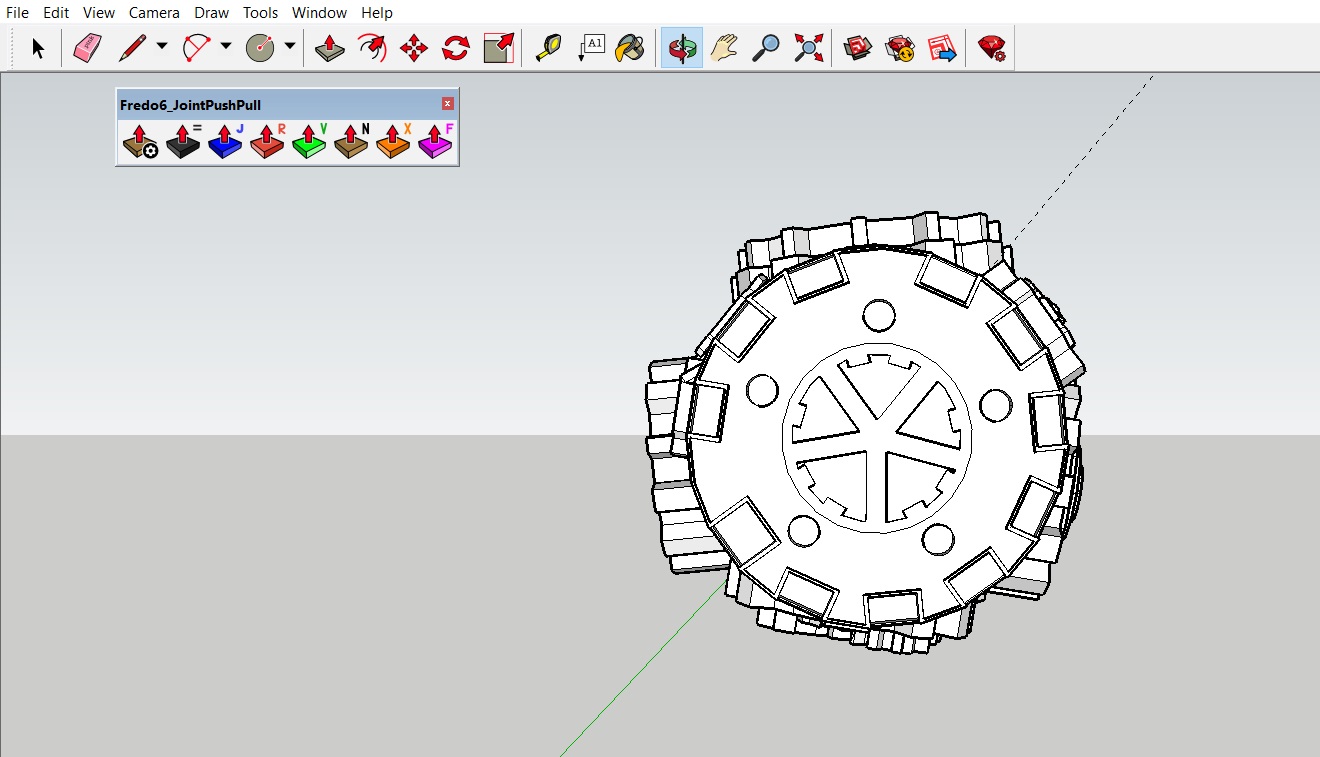
-
I don't quite understand what you are trying to show in your screen shot but one way to create a cylinder with a smaller hole in one end would be to draw its profile and use Follow Me with a circular path.
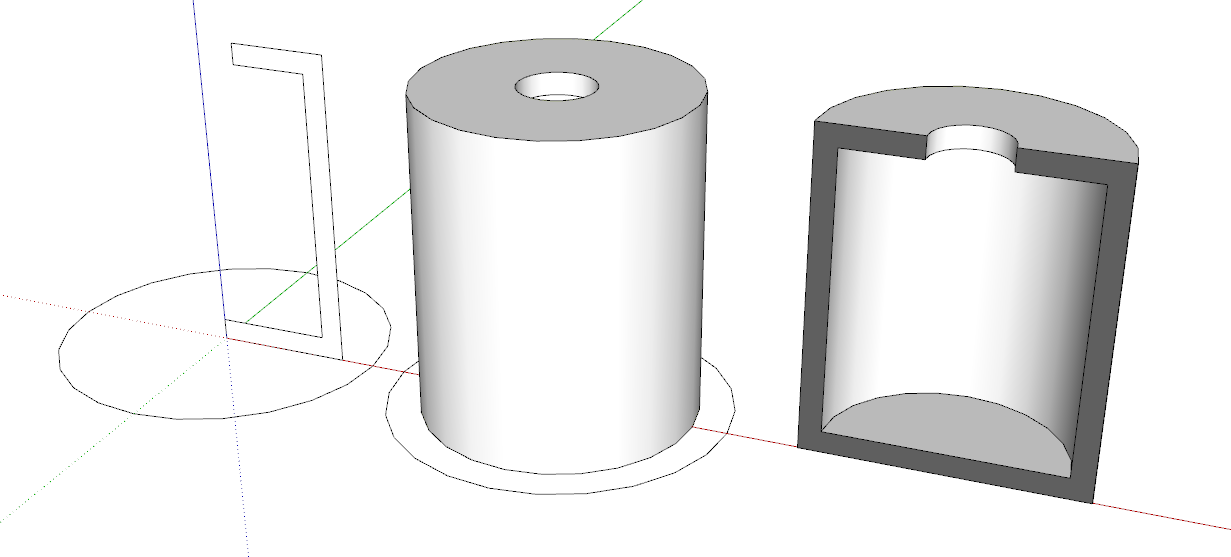
-
As Dave said, hard to tell what you want. Here's even simpler way .... Draw big circle, push pull to height, draw smaller circle on end , push pull to depth ?
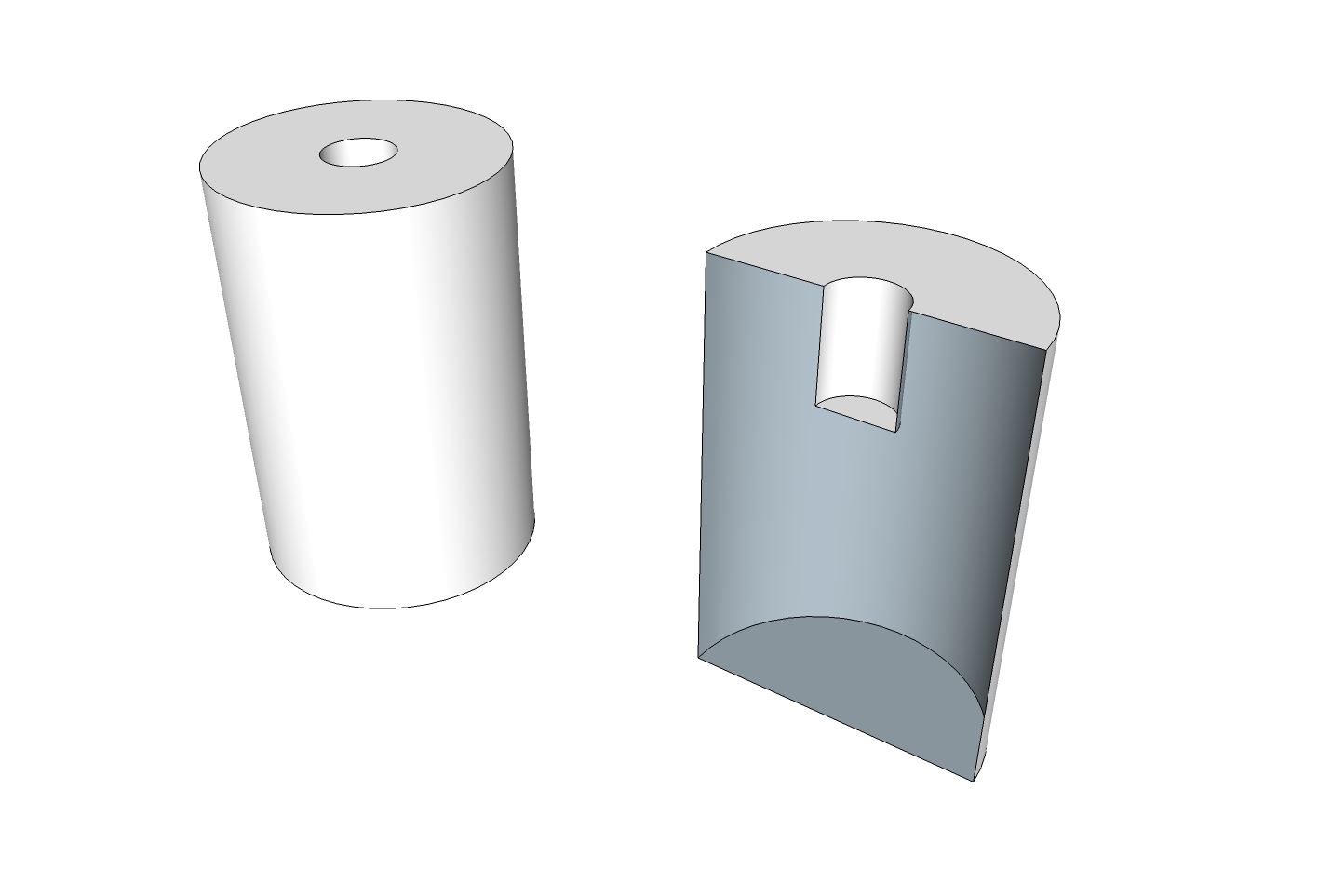
-
It really isn't clear what you want, but extending Dave's method slightly will give you a fully walled hollow tube.
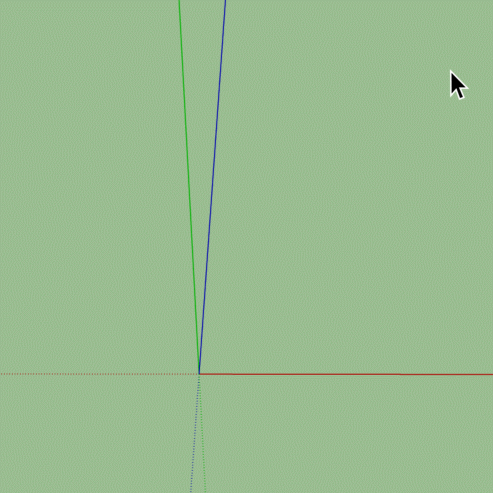
-
Thank you for your responses. I have uploaded a gif of the full item in sketch-up.
You will see that I have already created the hollow tube, but when I close it, it closes all the faces and makes the object solid. Is there a way to hollow the shape and have the face closed?
I couldn't upload the video to their forum but here is a video.
-
If I'm understanding correctly, you can select the single face you wish to delete and delete it.
-
Looked at your gif.... still confusing as what your trying to do. Posting one of your screen shots that I marked up with some questions. Would be best to know what is this ? What is the final result ? Is this something you want to 3D
print ?
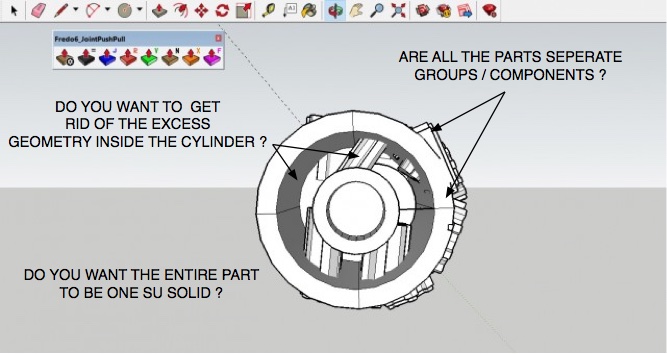
Advertisement







