Pattern fill on on a imported DWG in LO
-
Hi All,
I've have question that I can't solve...In this clip on Youtube:
https://www.youtube.com/watch?v=2t9XiXpvoyE ....at 36:57, the instructor imports a DWG and fills the walls with a pattern. I've tested it by myself and nothing happens. It stays blank...only the lineweight changes. I've tried different dwg export within Sketchup, but nothing seems to work. What am I doing wrong?Thanks in advance!
Pep -
Can you share the LO file? I'll see if I can help you sort out what's going on.
Are you still using SU/LO 2015 like your profile indicates?
-
Hi Dave,
No I'm using the latest version! It's just a very simple model(please see all files attached) that I want to export with a section plane. If you can check it, I'm very grateful!Thanks!
-
The edges in the LO file are all separate. You need to glue them together. And of course the section edges in the SKP file aren't real edges that can create vector lines in LO.
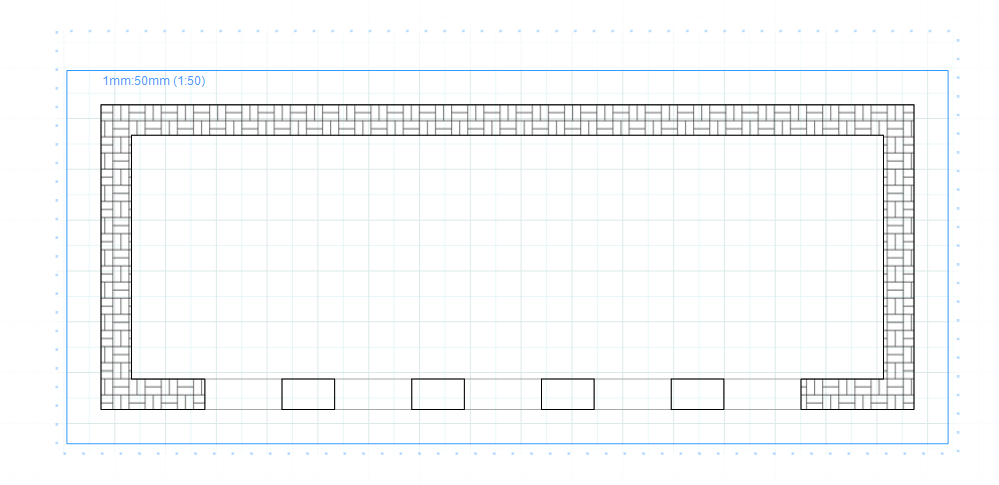
By the way, you can see the fill is actually working if you select the group or even a single line inside the group. And if you modify a line to add an angle or bend, you'll see the fill. See the attached GIF. You might need to click on it to get it to run.
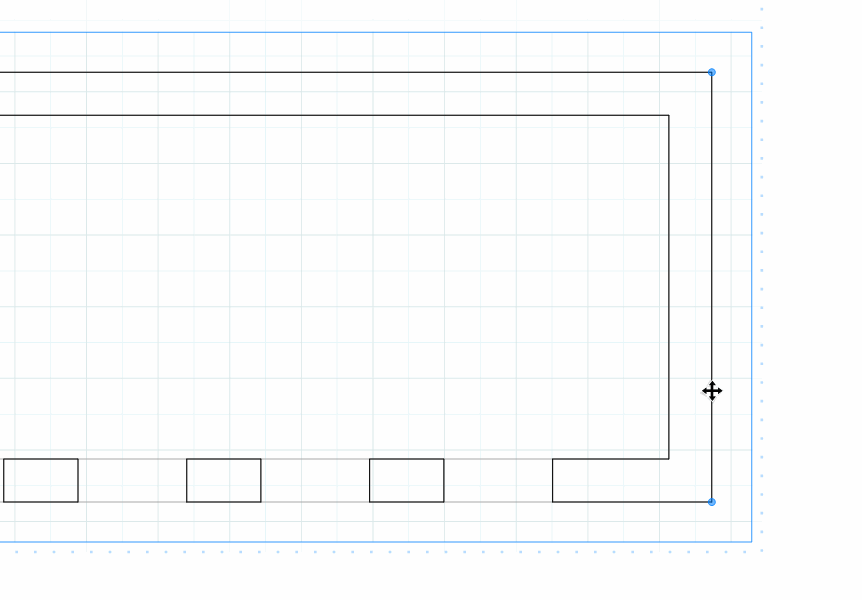
-
Oh! Thanks Dave! Superb! The gif is sweet!

But how can it be that the one in the Youtube clip can import a DWG an instant fill the section plane with a pattern? Without glueing or anything? -
I'm not sure. Did the person doing the video select to import the DWG with a SketchUp Model Reference? If I do that when importing your DWG, I can explode the viewport and apply the pattern fill directly. turn off the Background in the SketchUp Model panel first, though.
-
No! He left that open...;( But you're way of importing the DWG works as well....Didn't know that. Thanks so much Dave!
-
@pep75 said:
But you're way of importing the DWG works as well
Do you mean ticking the box?
I don't know what's different between your DWG and his but I guess since ticking the box works, that can be your go to method.
And you're quite welcome. Glad I could help you out.
-
Yes, sorry, the ticking box...
Thanks!
Advertisement







