Some tips and tricks from out of the Box
-
I like the way you think, Box.!
-
I don't think the rest of the voices would agree with you.
-
@utiler said:
I like the way you think, Box.!
I agree !! (sorry Box )
) -
@hornoxx said:
(sorry Box)
I don't know about this, the rest of the voices in my head are arguing about it. -
... such a great and complex task again - truly admirable! (still I search unsuccessfully the IKEA context, did they sell this sometime?
 ) Somewhere you mentioned (more or less) that it is hard to distinguish black and white figures - that's true. I would love to see some more details?
) Somewhere you mentioned (more or less) that it is hard to distinguish black and white figures - that's true. I would love to see some more details?and Utiler is right anyway !!


-
Sorry, no, the Ikea reference was more about the angularity and colours. I said something like 'I think of this as the Ikea version. Having recently moved into a tiny apartment, all Ikea’d in black and white, may have somewhat influenced this concept.'
The majority of the furniture, bedding, curtains, walls, blinds even the window frames are black or white and the only curves are in the folds of the bedding.
Here's a quick example.

And an SU close up of some of them.
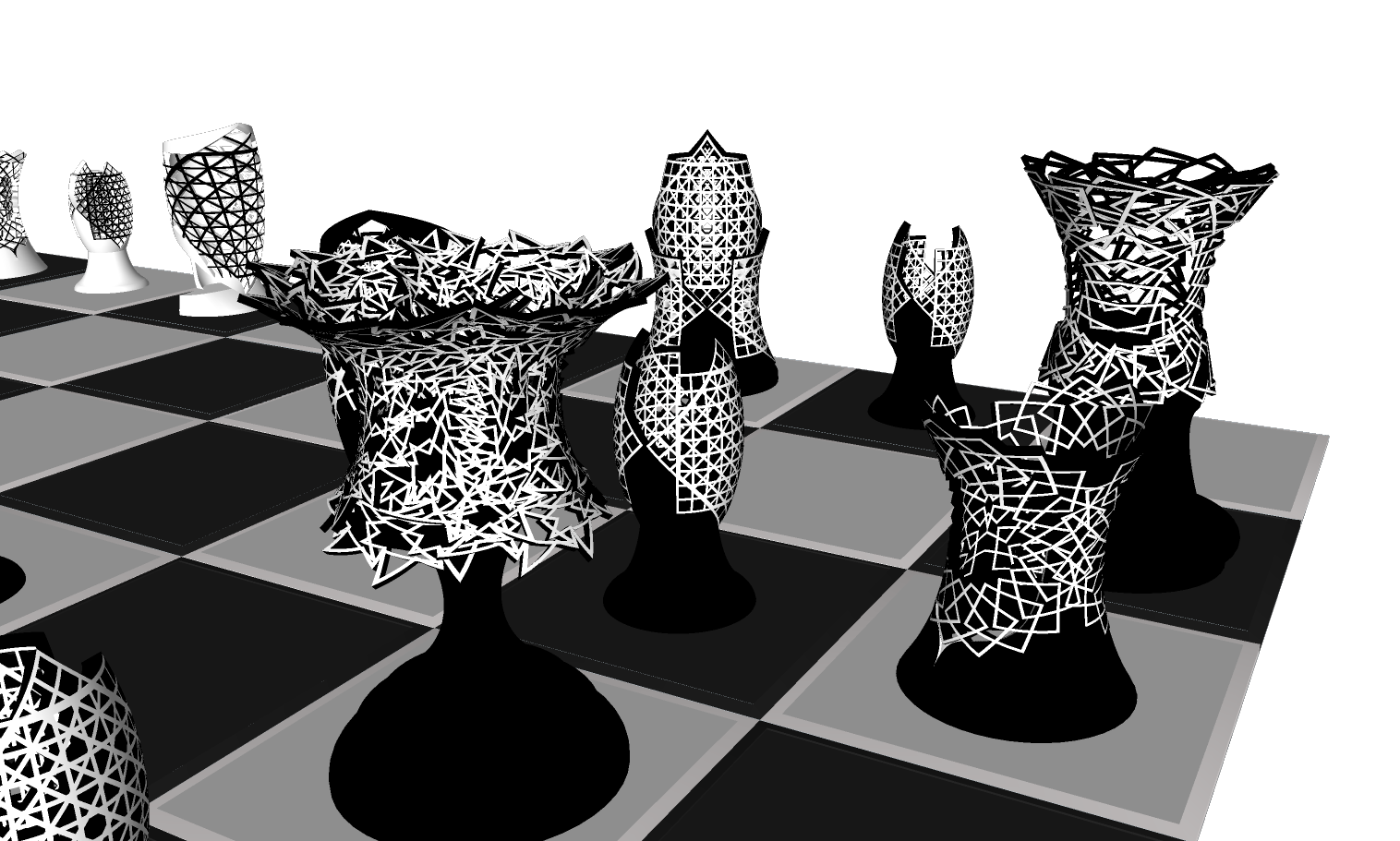
I'll throw in a Mono to make it easier to see whats going on.
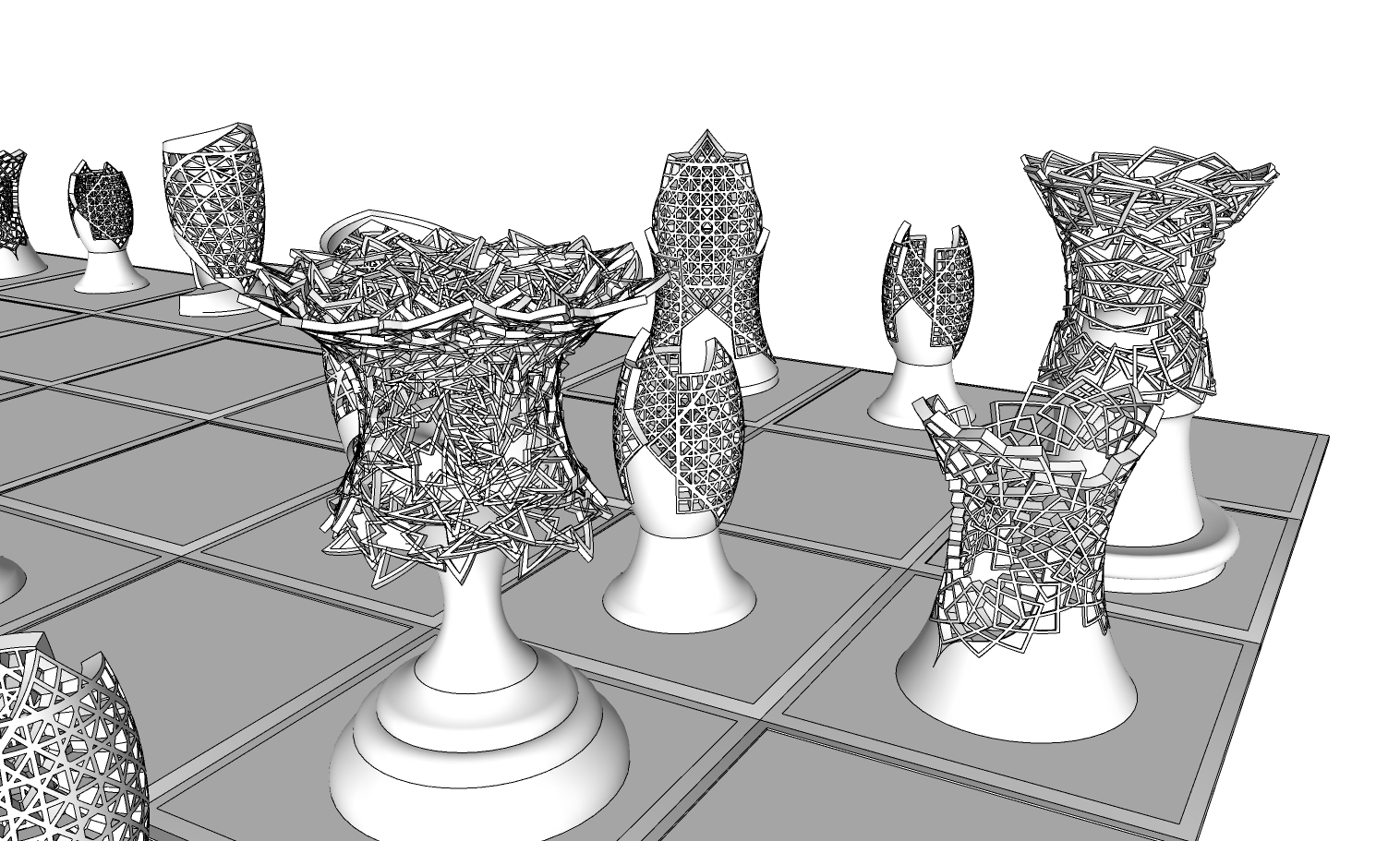
-

 thanks for these additional infos! - unbelievable how far we are "furniture-synchronized" around the globe. After renovating a former children's room I had to spend 2 afternoons at IKEA last month by now which is always a maximum punishment for me
thanks for these additional infos! - unbelievable how far we are "furniture-synchronized" around the globe. After renovating a former children's room I had to spend 2 afternoons at IKEA last month by now which is always a maximum punishment for me  and will only be surpassed by my wife's punishment if I do not join in
and will only be surpassed by my wife's punishment if I do not join in 

-
I rang my Ex in Germany from inside Ikea Sydney and said, I think I'm in Dresden, can you come and get me before I lose the will to live.
-
These are fantastic. After using SU since v2 I have learned a couple new tricks this morning I never knew. Keep them going.
-
Ok, here is something a little different.
I was worried that I was relying on True bend too much and had forgotten how to model manually, so I made this as a test.
Top half is Truebend, bottom half is a manually constructed array of carefully scaled and positioned components.
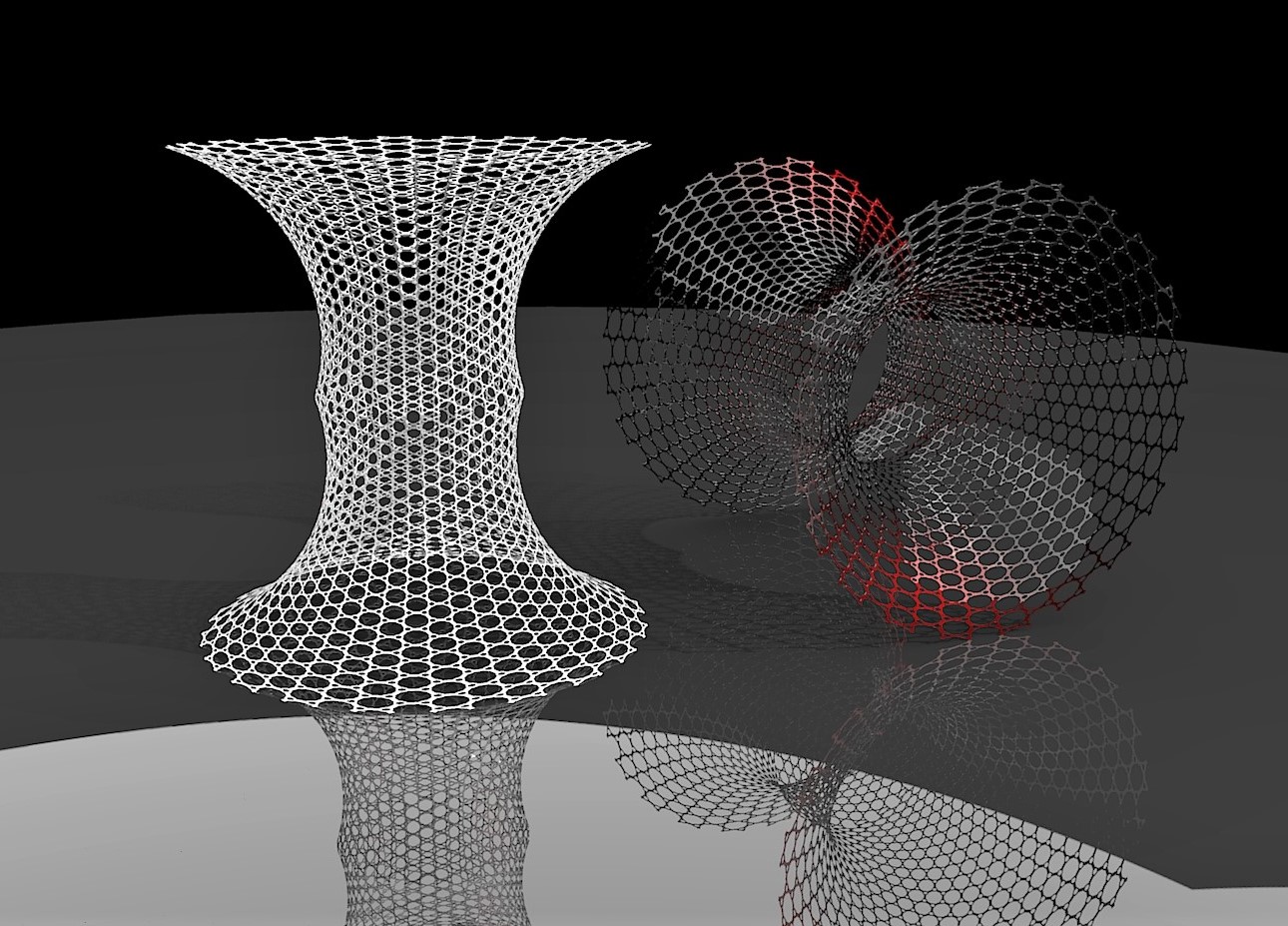
-
Box what do you use for screen grabbing?
-
For screen grabs I just use the basic win 10 tools.
-
Here's a very basic one that people miss. using the Pie tool to create an endpoint on a face that you can snap to.
I've added two as they both show some slightly different bits.
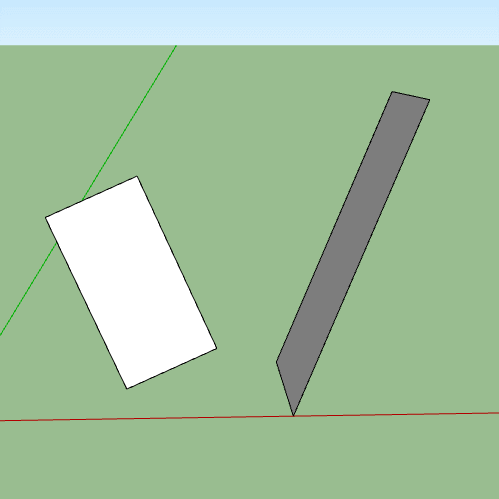
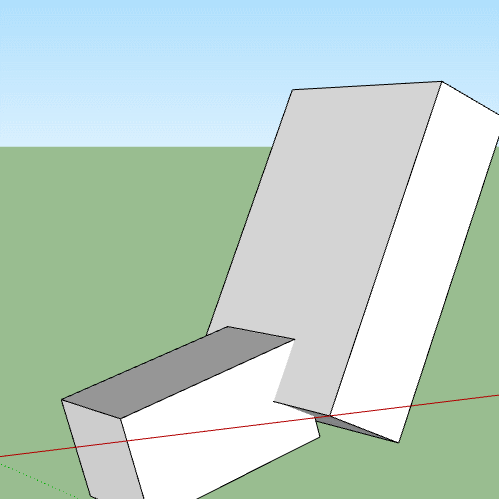
-
Tricky simplicity!

-
A quick cross vault with simple cleanup.
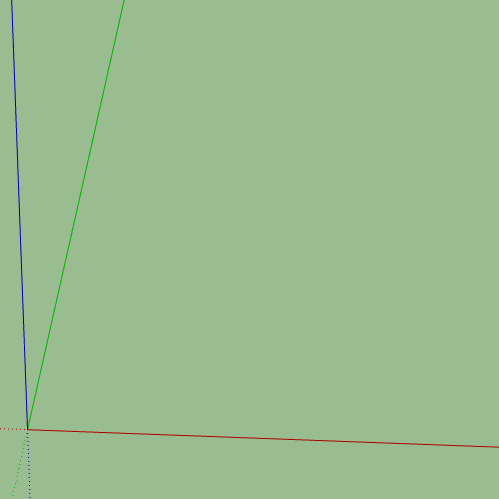
-

 a so good idea to start with the section geometry first - and again a smart approach that would not have occurred to me this way
a so good idea to start with the section geometry first - and again a smart approach that would not have occurred to me this way 

-
In regard to a recent help request--poster was trying to align pre-made barrel vaults and then make the groin work--just a lot of work. Great execution!
-
@pbacot said:
In regard to a recent help request--poster was trying to align pre-made barrel vaults and then make the groin work--just a lot of work. Great execution!
which exactly was my approach

 - and every time I see this little "boxys"
- and every time I see this little "boxys"  , I think "auaah, how obvious is that" and clap my forehead !
, I think "auaah, how obvious is that" and clap my forehead ! 

 And if ever it will be introduced any unit for "prethinking", it will have to do with his name - quite certainly
And if ever it will be introduced any unit for "prethinking", it will have to do with his name - quite certainly 

-
I thought this was a pretty straight forward approach, I had watched a few minutes of a ytube vid that the poster linked to and it drove me nuts. I've just looked at a variety of ytube tuts on this and realise my version is somewhat out of the ordinary. As with all things on the internet youtube tutorials are only as good as the person making them.
-
Here's one I did for someone who was trying to use shapebender on a real mess of nested components, shapebender would bend it but it took it several hours and made a huge and unwieldy file. This only uses a few components and they are all still linked.

Advertisement







