Perspectively/anamorphic Project Texture
-
Hello,
I am wondering if there is a way to perspectively project a texture/image similar to the way match photo functions, but without going through that function. The typical "project texture" context box check-off, as I understand, when sampled and applied projects the texture orthogonally, it doesn't change scale with distance. Whereas I wish to anamorphic project a texture/image, so the image only comes together when viewed from the perspectival vantage point from which it was projected. Like projecting the texture onto geometry as if with a digital projector.
The reason for not using "match photo" is that I am trying to do it from a pre-set view, and do not wish to re-align the view through calibrating the match photo grab bars (also it seems to me the match photo has certain limitations such as only capable of being a 3-point perspective?)
Hope that makes sense.
Bb
-
It would help to see the image you plan to add. Most likely you can just change the texture pins to unfixed and drag them to the corners of the face so the texture fits on the face.
Match Photo requires an image with 2-point perspective, not 3-point.
-
@dave r said:
It would help to see the image you plan to add. Most likely you can just change the texture pins to unfixed and drag them to the corners of the face so the texture fits on the face.
Match Photo requires an image with 2-point perspective, not 3-point.
Hi, I hope this diagram i mocked up explains the basics of what I am hoping to do at this very moment, but the technique is intended to be used in other, perhaps more complex situations.
- my texture
- what typical project texture creates
- what i would like (photo applied to surface in photoshop
In each of these my camera has not moved (but I have removed the texture from sitting between the camera, and my geometry in 2 and 3)
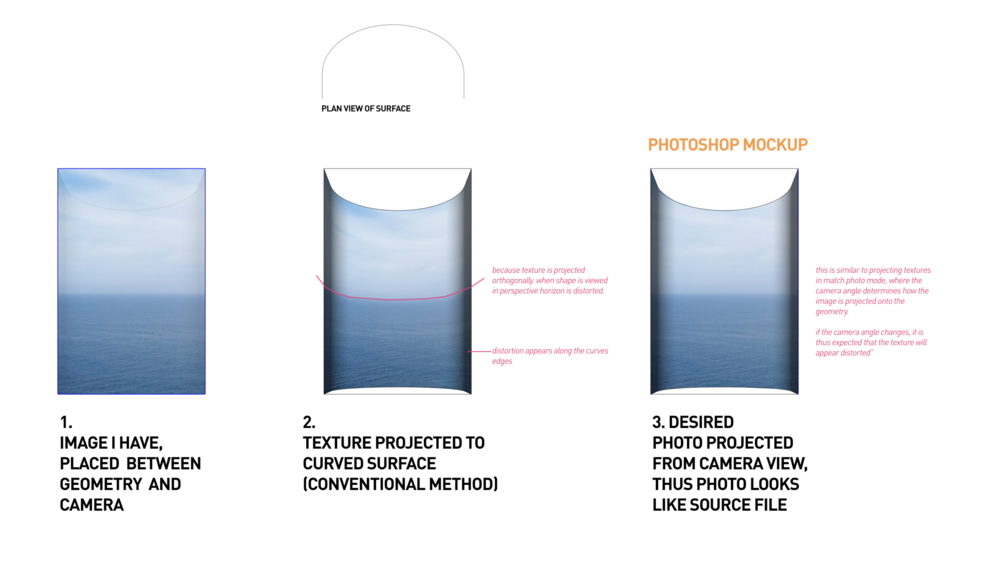
In principle it is the similar to anamorphic chalk street art - when viewed from the correct location the image appears normal - in defiance of perspective., yet when viewed from above, the level of distortion to make this work is very much clear.

Match photo projects texture in this manner (but often in service of wrap a perspectival image to act as textures for the faces of a building, for example) but effectively I am hoping to do this without going through that interface because of the match photo alignment difficulties.
The ideal plugin workflow would be something setting a texture/image in front of geometry and right-clicking the textured face and selecting someting like "project texture from camera" and then sampling that material to apply it to another set of geometry.
In this way it maintains the scale of the image as it appears to the camera it was sampled in reference to.
If that makes any sense

I was hoping such a plug-in might exist, but not from what i can find (or maybe i am searching the wrong keywords)
-
Put simply, I am on the hunt for a plugin/method that can do the "project texture from photo" portion of match photo function, without the model alignment procedures. Just sampling a texture from a given (or saved) camera angle, and eye-dropper tooling applying it to something else.
-
Hello everyone,
I'm working on a hotel project in which I want to develop anamorphic views based on images and models/objects.
For the objects, I don't have any complexities, so it's up to me to divide them up into multi-objects and position them to create an illusion effect as far as the real thing, depending on the angle of view.
On the basis of images, importing them in projected form works but is nevertheless complex and sometimes difficult to implement.
I haven't been able to find a plugin that allows anamorphic projection of an image onto surfaces depending on the viewing angle, am I wrong?
Would there be a solution for simply making these projections, a bit like what blender offers?
https://youtu.be/BgbLXqqaHEI?si=NUWdJPZY2sE55qvg
Help would be greatly appreciated and ideally the development of a dedicated plugin for even more solutions with Sketchup.
Thanks in advance
Advertisement







