Different colors in layout and sketchup?
-
I painted a model in sketchup, after I import it to Layout its colors now has other RGB values
This is huge problem for me since I need to present the correct colors for my clients
see attached pic
Any ideas?
Thanks in advance

-
There's no picture to see.
Perhaps you could share a LayOut file that shows this?
Please complete your profile with SketchUp version and operating system. That information can be useful in helping you get issues solved.
-
Hows's this? The top is a screen grab from SketchUp while the bottom is from LayOut.

The difference in color is due to the fact that in SketchUp you didn't have a straight on view of the model so the shader that creates the impression of 3D is doing its thing.
You missed a few very important steps.
-
In SketchUp, you need to set up a scene for the view you want to see in LayOut.

-
In LayOut, you need to select that scene for the viewport and make sure you don't do anything to make it show as modified.

You need only select the Scene. Do not adjust the Standard Views in LayOut, don't open the viewport to change the camera position, either. You can adjust the size of the viewport window and adjust the scale of the model without making it modified.
It's also unwise to use Last saved SketchUp view since this is not a v fixed scene.
In your case you have modified the Last saved SketchUp view.
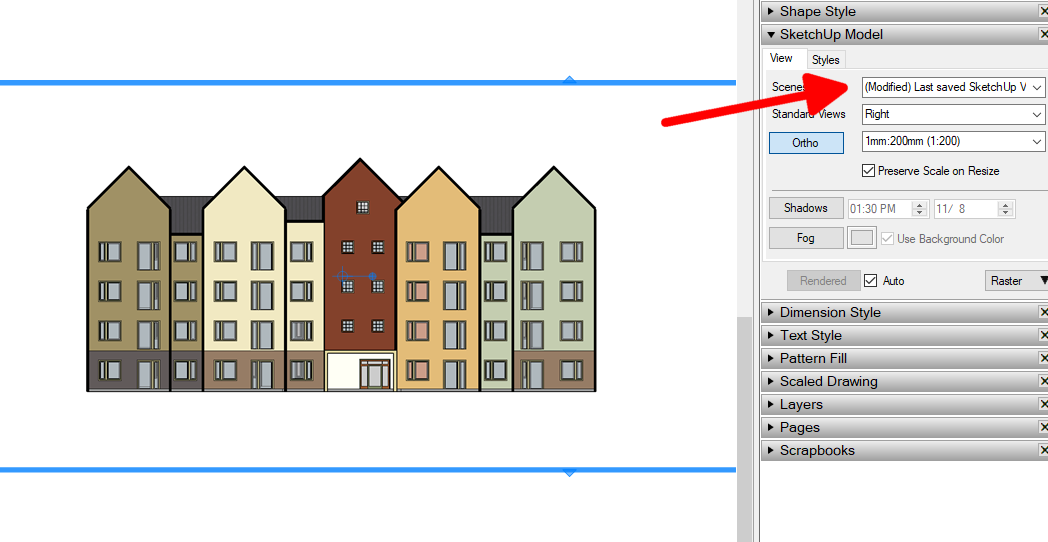
Here's the revised file.Dansbandet.layout
-
Advertisement







