Accurate wall spacing in an array of walls
-
I don't know why I can't get this right, maybe over thinkinking it? I usually figure it out, but I can never remember what I did to make it work. I have an area between two exterior walls, I want to place 5 walls in this space, but space between those walls,needs to be the same, it is right on the ends but smaller in the middle.I have tried using guides that are spaced equidistant, and centering the interior walls on those guides, same issue as before, the different is usually the thickness or a fraction of the thickness of the interior walls.
What am I missing? -
The no math way to do this is to place the first interior wall in the exterior wall so that the faces toward the inside coincide as on the left in this screen shot. Use Move/Copy to move a copy at the opposite side, again making sure the faces to the inside are coincident, as on the right. Then hit Enter followed by /n where n is the number of copies. In this case I used /6 so there'd be five walls in between the outer ones. Finally, delete the unneeded walls.
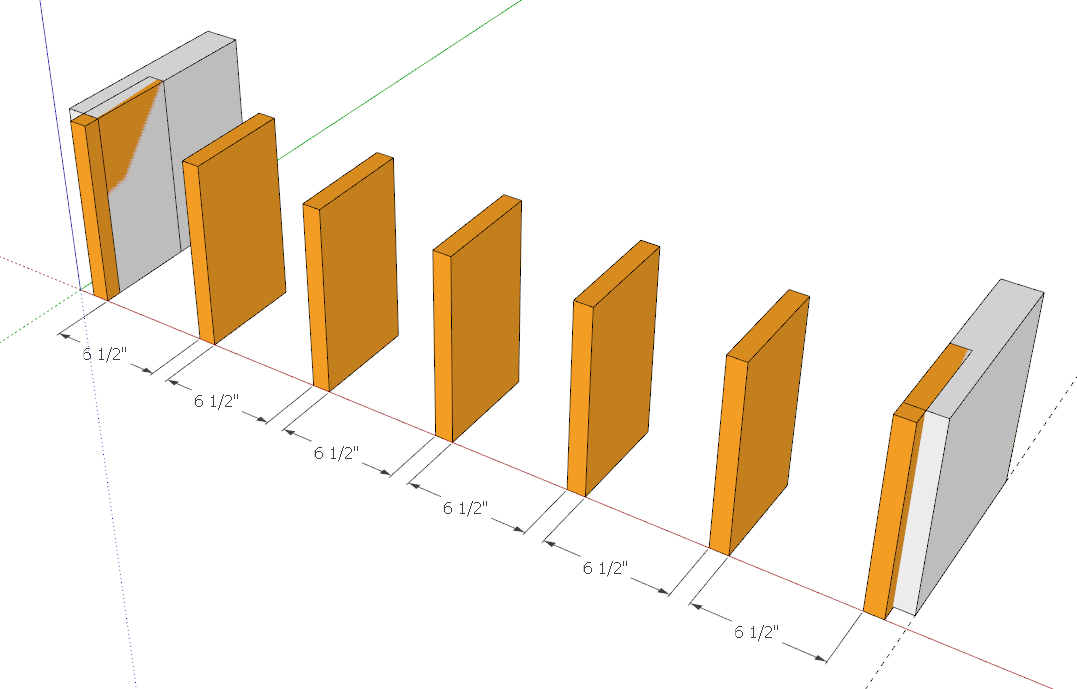
-
Thanks that is what I ended up doing in this case, but now at least I have a reference/reminded to go by, thanks Dave

Advertisement







