[REQ] MSPhysics tutorials
-
I need to find tutorials for all joints and movements, is there a place with all tutorials that I can find for all the different movement options?
Thanks in advance.
-
I am not sure that this is existing!
Seems the more complete is these videos tutorial!About Texts this is useful!
-
Usefully links are in the first post of Antons_S MSPhysics topic:
http://sketchucation.com/forums/viewtopic.php?f=323&t=56852 -
Anyone know of a tutorial or a model I can inspect for creating a treadmill or tank track (i think they would work the same)?
-
I put together a tutorial for simulating controllable tank threads with MSPhysics.
The model is available at the following link:
https://drive.google.com/open?id=1NIRNCZ7CUbvCUOc8Ib77r7dFPB00fm8Z -
That is awesome, thank you so much, I can use bits and pieces for my needs, is there a way to limit the 'slack' of the tracks?
Nice to be learning this plugin finally, so powerful.
-
@solo said:
That is awesome, thank you so much, I can use bits and pieces for my needs, is there a way to limit the 'slack' of the tracks?
What do you mean by slack?
-
-
Four things could be done (try one or a combination of options):
-
Unless already done do, increase Hinge stiffness to 1.0. That could make the thread unstable though. If you experience instability, you could try increasing hinge angular friction to make the hinge more stable.
-
Increase the number of simulation iterations, such as to iterative 64 passes. This does mean that simulation would become slower.
-
If gravity isn't such an important factor, reducing it could help resolve the issue.
-
Control distance between wheels with piston joints
-
For each wheel:
-
create a temporary box, the size of the wheel, set it to non-collidable, and adjust its mass property
-
Then copy the associated motor from the vehicle body and paste-in-place within the temporary box; delete the original motor.
-
Within the tank body, create one piston facing forward and another piston facing backward
-
Connect the front two temporary boxes to the piston facing forward and the rear two temporary boxes to the piston facing backward.
-
Generate a common slider control for both of the pistons.
I added this option to the model: https://drive.google.com/open?id=1YKF1RmU6uFN7OlS-43y96_qvhZ0IsrNC
-
-
faust07 has an even easier solution for the treadmill, I tried this the other day and the damn noodles just did not want to act right, but thanks to Faust it works now.
Click to animate.
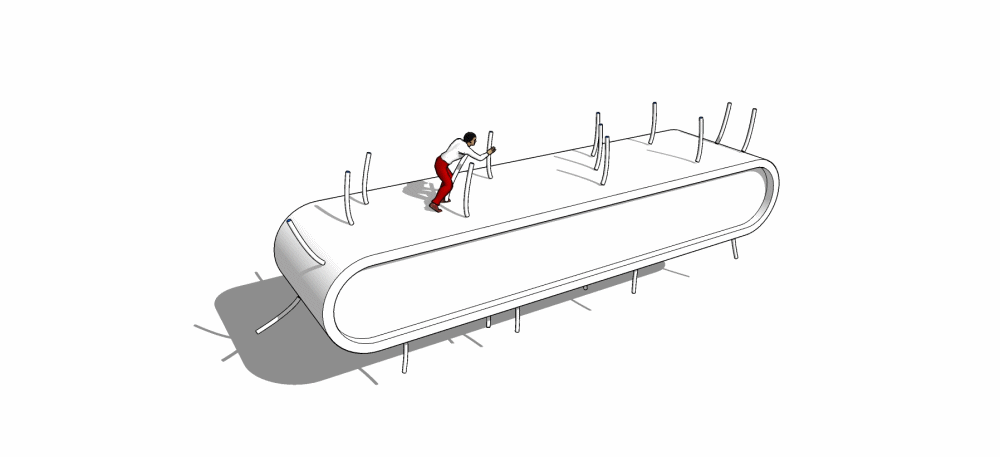
Physics can be so frustrating when it does not work, but so much fun when they do.
-
Pete, this is really coming along.
Now that I see what you are trying to do, it sure makes my post in you Animator thread look stupid. I do not think you could do something like this with Animator. Would like to see what your final product look like.
Advertisement







