Making a 3D Jigsaw
-
Hi there,
I'm essentially trying to create a 3D jigsaw puzzle, which i'd like to cut with CNC machine.
I'm using the Fredo 6 Joint push pull interactive to thicken connected planes. However when I thicken the surface the back face breaks into triangles as you can see. Any idea how to stop this happening?
Best case would be if I could thicken the surfaces and each connected plane thickens as individual groups, however I can't find a tool which does that with mitred joints. You can see in the attached image that when I extrude the individual groups they neither extrude along the same path nor keep the correct angle between the joints. Any help would be much appreciated.
That absolutely ideal solution would be:
- Tool which thickens the surfaces making each plane an individual group, keeping joints flush between planes.
- Then a tool which creates a net of the shape so it can be cut on CNC machine.
Cheers,
Michelle
-
The softened diagonal lines indicate that the edges art not coplanar and to create the surface, additional edges are required. That comes down to fundamental geometry. In the plywood for your climbing structures, you could induce a bit of twist to compensate. Not in SketchUp however.
Follow Push/Pull from Joint Push/Pull Interactive would thicken the geometry and provide the miters along the seams.
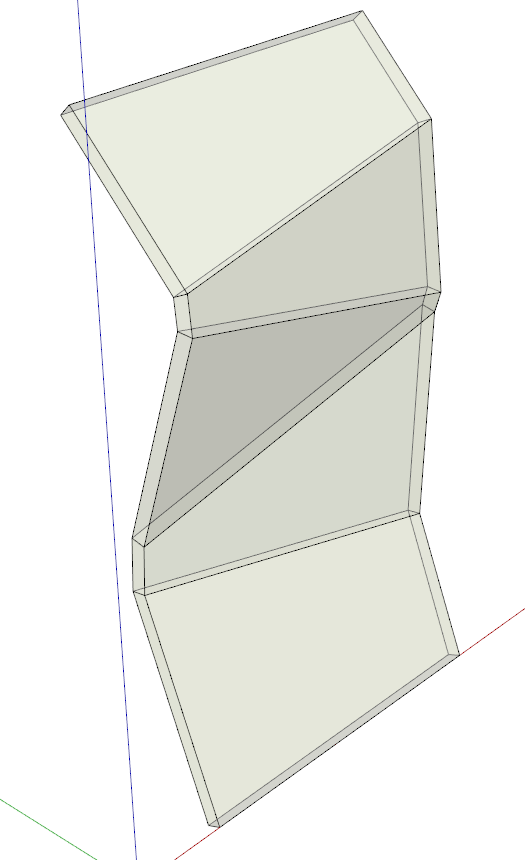
You would still need to make each panel a group or component. I would make them components with Replace Selection with Component turned off. That will allow you to use the miter faces and edges in each neighboring component. You'll have the components in the In Model library to drag out so you can lay them out for nesting.
Your profile indicates you are using SketchUp Make but you need to be using SketchUp Pro for this work.
Advertisement







