Import and Pull a Curvy Logo
-
I would like to import a curvy logo into sketchup and be able to pull it to give it dimension. The closest I've been able to do so far is export an EPS as a DXF in Illustrator. This works, but you can see in my image that even with Smooth Normals and Soften Coplanar turned up, the result is pretty choppy. Is there a more effective way to bring this in so that it maintains it's smooth curves?
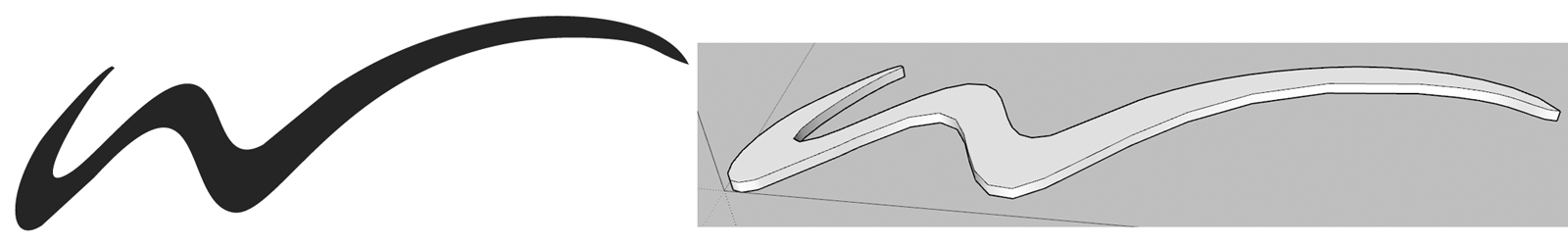
-
...maybe this tool spirix_bmp_tracer could be helpful for you and especially for this kind of tasks?
https://sites.google.com/site/spirixcode/code -
You can also try exporting your DXF file as an older AutoCad version. I export all the way back to AutoCAD R2.5. It's not perfect, but it is much better. Adding extra points to the curves before you export the DXF will also tend to help
Advertisement







