Connecting noncoplanar arcs for 3D printing
-
Hi,
I'm a beginner with SketchUp, currently using the trial version. I am designing an object for 3D printing project at my Uni and need some professional advice before I loose my sanity. The file and some photos will be attached to this post.
Everything was fine and I was happily using "Follow Me" to create the curved edges but when it came to the round end, the "Follow Me" tool refuses to work correctly and leaves me with empty fields. I tried to overcome it by drawing arcs manually but now I am unable to create a layer that would connect them together. I know that drawing multiple rectangles/triangles creates small faces but it doesn't always work and probably won't work with a 3D printer. Thus I'm looking for a way to do it more effectively.
TLDR; how do I create a 3D printing-compatible model with "face" between noncoplanar arcs without spending eternity drawing triangles.
Kind regards,
Lucas
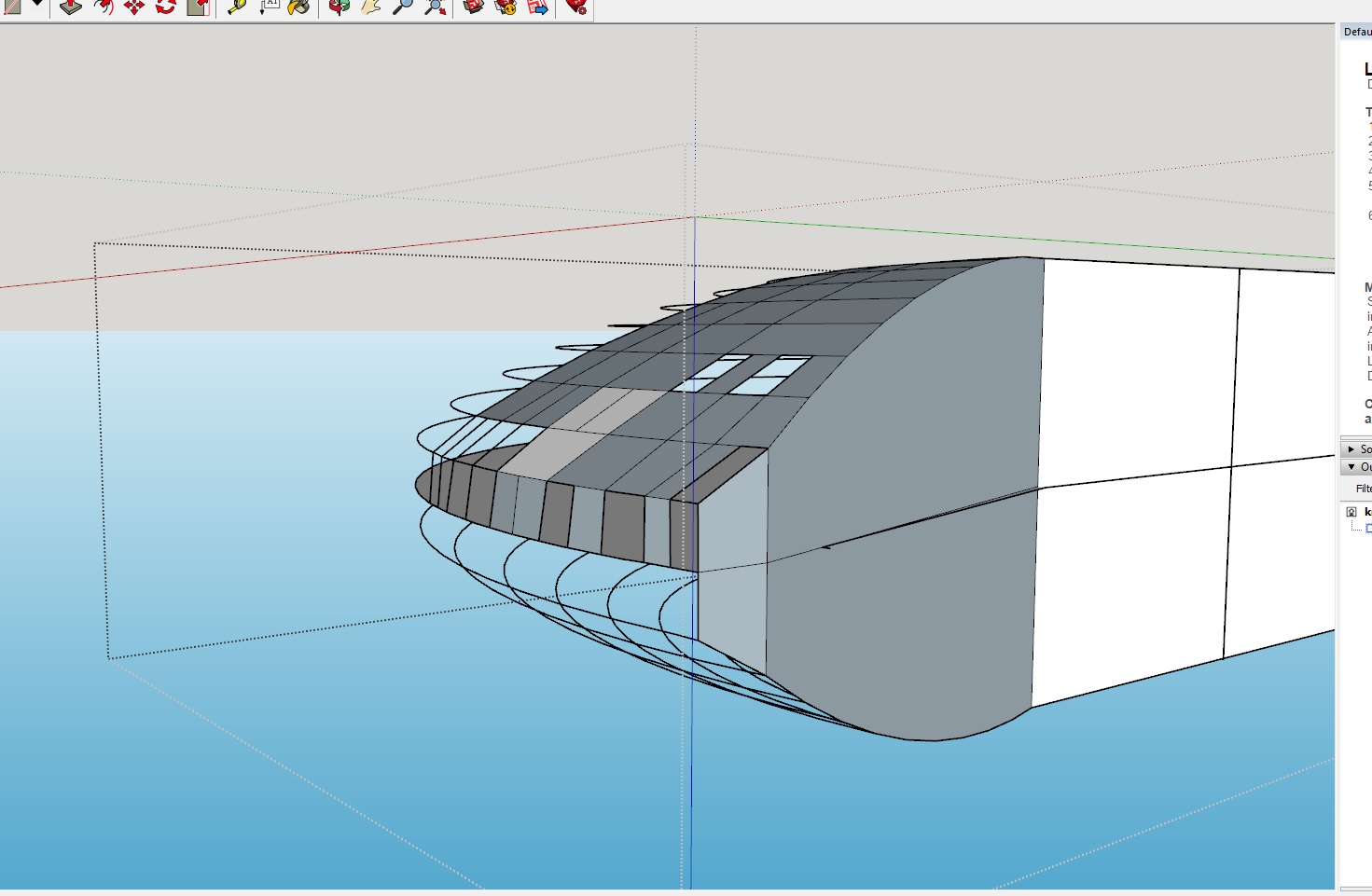

-
Follow Me is working correctly for the way it was designed to work. You have a few problems with the way your model is set up.
SketchUp doesn't make tiny faces when their edges are too short. Those small faces can exist but SketchUp won't create them at the small size. The solution is to work at a larger scale. Some folks will scale up before they do things that create the tiny faces and scale back down afterward. I prefer to leverage one of the benefits of components and use "urk=https://sketchucation.com/forums/viewtopic.php?f=18&t=68150]The Dave Method[/url]".
Another problem with the way you've set up the model is at the wide end. Follow Me requires that the profile be oriented perpendicular to the first segment in the path and it'll end perpendicular to the last segment. If the profile isn't square to the first segment, Follow Me will project it to square. You can see the result of that in your attempt. The fix for that is to extend the path a bit so the extrusion is longer than you want. Then you cut it off with a rectangle placed at the proper location.
Here, I've made what it looks like you are attempting to model. It's solid and 3D printable.
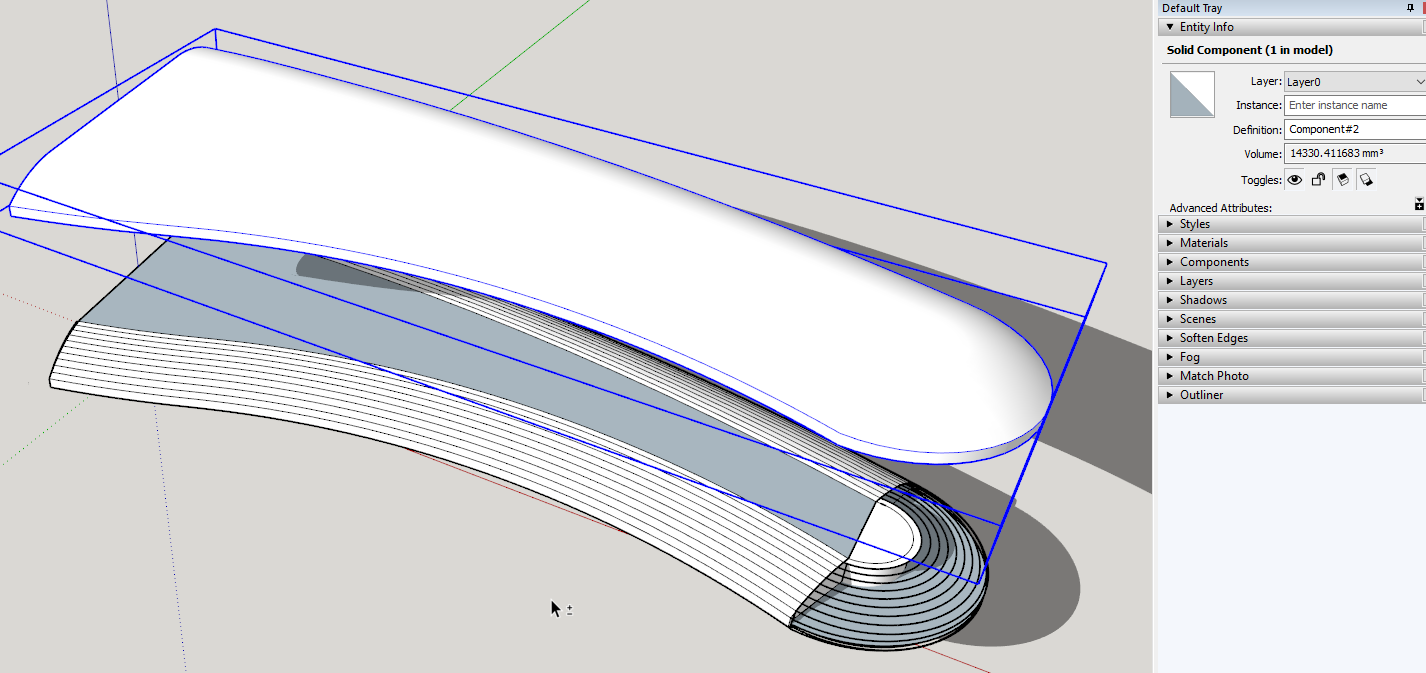
Before cutting off the extended extrusion:
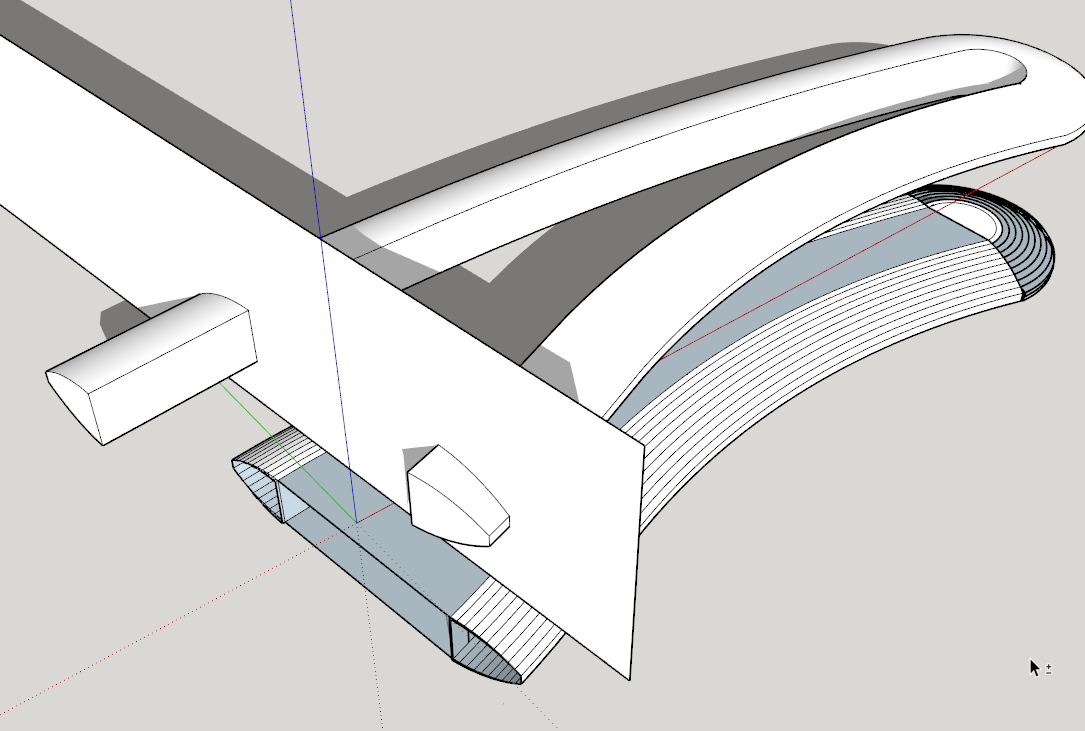
-
Thanks for the reply, I've tried the method and it seems to work fine. Now, there is only one thing left that's causing some trouble but I'll try to resolve it on my own before asking about it here.
Thank you for your help

Advertisement







