Jagged shape
-
Why does Fredo6 Follow Push Pull generate such a weird shape even when there is no edges to influence the direction of the face I want to pull out??
-
As in your other thread, I don't understand what it is you are trying to accomplish.
There are some softened edges in this geometry.
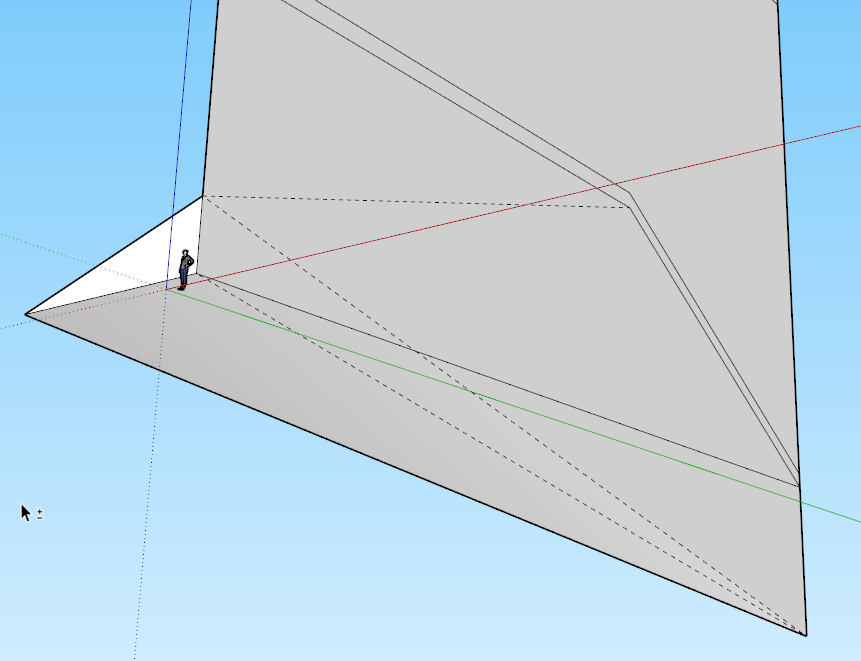
If you can explain what it is you are trying to model, I expect we can show you a simple way to get it done.
-
I'm trying to add some thickness to the inner wall and floor of this trench. The sloping nature of the front and the noncoplanarness of the wall lends some difficulties to simply using push-pull. Hope you can help! I appreciate it a lot.
-
I still don't think I understand what you want. Like this?
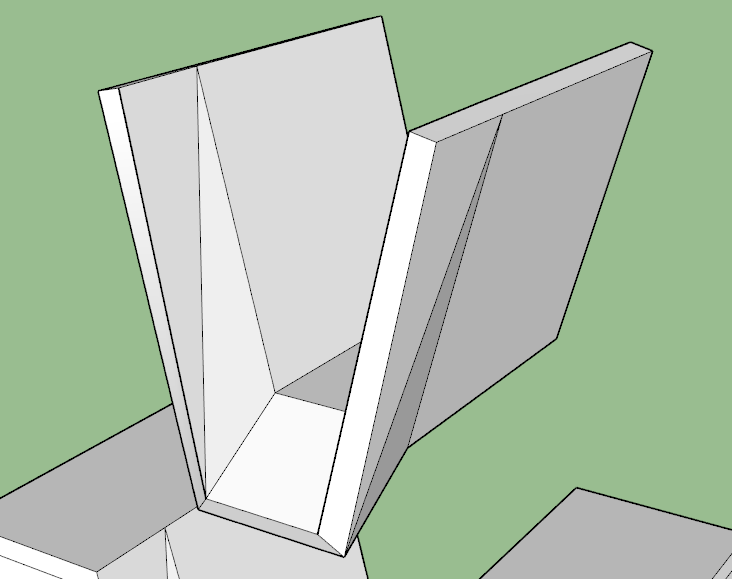
I used Joint Push/Pull for that but if you do that in place in the model, you're going to wind up with more internal faces which won't do you any good.
One thing that will help you get the geometry right is to make those diagonals run the same way as I've done here.
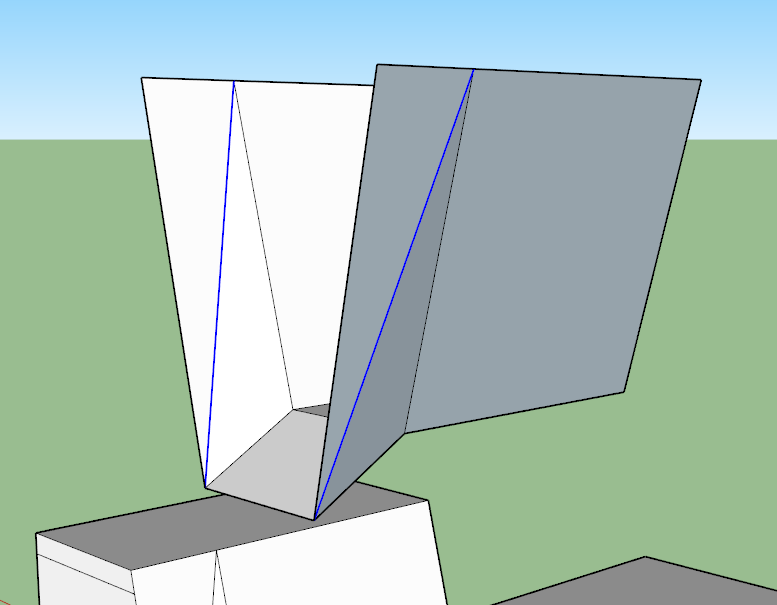
-
You added thickness to the walls like I did but I need to add thickness to all surfaces as if I deposited a uniform layer of snow on the bottom and walls.
-
@cliffordzhang said:
but I need to add thickness to all surfaces as if I deposited a uniform layer of snow on the bottom and walls.
But you only shared that information now?
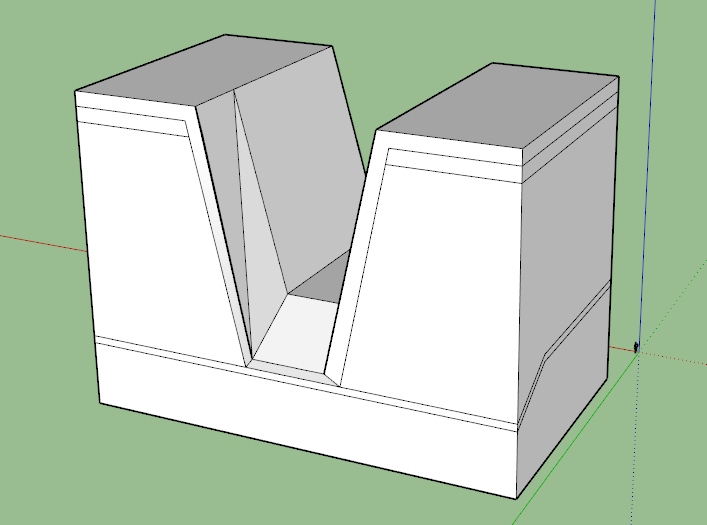
Advertisement







