Bevel irregular shapes
-
I am working a lot with Sketchup for civil engineering applications and I find the solid tools extremely useful to calculate volumes. A problem I keep having is drawing the toe structure of a breakwater (if there is one) because this varies with the seabed.
Is there a tool which can take a irregular solid and cut off the toe-line to a variable angle? (I have attached a screen shot, its difficult to explain)
I am using Fredo6 roundcorner, (bevel tools) but it appears I can only draw 45 degrees angles. And also I don't see if it is possible to take the bottom and only work upwards.
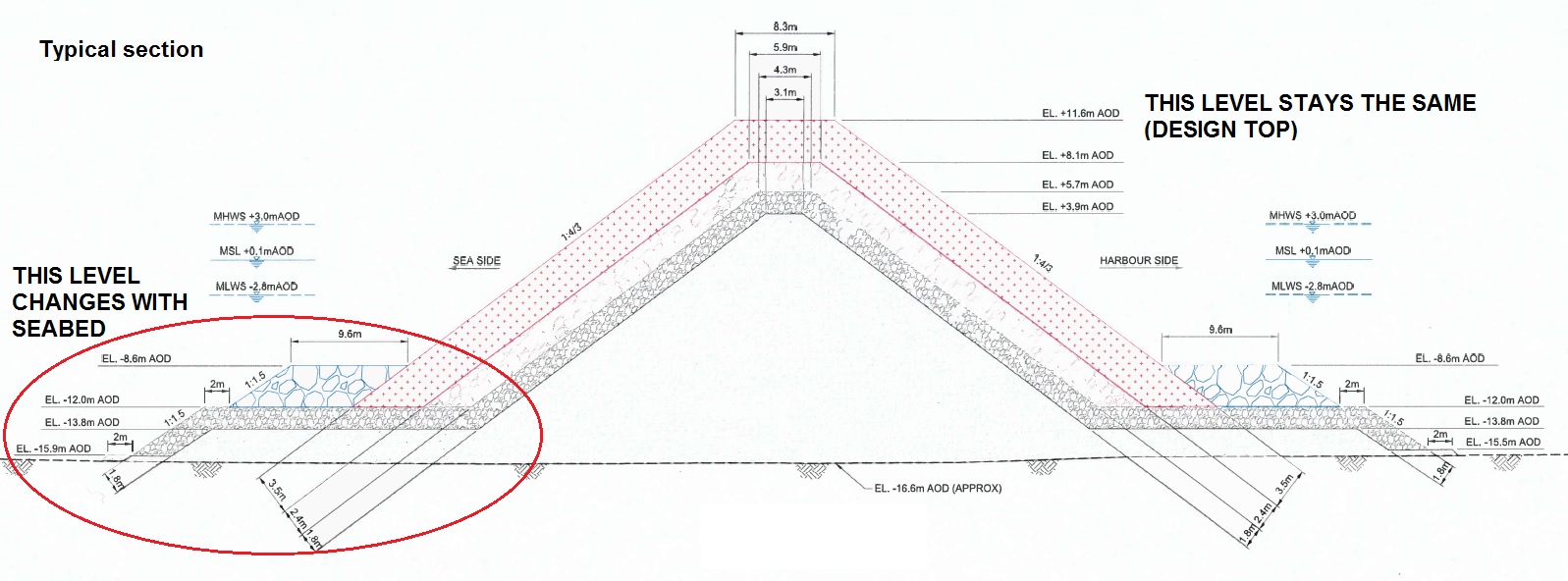
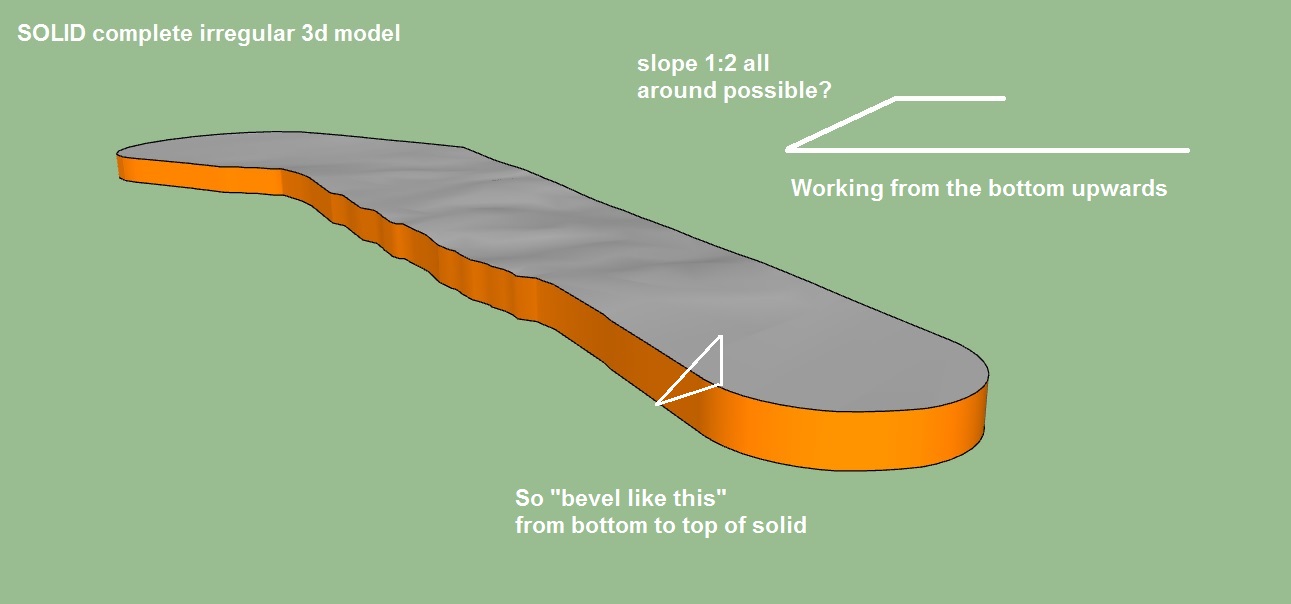
-
Normally you can make a Boolean Diff operation between any 2 "solid" volumes! A -B

With the Pro SU version
or with BoolTools 2 (more powerful than Pro SU and works also for SU Make version)
or manually but very time consuming!
Difficulty will be to make the Soldid "trimer"!
Profile Builder2 can help for build it! (sweeps a surface along a path)Here the brown color volume is the trimer B !
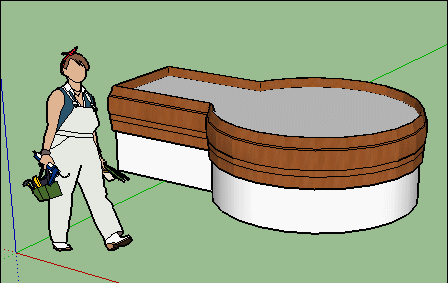
Maybe also subdivide your volumes for have more precise triming!
-
Thanks very much Pilou.
I downloaded profile builder and its an amazing tool, I am going to buy itBreakwaters are normally build up of several rock layers, first a core layer of smaller stone, than one or more under layers of larger stones and then a heavy armour layer. I have now used the assembly builder for the different layers to follow a path and I get my breakwater with all volumes for each of the different layers, absolutely fantastic!
Just one more thing, do you maybe know of a clever way or plugin that allows the end-face(s) to revolve 180 degrees in on itself? Breakwaters always end in a round head as attached, I always struggle to get this done manually for each separate layer. Ideally I would like the generated volume to merge with the original.
Thanks for your help
Michiel
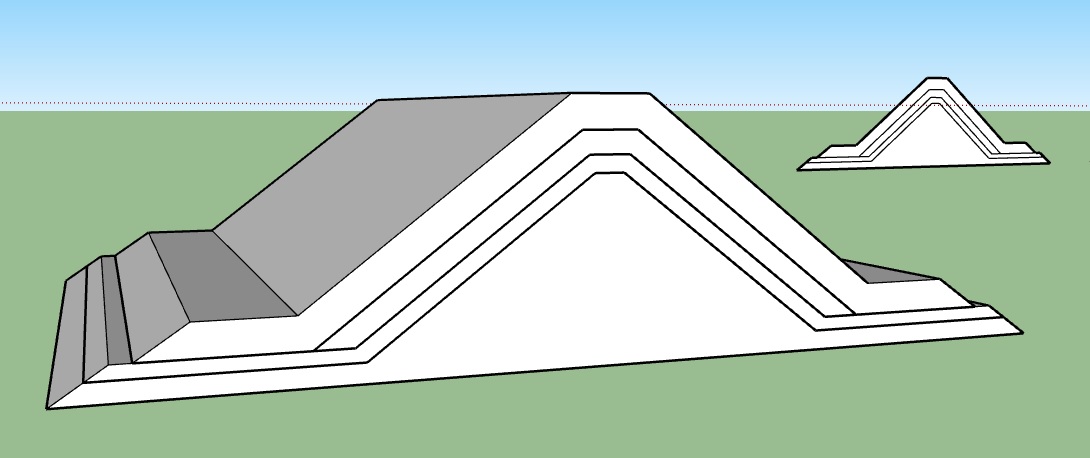
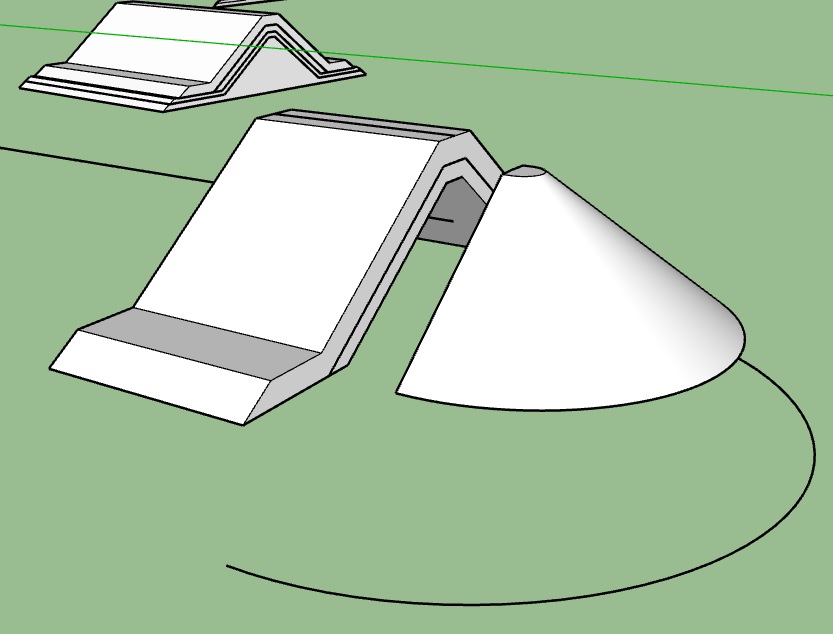
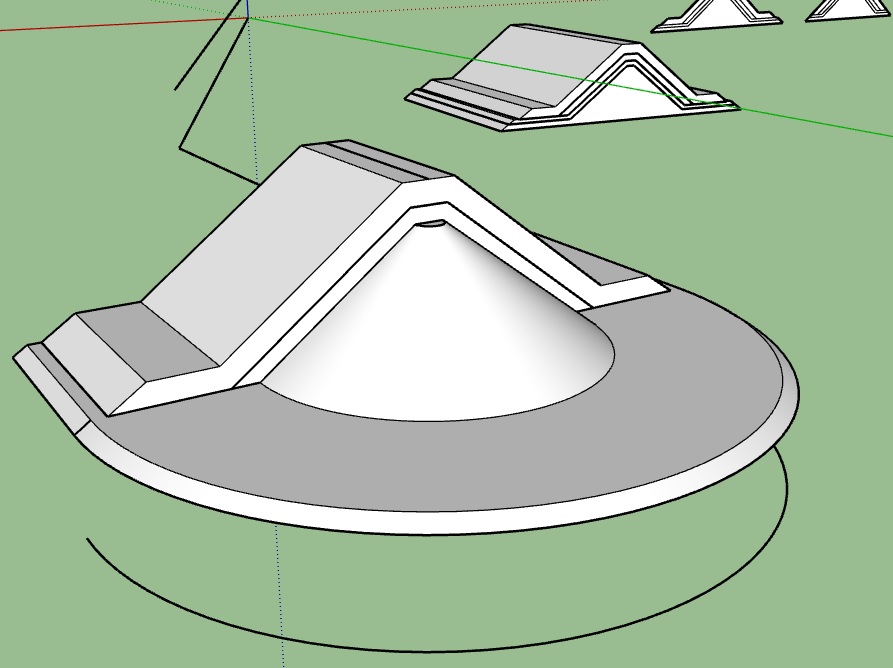
-
Why not just use profiles that are half the breakwater and an appropriate path?

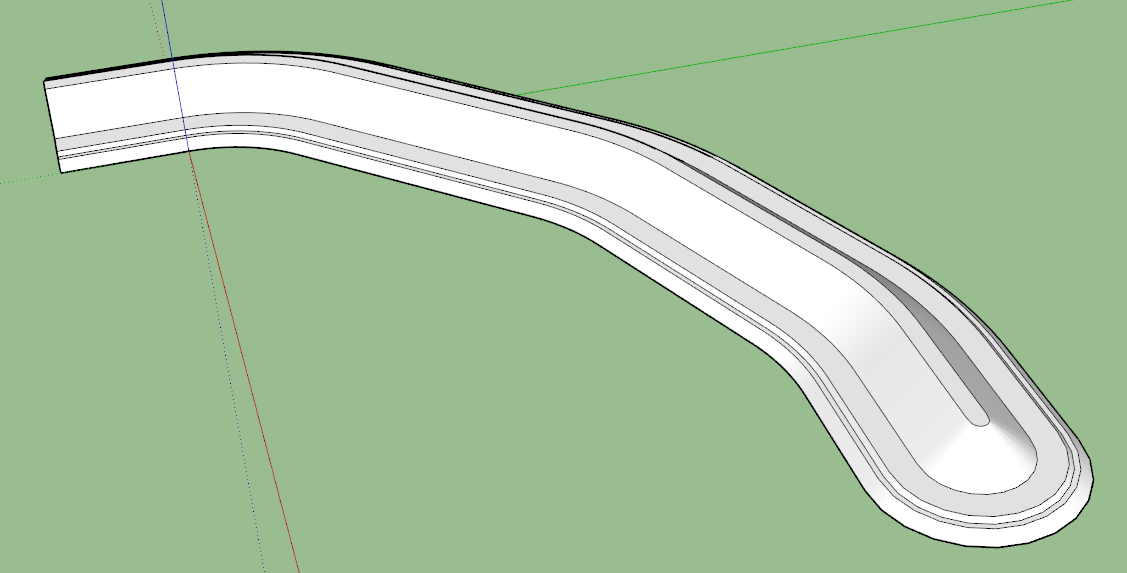
That would give you the flexibility to do more with the shape of the breakwater.
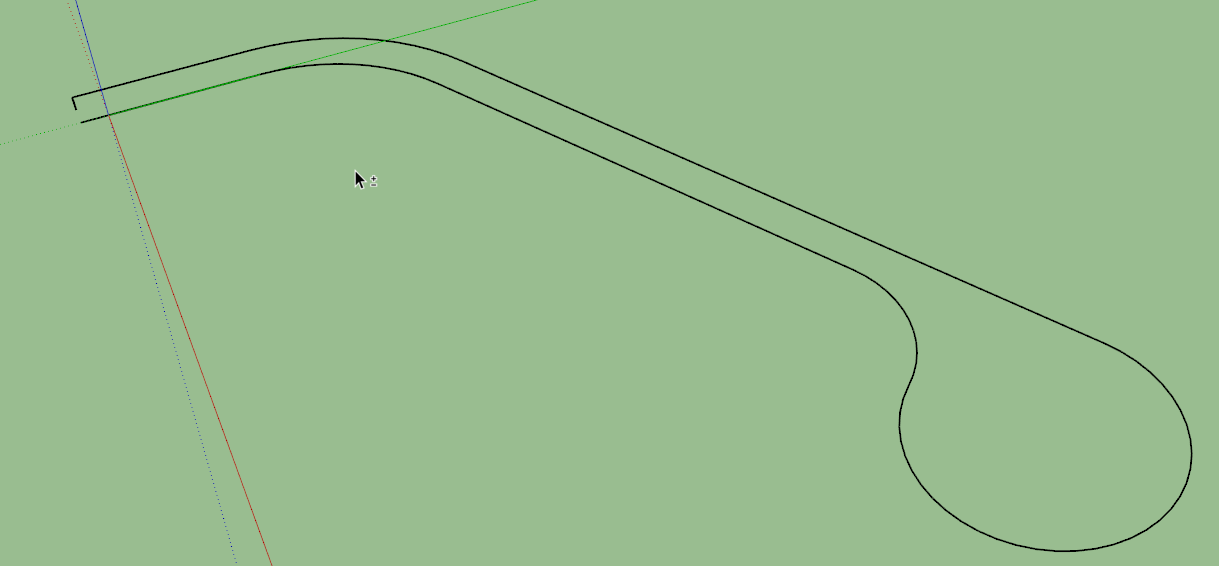
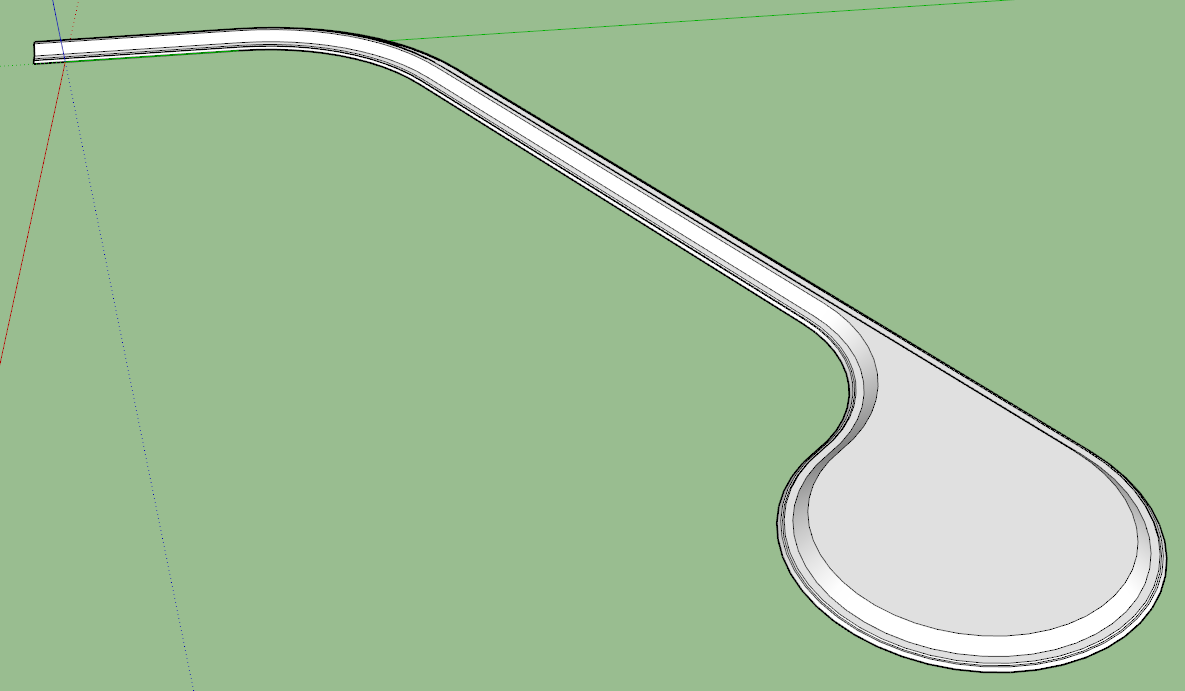
I just used Offset to create the return on the path.
-
Hi Dave,
Thanks, that would be great if the breakwater would be symmetrical but that is often not the case. (In my example it is) Normally on the outside there is heavier grade rock or concrete units while on the lee side its lighter rock and thinner layers.Also there are most times different profiles along the breakwater. I am looking for a quick way to create a 180 degree revolution from a face.
Regards
Michiel -
@mluy said:
Hi Dave,
Thanks, that would be great if the breakwater would be symmetrical but that is often not the case. (In my example it is) Normally on the outside there is heavier grade rock or concrete units while on the lee side its lighter rock and thinner layers.Also there are most times different profiles along the breakwater. I am looking for a quick way to create a 180 degree revolution from a face.
Regards
MichielSorry. I was just trying to help.
The quickest way to create the 180° revolution would be with a path and Follow Me or Profile Builder. If the slopes or other details of the profile changes from inside to outside, you'll have to do some manual work to make the transition.
-
Thanks Dave
Why are you saying sorry?, I appreciate your help a lot! -
Sometime "auto-intersections" can be solved by Solid Solver by TIG or Solid Inspector by Thomthom!
Generally when you have "auto intersections" you have not a slimmy path so not very natural!

In the past boats' hull are drawn with that!
( a cool free prog! PolyCad


Advertisement







