Printing problem from Layout
-
Hi everyone, I'm trying to do what seems to me like a very simple thing, but I'm stuck. I have a 18X24 inches Layout document that I want to print on a letter size piece of paper. If I select the "Scale to fit paper" option int he "Print" menu and select "Letter" as "Destination paper size", it does print my document correctly, but only in the portrait orientation, I can't find a way to rotate it to landscape. I'm on a Mac by the way. I know that I can export it to PDF and rotate it easily afterwards, but I was trying to do it directly in Layout, since it's seems such a basic thing to do!
Thank you all for your help!
-
Did you try going to Page Setup to change the orientation?
-
Yes I did, but it affects my whole document, not just the printing output, as you can see.
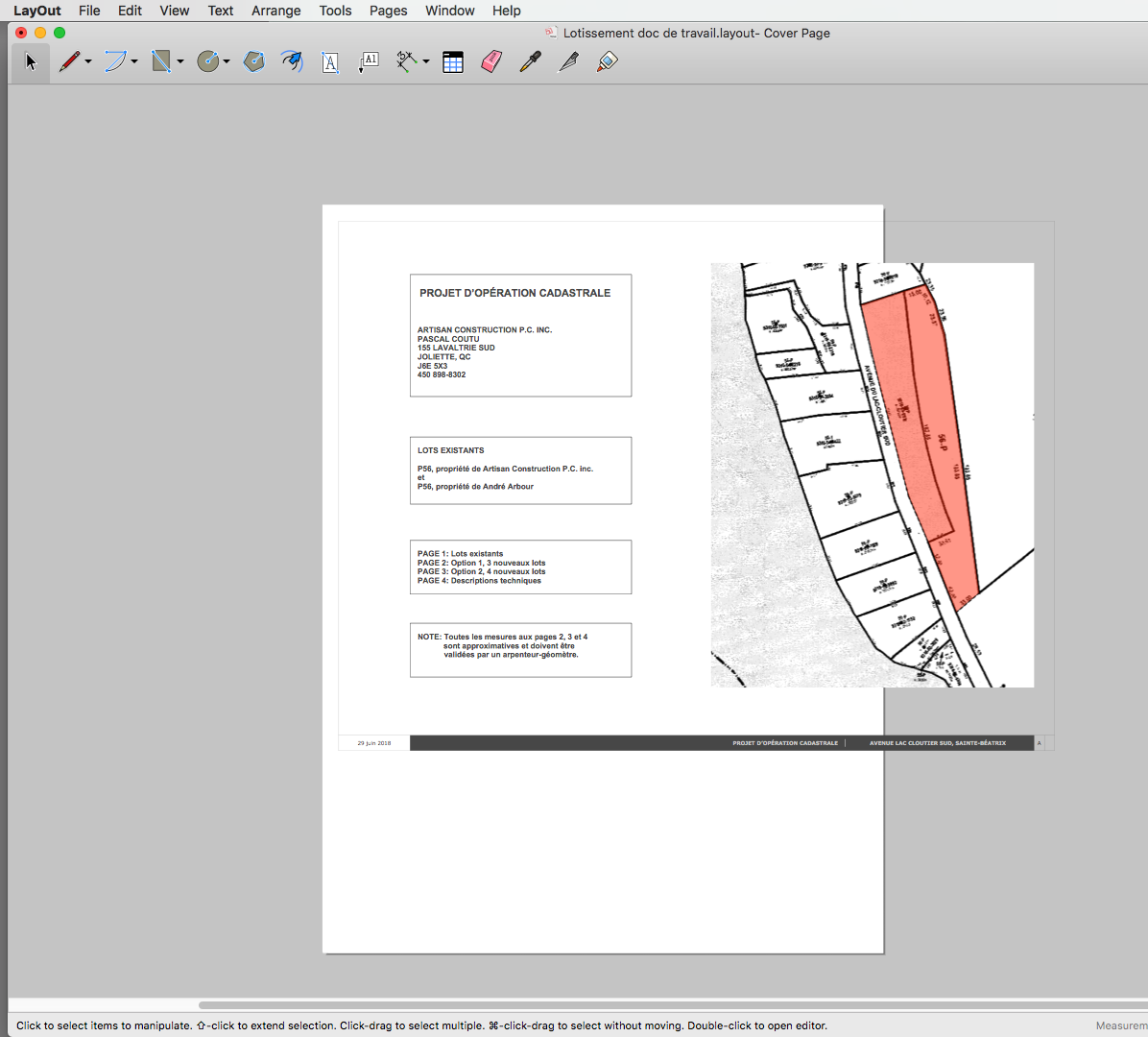
-
From your screen shot it looks like you changed your page orientation in Document Setup>Paper instead of in Print Setup.
-
No I didn't, I was in Page Setup...
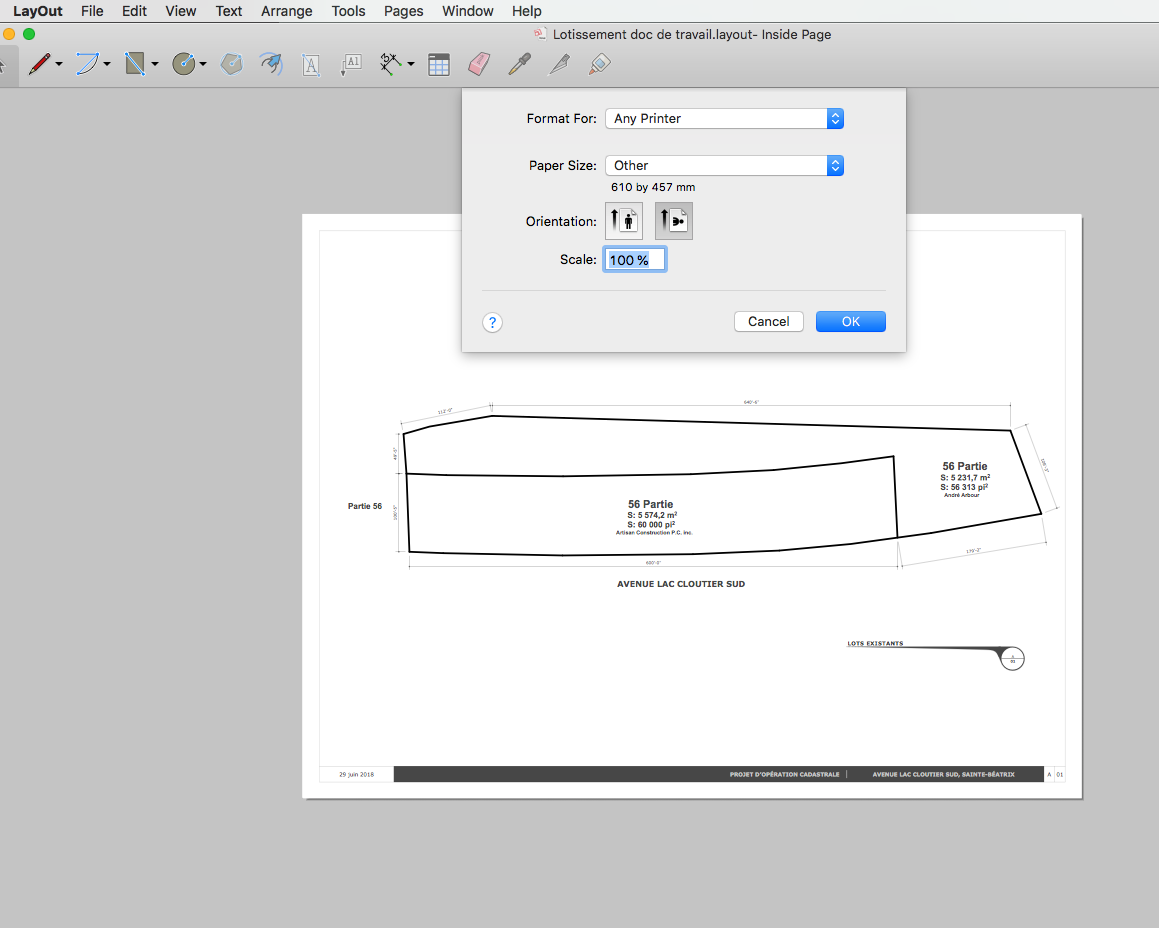
-
Interesting.
I think the most expedient thing to do right now is export as PDF and print the result.
-
Yes I agree, but I find it peculiar that I cannot do such a basic thing inside of Layout. I just wanted to make a quick check on paper to see if my document layout made sense before exporting it to PDF. Guess I can't...
Thanks anyway Dave R!
Advertisement







