Component: Disable Scaling
-
Hi,
being a newbee I am looking for a solution:
I inserted in a dynamic component (master) another component. No problem until I scale the master, then the inserted component is scaled as well which is not intended.
Does anybody know ho to fix this?Thanks in advance!
Regards
-
Make one of them unique. Right click on it and choose Make Unique from the Context menu.
-
Thanks for your answer, Dave!
Maybe I made a mistake, I tried your suggestion a couple of times but it did not work for me. Have a look at my attachment.
Maybe I should give you a little bit more of information:
The purpose of this dynamic component is to figure out to get the optimum of seat groups in a restaurant. Means how many seats can you set in a defined area, as many as possible, or a smaller amount which gives more comfort (space) for the guests.So this component should give the interior designer or his costumer an idea, and for this reason the components inside should not be scaled.
Any ideas left?
Thanks in advance, P.
-
I didn't understand from your original post but that PDF makes it clear. The nested components are being scaled along with the parent component. I didn't set up the component completely to make the multiples but hopefully this gives you an idea. "Component" is the table and chairs and "Floor" is the rectangle they are sitting on. The only properties for the table and chairs is its position values. The floor rectangle's width is adjustable based on the width entered for the overall Component#1. I set the component axes for all three components at the center of the rectangle where the guidelines cross which makes it easy to keep the table and chairs in the middle of the rectangle.
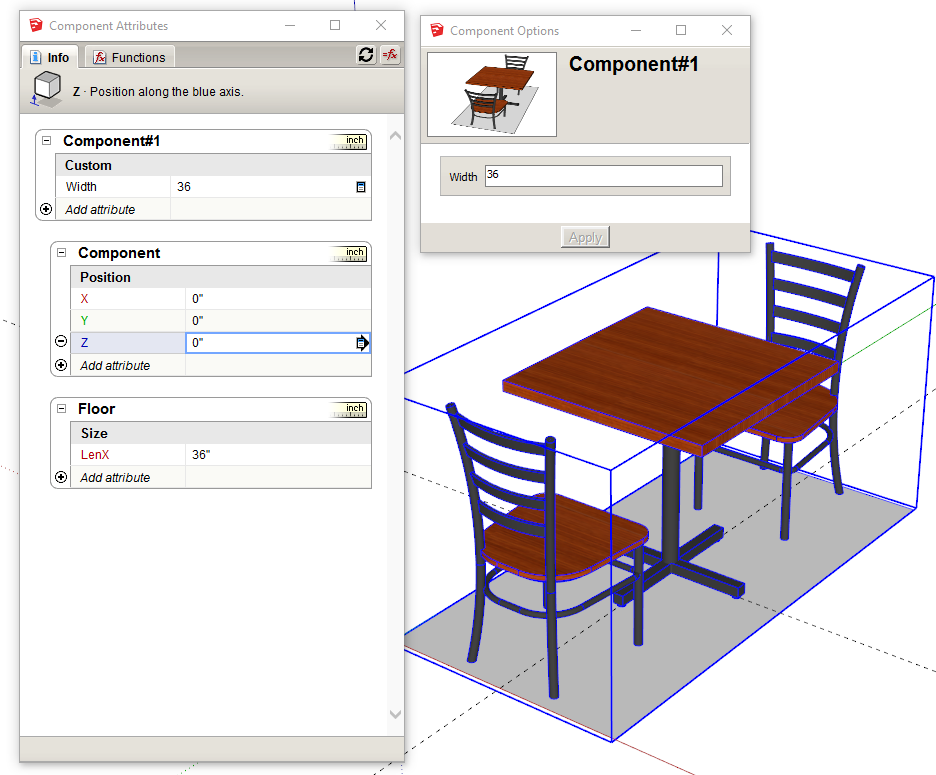
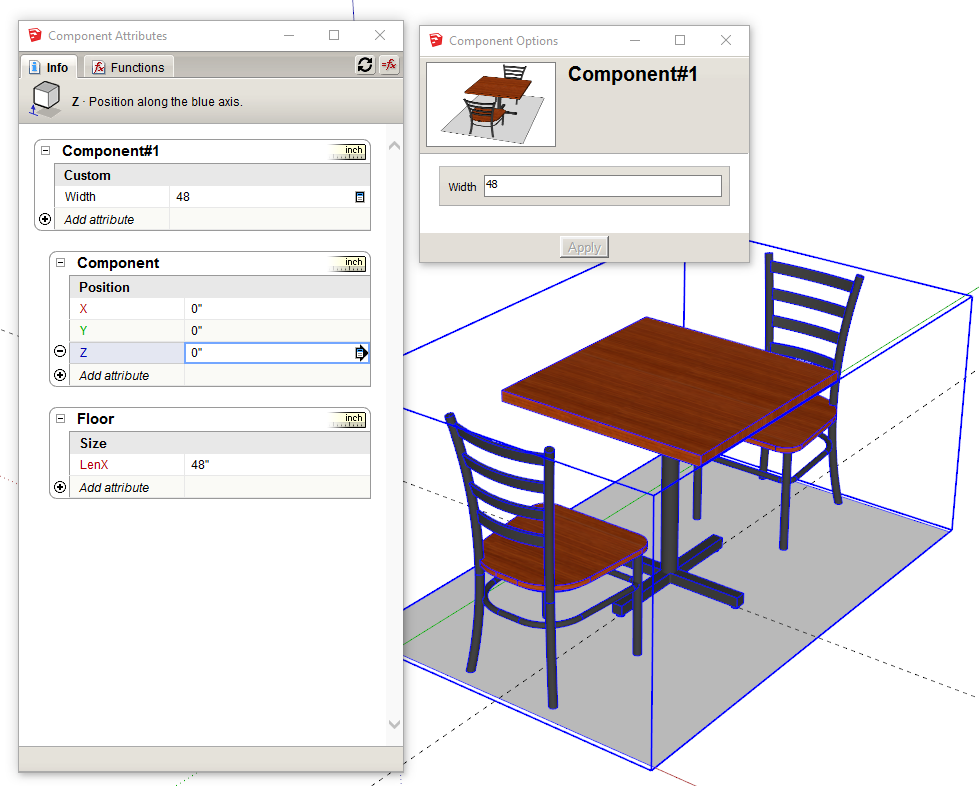
You would add the LenY attribute to this component to adjust the length as needed and then you would add the math to make copies to fit the space available as you did before.
-
Many thank to you, Dave! Your suggestion is a different approach, to what I did. I started with a grid and inserted components. I will follow your advice tomorrow and will let you know what happened. So long. Picky
-
Hi, did not succeed. Your suggestions work fine. But then all my tries (a lot!) were in vain. I could multiply, but as soon as I change the size of the floor, the same distortion happens. Could be I need better tutorials which teach "nested" components...
-
Okay. SOLVED! It took me quite a while to find out how the system works according to Dave's proposal: To multiply the whole grid means you have to multiply floor AND furniture as well.
I was stuck thinking of nesting the furniture in the floor component...And yes, you have to make a fix size of the furniture by inserting "=" followed by the values of the axis. Keep in mind when you work in a metric system you have to erase the complete unit (i.e. "cm" for example). Not necessesary in inches.
Last question: How can you set this blog to solved? Picky
Advertisement







