Complex Curve:vertical arc on a curved sign
-
I am working on creating a sign that has a complex curve. I want it to be a convex curve and while also having a vertical arc to it. Are there any extension that would help with this?
Thanks for your help! -
hi - is there any picture or sketch which could help me/us to see where you want to go?
-
Here is a photo. You can see the vertical arc I am trying to work with
-
You basically just need to extend the faces and intersect them.
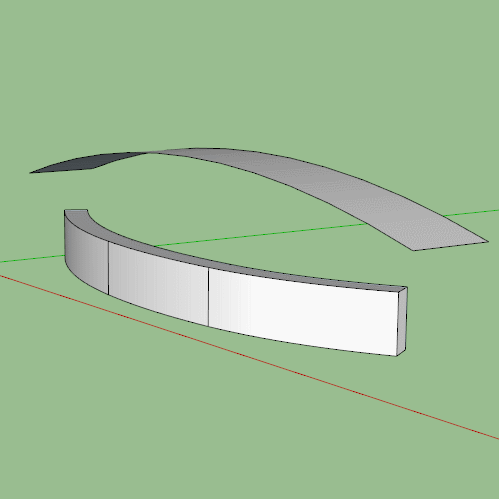
-
Thank you very much! Have a great day!
-
Is there a way to offset that vertical curve so that I can have a coping piece on top?
-
That's a great solution. Another design would have the top be level side to side as it rises. For that Curvishear plugin (plus Sandbox or Curviloft), ShapeBender,
Edit. Correction curvishear doen't help.
-
Edit: OK the easiest way I could do it was to create the copings on a straight arc then use Shape bender. Then you might have to adjust with soften/smooth window a little. Copings are made by selecting the top face (or just the outline) of the arc and copying lower down, then use regular push-pull.
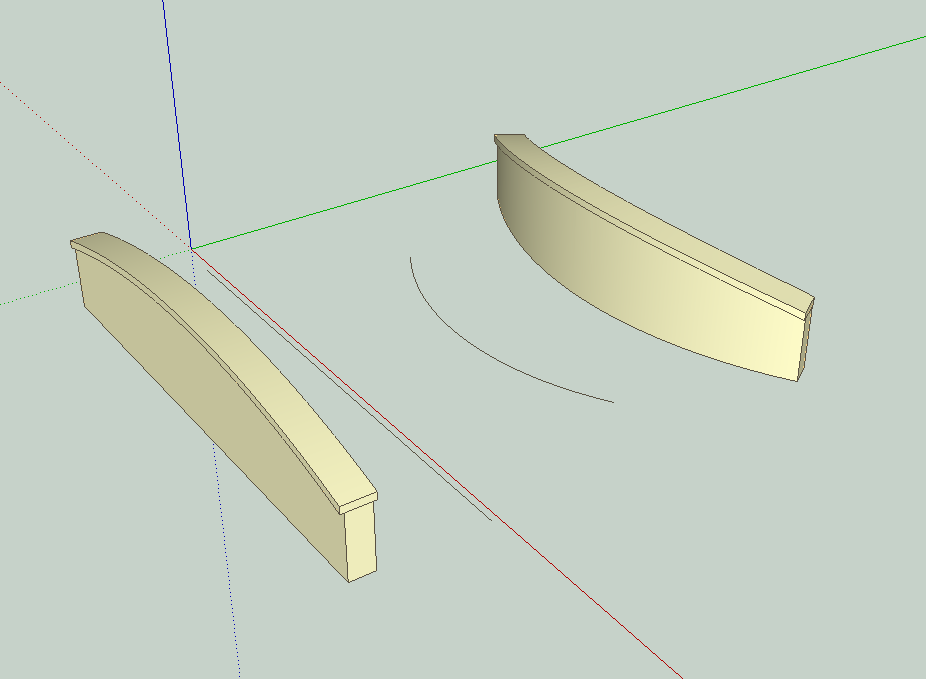
Advertisement







