PROBLEM - Sketchup texture rounded + angled facade (faces)
-
Hello,
First of all, sorry for my English.

I am trying to finish my bachelors thesis and one thing I have to do, is to make a model of an object I have designed. I have already finished the model and now I want to render it by using Lumion. Some walls of the object are rounded and angled at the same time - as you can notice on the both pictures. All those walls were made by using "Curviloft" extension.
THE PROBLEM is that textures have something like "dark part" on the bottom of each face (as you can see on the picture). I would like to make it look like its one facade with only one scale of grey color (which was really applied...). Now it looks like striped or something and I dont want that.
I have already tried various thing like ungrouping and exploding all faces, chaning position of textures, etc... I dont have that much time left... Please, HEEELP.

Thank you so much for reading (and maybe helping).
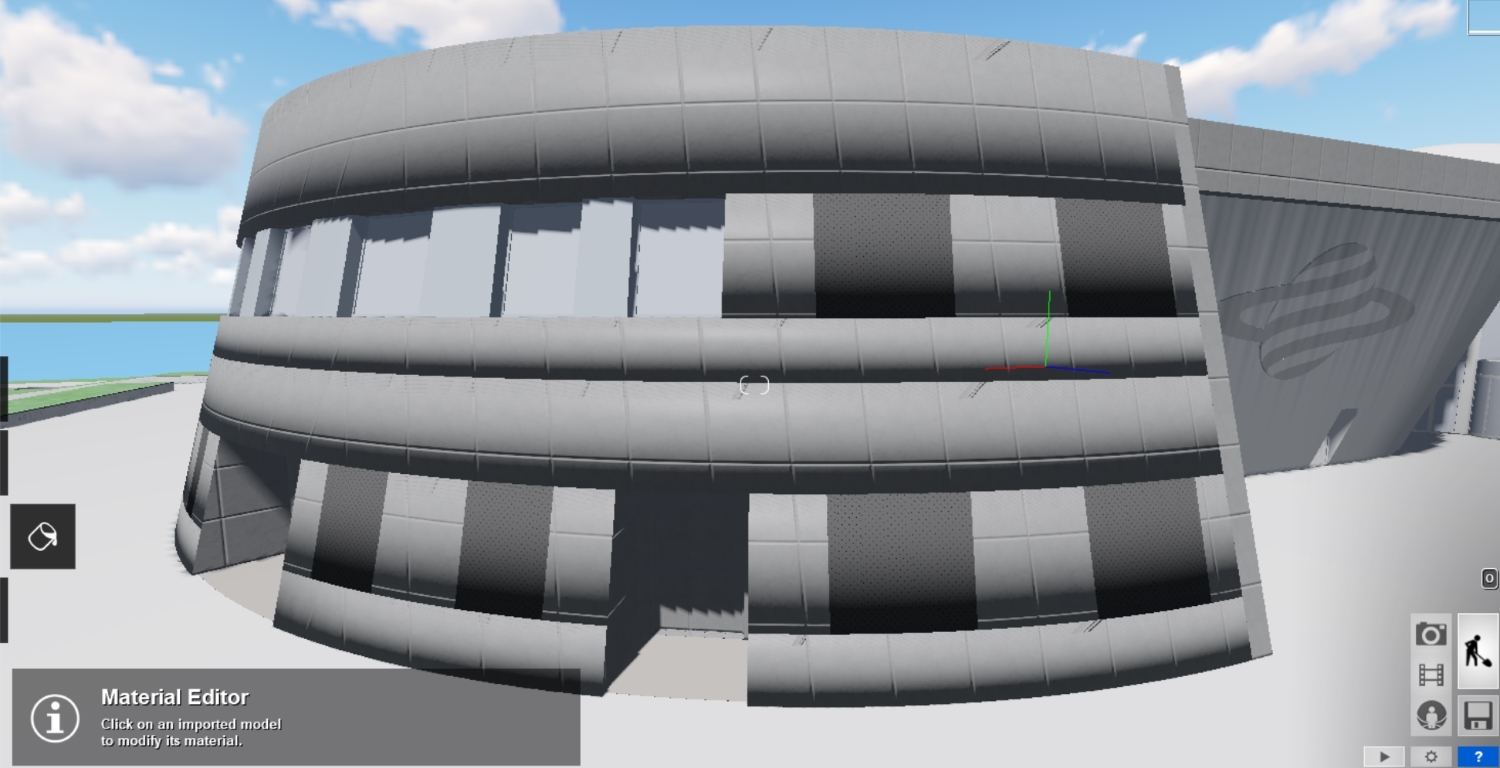
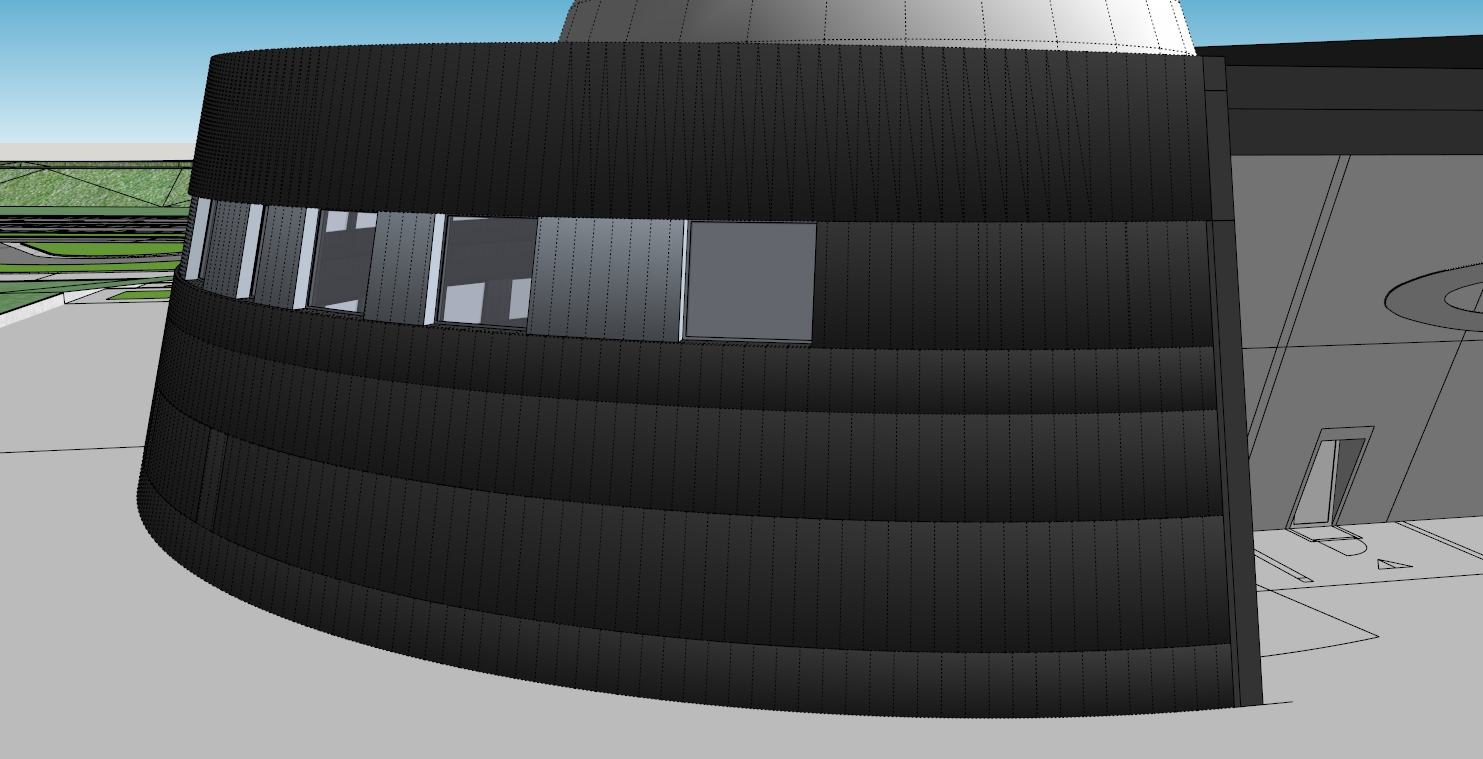
-
Perhaps you could share the model. It appears you have some reversed faces which would be a problem. Without seeing the SketchUp model, it would only be guessing as to what the problem is.
-
Yes, of course, thank you!

https://www.dropbox.com/s/u4je6qgecr9qz11/model_problem2013.skp?dl=0
^^^
Here is the dropbox link to model (file was too big to upload it here). I have uploaded 2013 version for someone (maybe) using older version of SketchUp. If it is problem (maybe older version screwing up some model thing?) let me know please.Thanks!
-
Please, someone... I am desperate. It really seems like its reversed face problem and I am trying to find solution, but nothing just seem to work.

-
My apologies. I only just saw your message.
You do have some reversed faces in your model but not as many as I expected. All the grren ones are reversed in this shot.
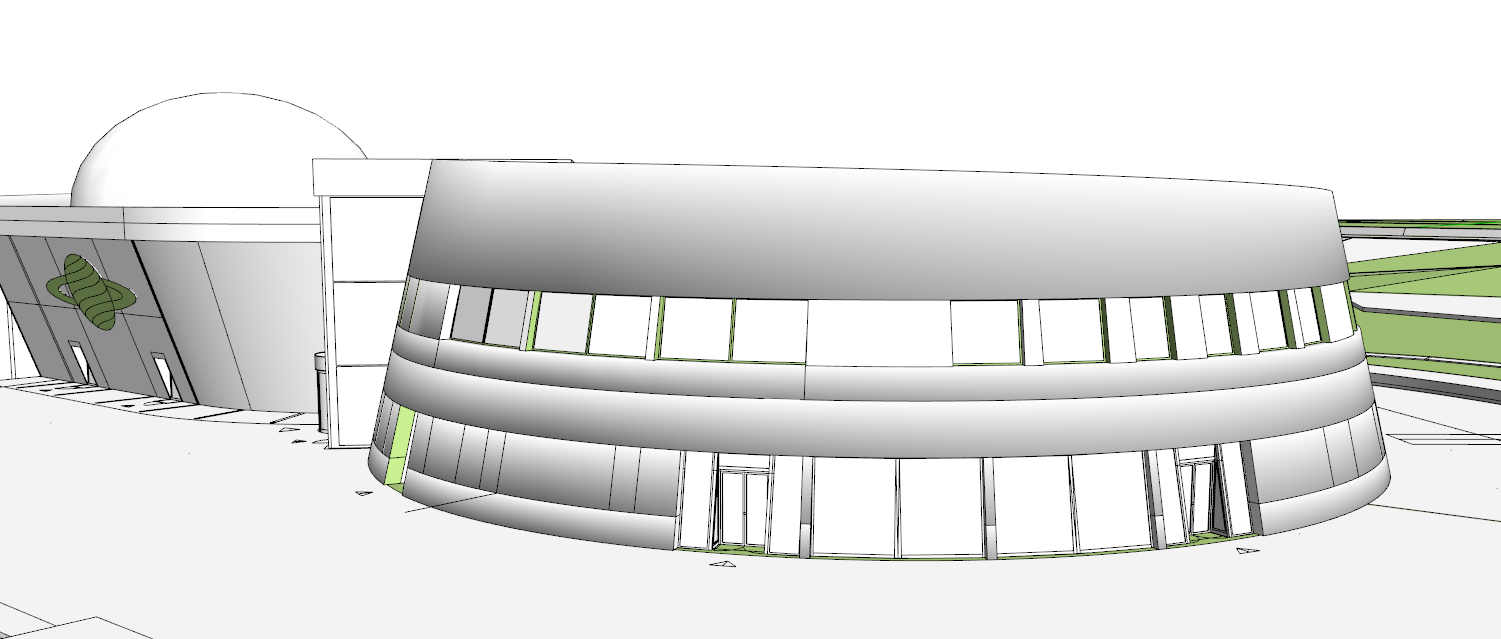
Notice the shading on the surfaces. That's due to having Use Sun for Shading enabled in the Shadows panel. Turning that off gets rid of the shading.
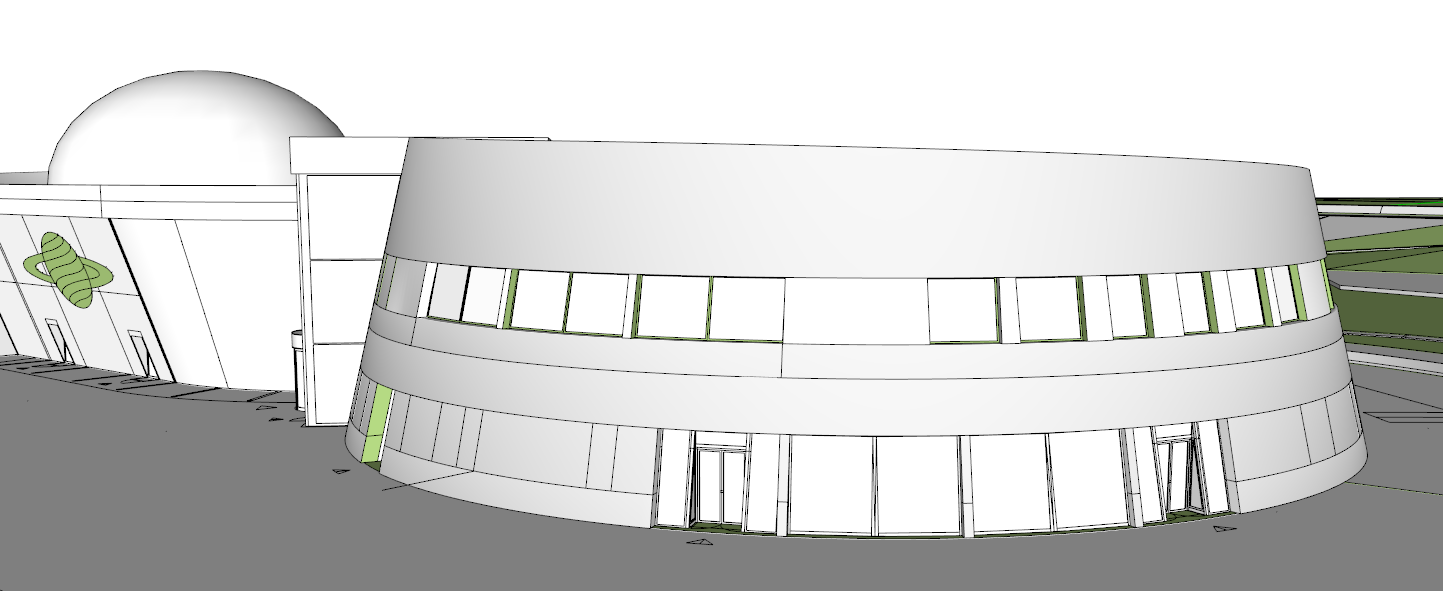
-
Reduce the Softening of your edges.
You can see the sections where I have unsoftened are now flat.
-
Good catch, Box.
-
Oh my god, you just saved my life, Box. Thank you! That works absolutely perfect and as I wanted to.
Also, Dave, thank you very much for your time and goodwill (I hope this is the right word, I have translated it
 ).
).I hope this will also work in lumion when I apply textures. I will let you guys know. Thanks, thanks, thanks!

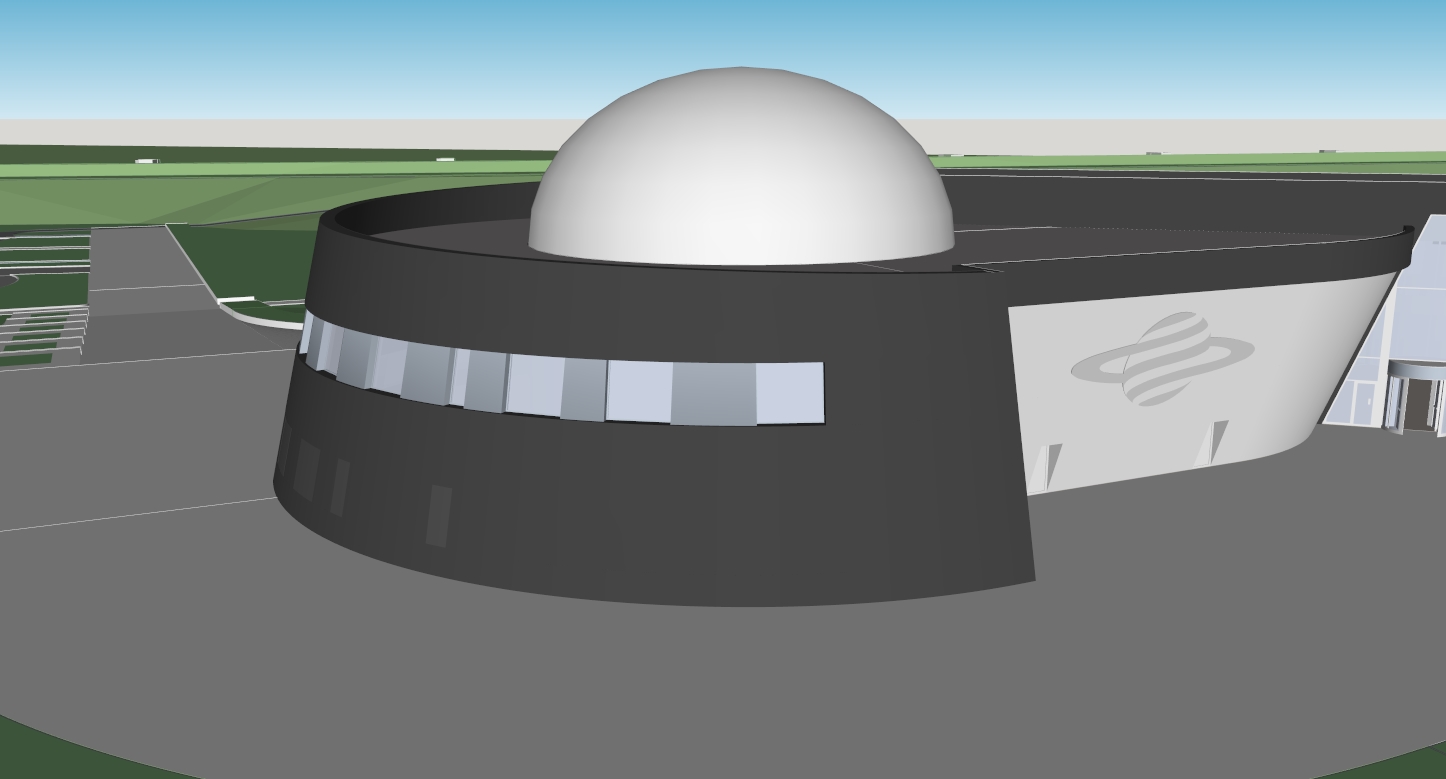
Advertisement







