Printing problems - direct from Layout
-
Hi, I wonder if anyone can help me. I'm not an experienced user, so please bear with me if this is a simple issue.
I have searched the forum in case this question has been asked before, but it doesn't appear so.I've got a 2D model in Layout, very simple model. When I come to print it, the colours have changed (much paler) - up until now there has been no problem, and I hadn't changed my settings so I'm not sure how the problem has come about.
In document setup, I have the output resolution set to high.
I've attached a screenshot which shows the colour issues - the preview is showing the output, which is no good.
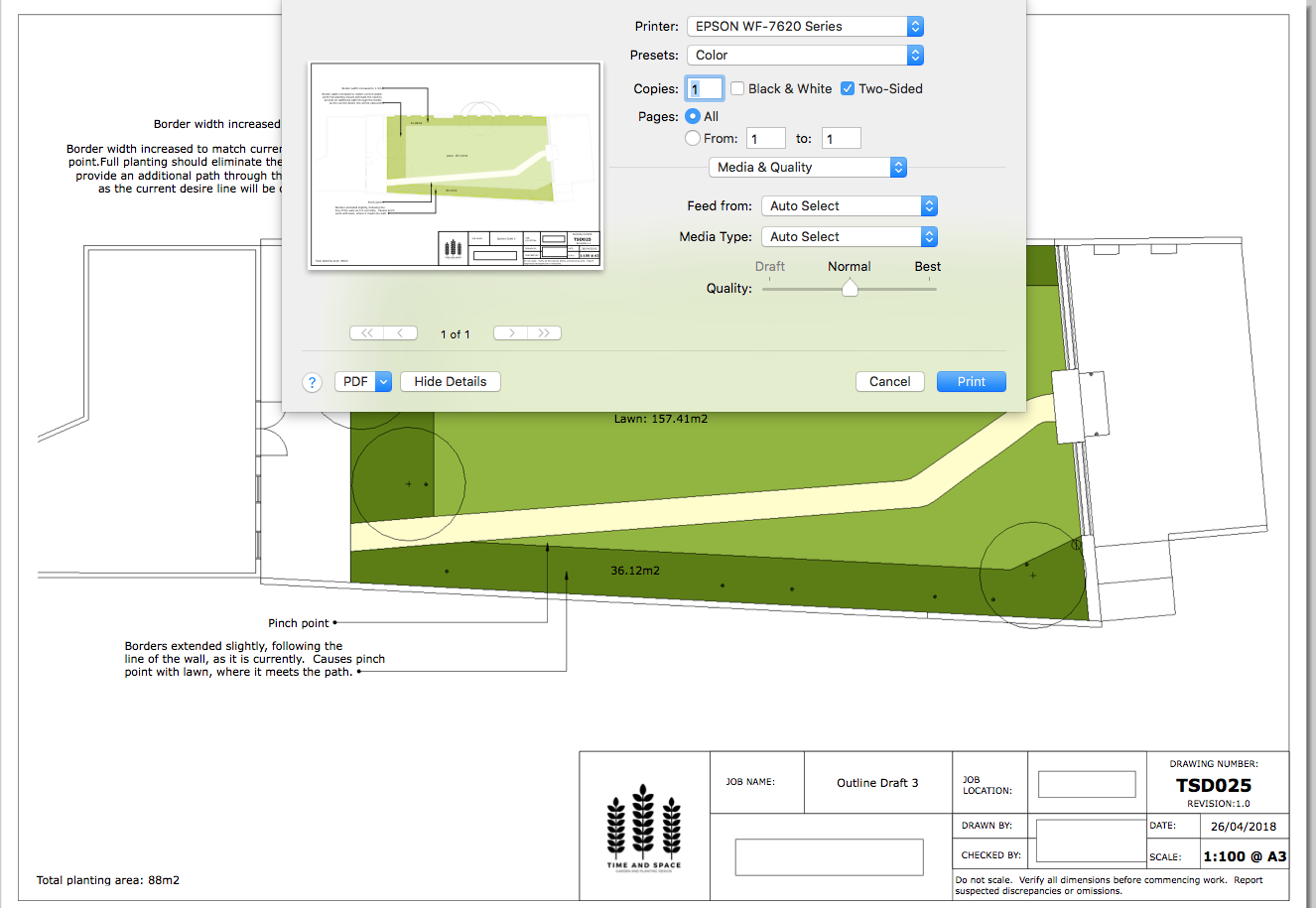
-
Are you still using SU/LO 2016 as your profile indicates? What OS version?
There have been some similar issues reported and the LO team know about it. The other users are using High Sierra which seems to be related.
Do you get the same appearance when you export to PDF? Some users have indicated that they don't have the problem if they have Adobe Acrobat or Adobe Reader installed and export to PDF. You might try that.
-
Hi Dave - no, I'm using 2017 v17.3.116, my profile is out of date, oops! And I'm using High Sierra. I'll try exporting it to PDF and see whether that helps - thank you for the tip!
-
Hi Dave, that has worked - thank you for solving my frustration! Much appreciated.
-
Excellent! I'm glad it did work. I think you'll find that it's better to do the PDF exports and print them anyway. If you want to do large format prints, you can send the PDF to an office supply store or other firm that has large printers and you can send PDFs to clients directly and know what they should be seeing when they open your file.
Advertisement







