Can't Intersect!
-
Folks I'm going nuts here! I can't intersect this rafter blank rectangle with the draped roof plane. I successfully did it with three other rafters. If you turn on hidden geometry you can see how I stitched the compound roof plane together. I've very infrequently had this intersecting problem before but I can't make this one work,
anyone see what's wrong??
-
There are many errors in the drawing.
For example.
Click on image for animation.
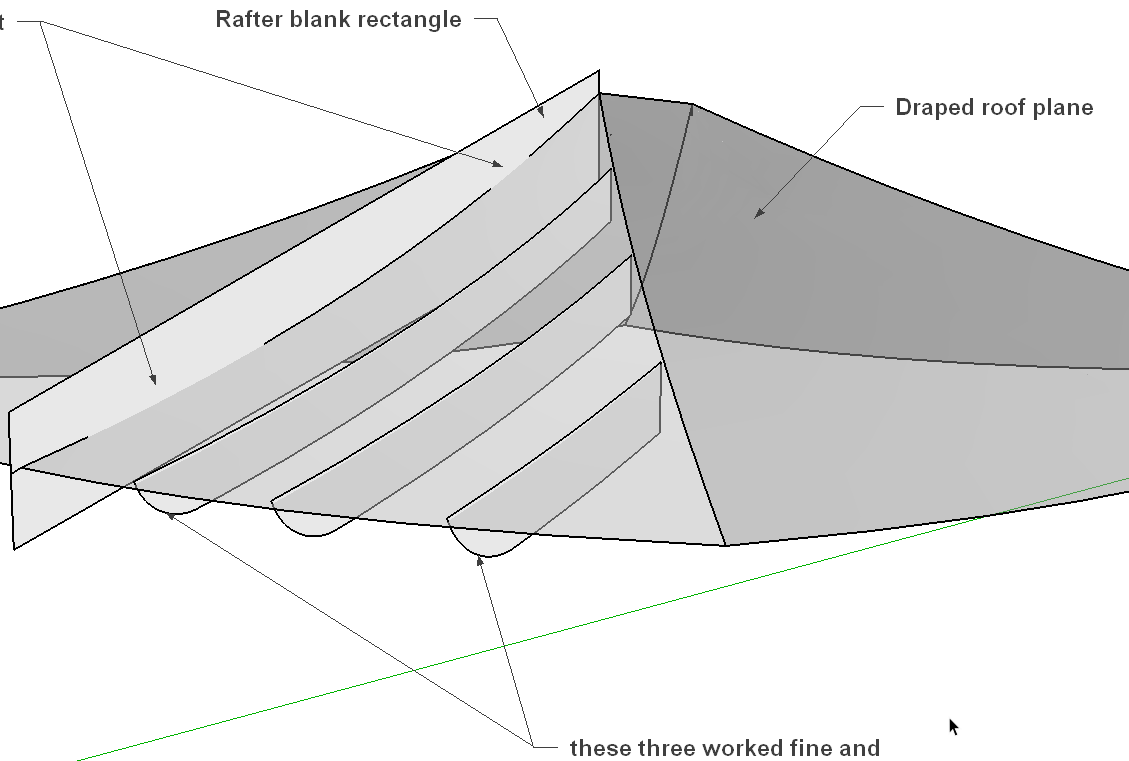
-
Yes many errors but why isn't it intersecting is my question.
I found what was wrong! I had that rectangle centered right on the center of the roof, and somehow the lines weren't intersecting so I move the rectangle over a tiny 1/16", off the roofs centerline, and got it to intersect all the way up

-
I think you are a victim of numerical precision effects during the intersection calculations.
That particular rafter template is aligned almost, but not quite exactly, down a (softened and smoothed) sequence of edges in the roof surface (see attached image where I've labelled some vertices). So, in this case you are looking to find intersections between the rafter face and the edges in the roof that are almost in the plane of the face. The other rafter templates go askew to the edges in the roof surface, so they intersect faces with faces. In my experience, the intersect operation is very sensitive to tiny differences when finding intersections between a face and other edges because they require testing finite-precision calculations. The fact that the relevant geometry is in different group contexts, requiring a sequence of transformations to unify them for testing, compounds the sensitivity and makes it vary from edge to edge, which is why some worked and some didn't. The fact that you got intersections when you moved the rafter slightly to the side supports my analysis. Another way to fix it would be to open the roof context, edit-copy the edges running down the plane of the rafter, back out of there and open the rafter context, and paste in place. Then run the intersect operation. Then it works, probably because of eliminating transformations between contexts.
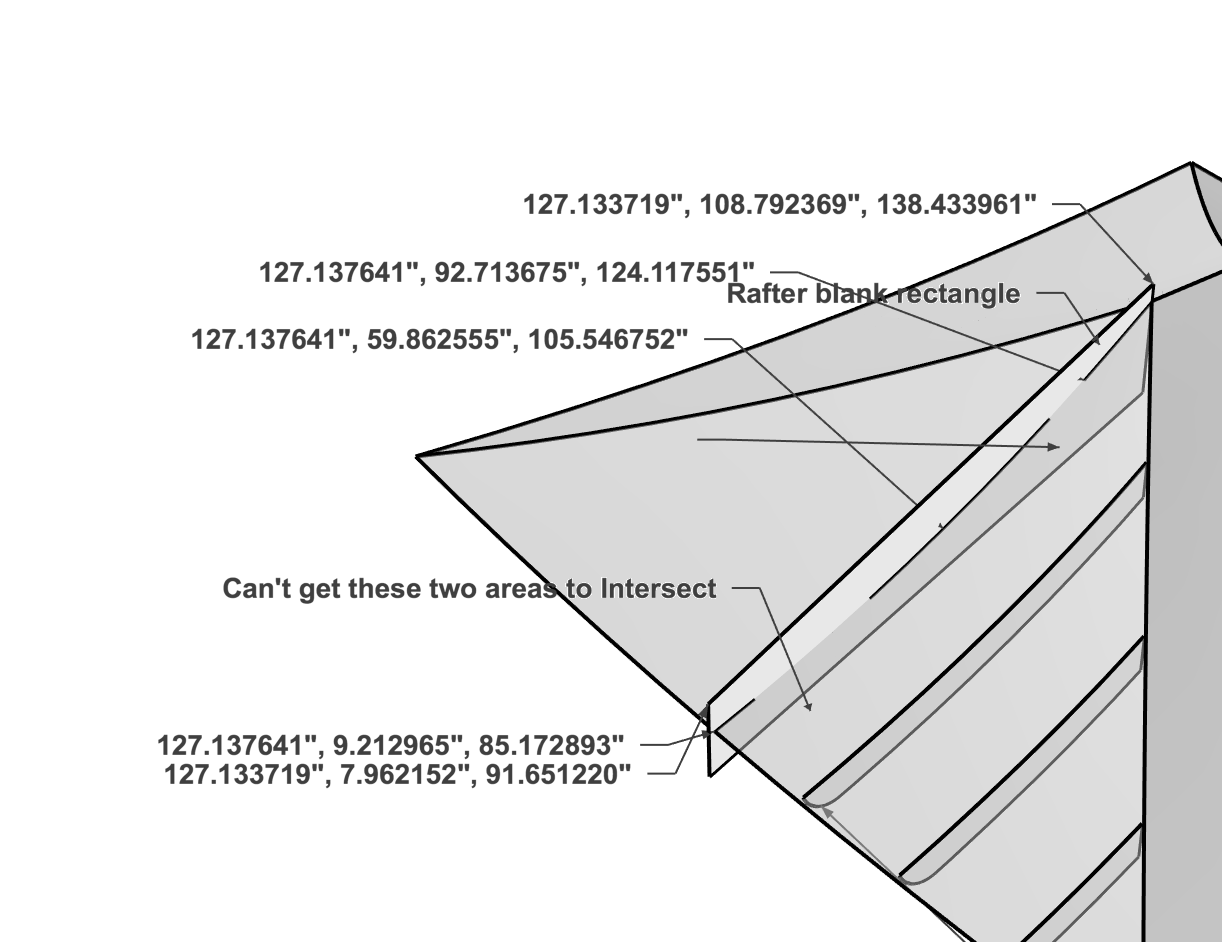
-
What a trip being able to so accurately fit these rafter tops to the compound roof planes
 Then double trippy being able to have them the all cut by cnc so accurately that all the pieces almost click together!
Then double trippy being able to have them the all cut by cnc so accurately that all the pieces almost click together!say, how would I give that compound roof plane I posted, a 1.5" thickness? I tried copying it up 1.5, then stitching the edges like I've always done but it would take a long time. Is there an easier way?
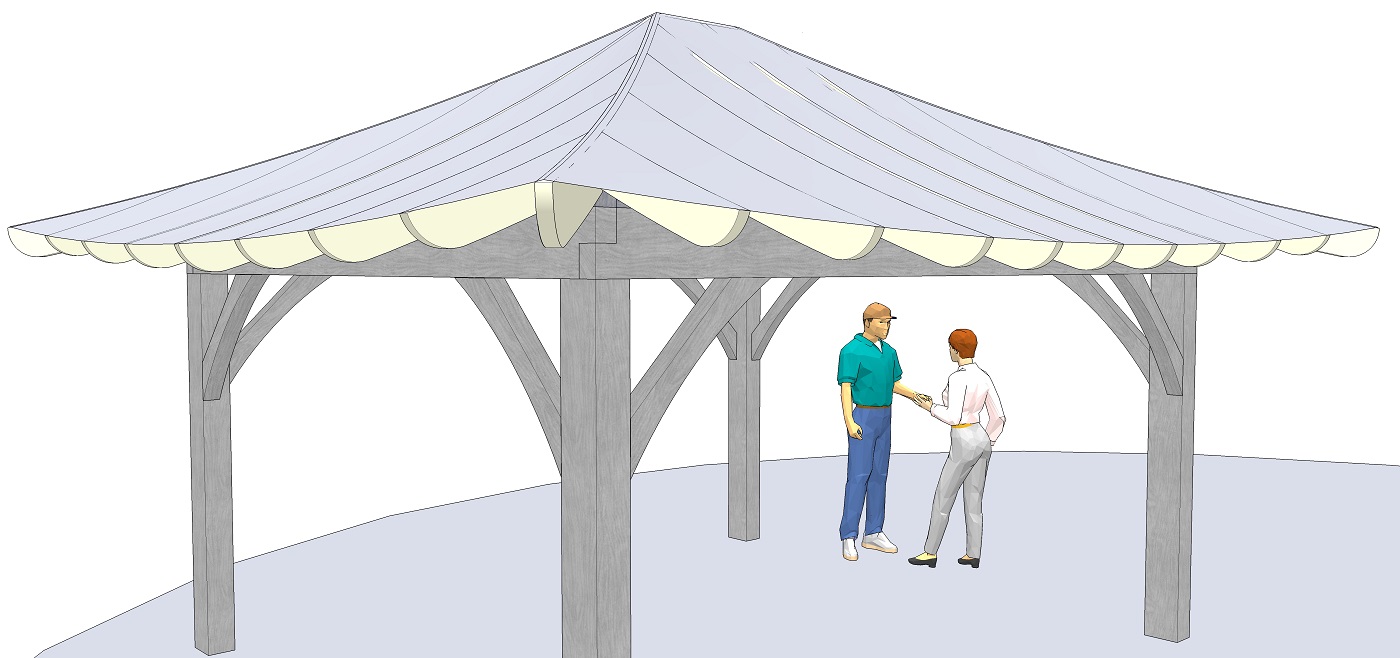
-
That explains it SL! If I had a mind that worked like yours this would all be so much easier!
-
Have you tried Fredo's Joint Push Pull ?
-
no, I don't use any plugins. Push pull might not work as I'd need sharp 45* corners.
-
Not using plugins is a choice some people make, but as Sketchup is pretty much designed to be used with plugins you are limiting yourself for no real reason. Learning to work without plugins is important, so you know what you are doing. But once you know how to do something manually there is no reason not to use a tool that will automate it for you.
So anyway this is Tig's excellent Extrusion tools and specifically Extrude edges by vector to object. Basically it is doing the stitching that you already know how to do, but all in one go.
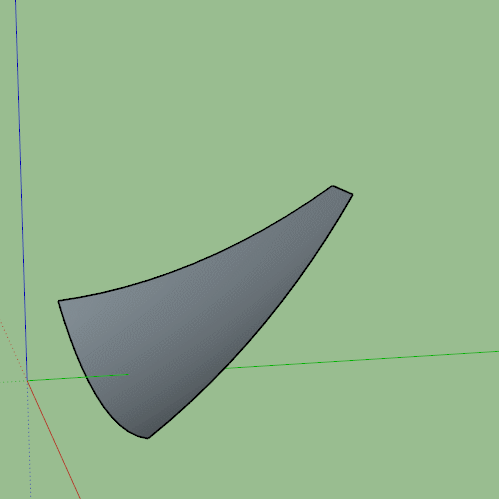
And just to finish that thought, throw in Curviloft and your whole roof is done in no time.
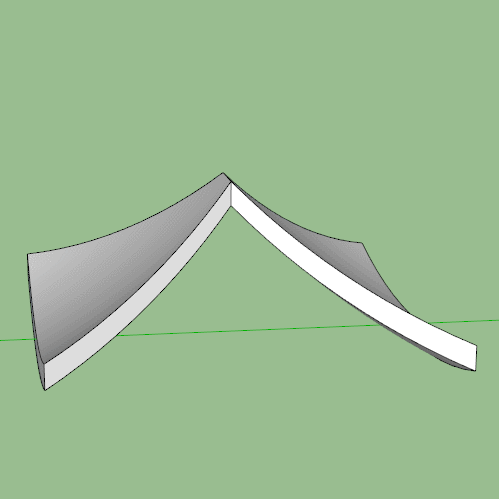
-
Thanks for taking the time for me Box! Ok I might try some plugins, those two you showed do look interesting.
Advertisement







