Oops, your profile's looking a bit empty! To help us tailor your experience, please fill in key details like your SketchUp version, skill level, operating system, and more. Update and save your info on your profile page today!
🔌 Smart Spline | Fluid way to handle splines for furniture design and complex structures. Download
Stacked dimensions in Layout
-
Is there some way to stack fractions in Layout? vertically or diagonally?
thanks
-
In the Dimension Style tab click on the 'Length' drop down box and select 'Fractional'. Set the precision you need in the 'Precision' drop down box. Can also be set in the main menu File/Document Setup/Units.
Hope this is what you meant. The stack is diagonal, not sure if there is horizontal option.
-
For normal fonts fractions will be displayed horizontally as below.
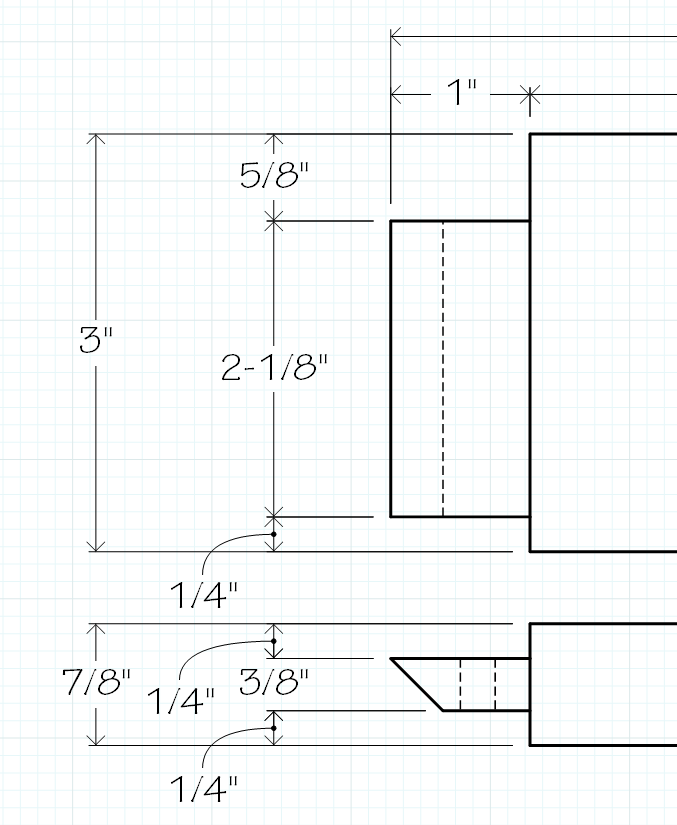
I expect you could find or make a font that included a variety of glyphs for fractions such that the numbers are stacked vertically or diagonally but there isn't any facility currently for doing that directly in LayOut.
Advertisement







