[Plugin] ClothWorks v1.8.0 - 28 Apr 2024
-
@anton_s said:
@jo-ke Did you use the extension manager to install ClothWorks? If not, install ClothWorks RBZ via the Extension Manager (and also SketchUcationTools if desired for licensing):
- Open SketchUp 2019
- Select (Menu) Window -> Extension Manager
- Click Install Extension button
- Select the downloaded RBZ file
- Restart SketchUp
Let me know if this works.
Still not able to reinstall.
Installing via Scetchucationtool I am getting the error: "UnZIP error: Could not unzip archive"
Strange...
-
Now I used a different library to save the extension.
I relicensed the product and it worked well.
After restarting SU everything disappered.

What did I wrong?
-
This sounds like a problem typical of incorrect installation of SketchUp. When you installed SketchUp 2018 (I assume that's the version you are using as indicated in your profile), did you right click on the downloaded installer file and select Run as administrator from the context menu?
-
Oh since a few months I am using SU2019.
I just started the exe file and installed SU and followed the instructions.
-
So does that mean that you did not install SketchUp 2019 by right clicking and selecting Run as administrator? If you didn't, close SketchUp and repair the installation. Find the downloaded installer file, right click on it. Choose Run as administrator and when presented with the options, select Repair.
-
OK Thank you. I will try it and report....
-
I hate it... Where can I find the current download of SU2019pro.
Can't find it at the homepage of SU.... -
@jo-ke said:
I hate it... Where can I find the current download of SU2019pro.
Can't find it at the homepage of SU.... -
Thank you juju. OK, found the installation file, downloaded it, ran as admin, repaired su and restarted my pc. Started su and: clothworks dissappeared again.

-
@jo-ke said:
Thank you juju. OK, found the installation file, downloaded it, ran as admin, repaired su and restarted my pc. Started su and: clothworks dissappeared again.

Does this occur to all your plugins or just ClothWorks?
-
It affects only clothworks
-
somebody any idea?
-
@jo-ke said:
Started su and: clothworks dissappeared again.

What exactly does "dissappeared" mean? Is it only that the toolbar doesn't show? Does it show in the Extensions menu? Does it show in Extension Manager? If it does, does it show as Enabled?
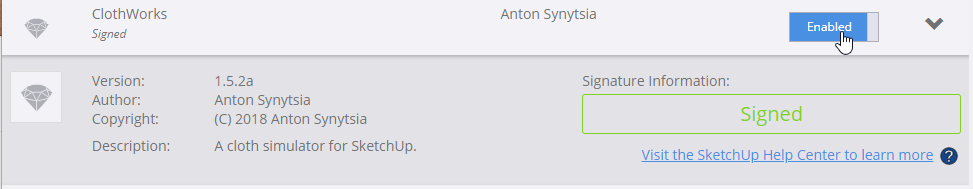
-
first session:
starting SU installing clothworks. everything OK.
clothing SU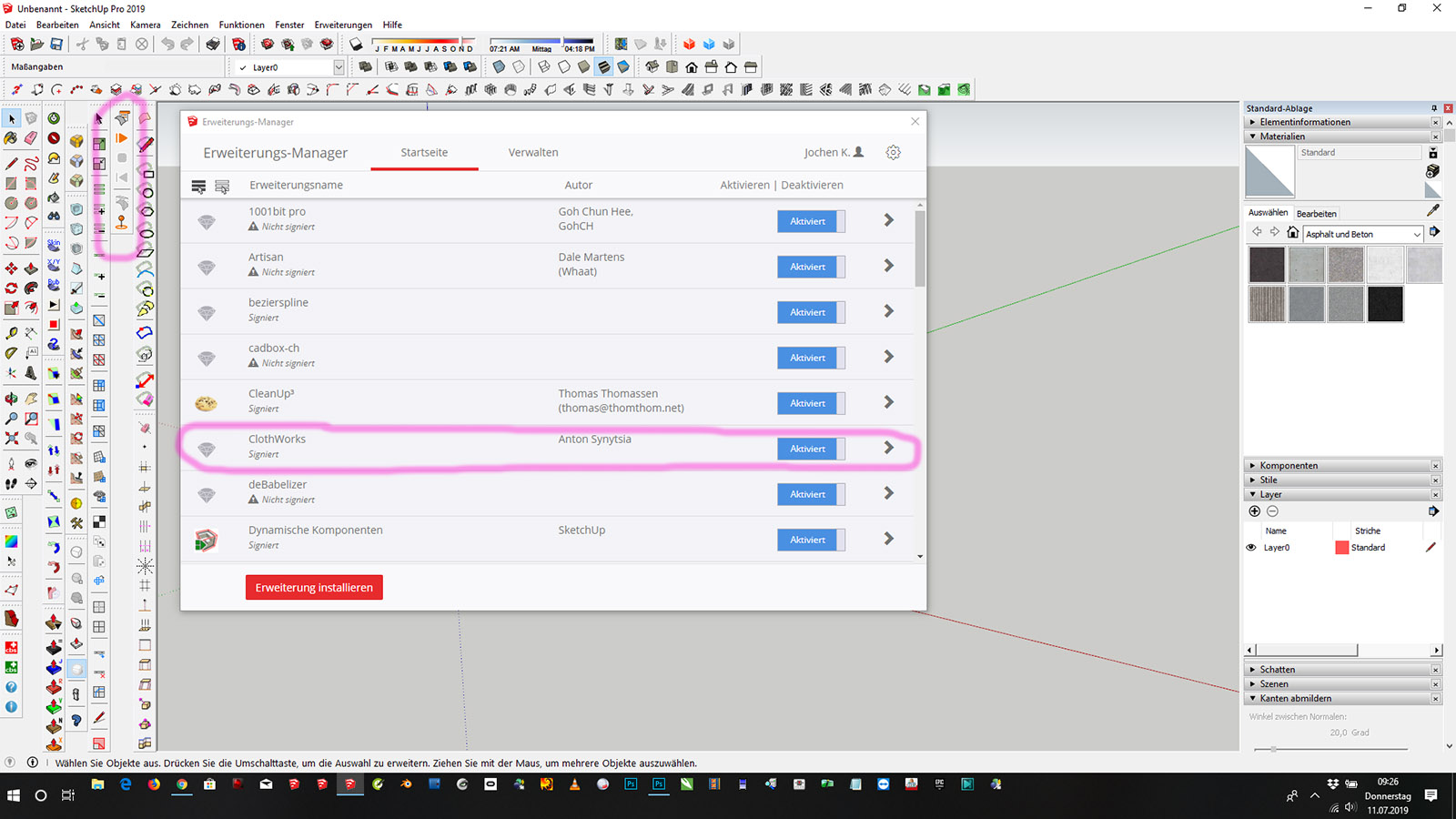
second session:
starting SU, clothworks dissappeared completely.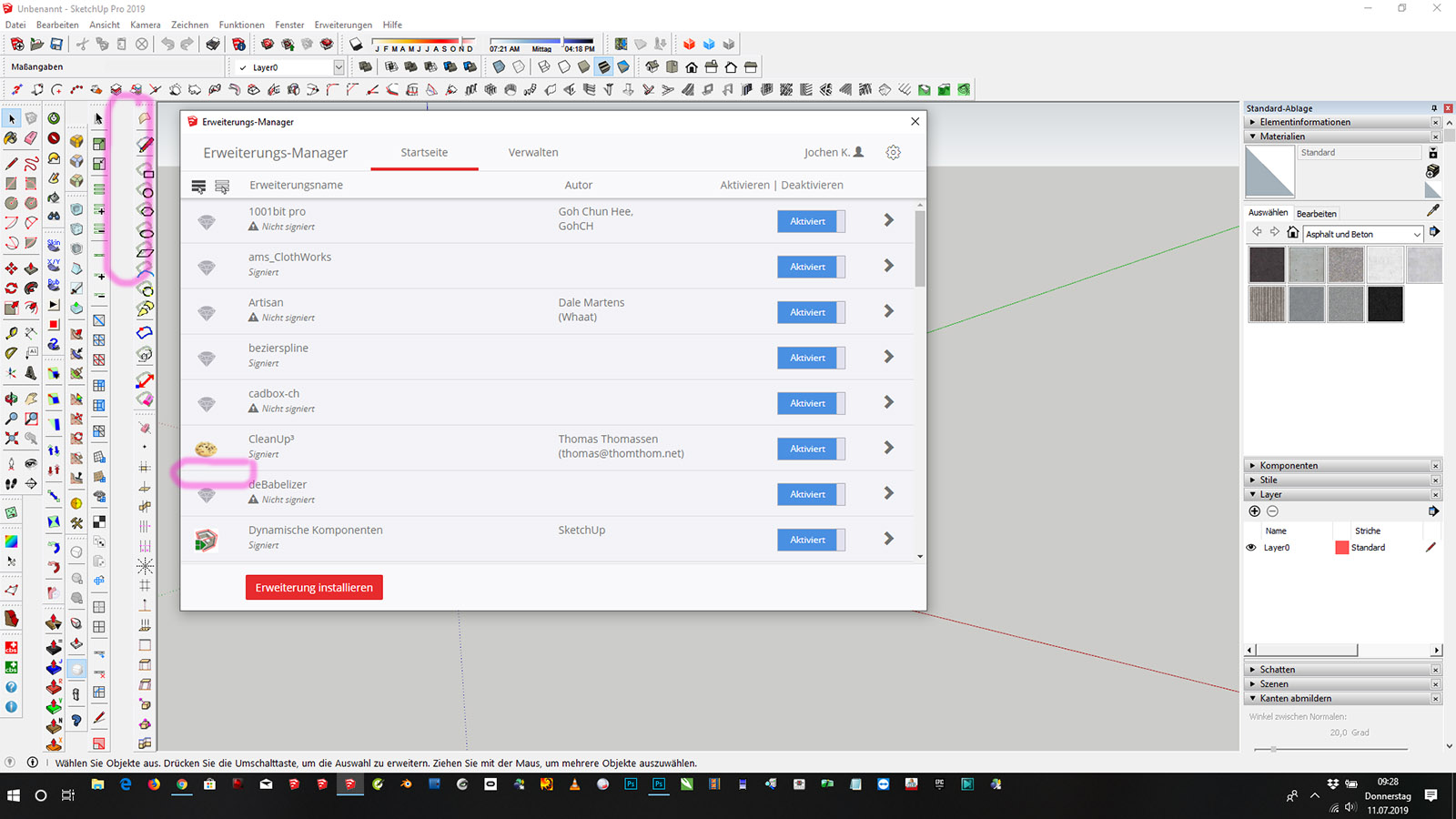
-
@jo-ke In your second screenshot, you have ams_ClothWorks at line 2. I am totally not sure where that is coming from.
Paste the following into your file explorer address bar and send a screenshot of the plugins: %appdata%\sketchup\SketchUp 2019\SketchUp\Plugins
Then navigate into the ams_ClothWorks folder (if any) and send a screenshot.
Then, paste the following into your file explorer, and send a screenshot, if the Plugins folder exists:
C:\ProgramData\SketchUp\SketchUp 2019\SketchUp\Plugins -
OK, theses are the two screenshots:
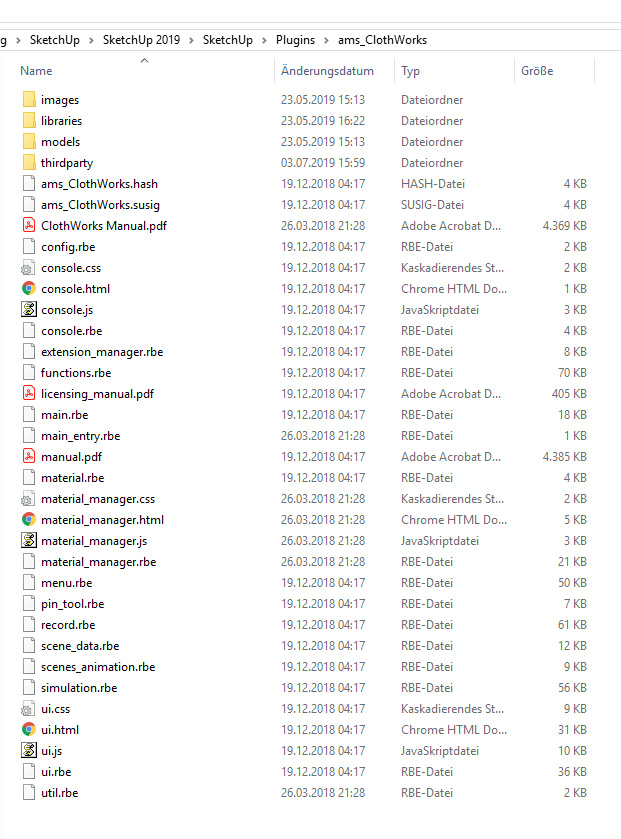
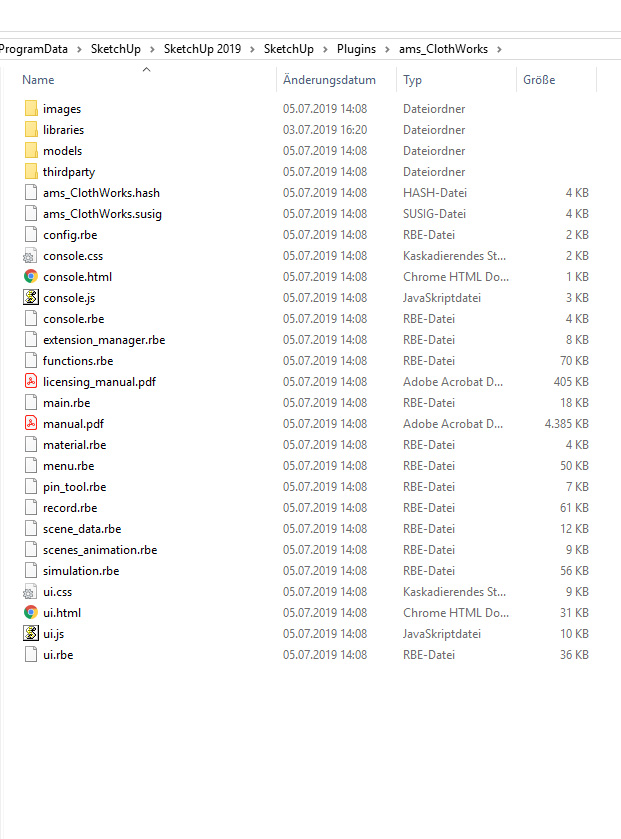
-
As you can see, you have the same plugin installed in both locations. Delete the plugin from one of the installed locations. To delete the plugin, delete ams_ClothWorks folder and ams_ClothWorks.rb file from either program data or roaming. I see that the one located in roaming is newer.
-
Thats it!
I deleted all folders in both directories and the rb files and reinstalled the plugin.
restarted su and: it was still there!
Thank you
-
This begs the question, how did you install Clothworks in the first place? With the normal installation methods, you shouldn't have been able to get it installed in the two directories. It should have only been installed in User/App Data/Roaming...
-
Announcing version 1.7.0.
Changes include:
- Added Russian translation. Desired language is accessible from ClothWorks menu.
- Added thickness generator for both cloth and strings. Cloth with thickness can be subdivided and draped/undraped, just like cloth without thickness. It is, however, not recommended to simulate cloth after generated thickness. Generating thikness, just like applying loop subdivision or laplacian smoothing, is for finalizing results.
- Added a feature to simulate by parts. When simulation starts, objects assigned Void state subtract cloth and collider vertices overlapping their axes-aligned bounding boxes. Subtracted vertices are not included in simulation.
- Added an option to draw cloth using SketchUp OpenGL API. Drawing cloth rather than transforming vertices guarantees a better performance, especially when simulating by parts. If Adaptive Remeshing is turned on, mesh resolution changes are drawn dynamically. When simulation is stopped, the original mesh is transformed/generated as necessary.
- Reworked gizmo. The new gizmo allows for translating, rotating, converging, and diverging selected pin(s).
- Fixed drag for strings.
- Fixed freezing issue when applying loop subdivision to undraped cloth.
- Completed the multi-threaded solver. If multi-threaded solver is turned on, most simulation tasks are distributed across all the available CPUs.
- Completed adaptive remeshing. Now, both cloth and strings are both refined and coarsened. Additionally, simulation can now be stopped and resumed from an adaptively refined mesh. Note that an adaptively refined mesh cannot be recorded.
- Updated manual
Advertisement







