SketchUp Pro 2018 Trial period expired.
-
Hi All,
Newbie here. Sorry if this has been asked a thousand times. I couldn't find anything on it.
I accidentally downloaded Pro 2018. It has a 30 day trial period which has expired. I would like to access the models I have drawn with it. Is there a way to resurrect these?
Thanks, Todd
-
Three options come to mind.
- Buy a license to SU2018 Pro.
- Open them using SketchUp Free (Browser-based)
- Upload them to the 3D Warehouse through your browser and let it generate the older versions of the files. Then open them in SketchUp 2017 Make. You could also open them with SketchUp Free and then download them back to your computer to get SU2017 files.
Both SketchUp Free and SketchUp 2017 Make are available at no charge but are for hobby use only. SketchUp Pro is required for commercial use.
-
@dave r said:
Three options come to mind.
- Buy a license to SU2018 Pro.
- Open them using SketchUp Free (Browser-based)
- Upload them to the 3D Warehouse through your browser and let it generate the older versions of the files. Then open them in SketchUp 2017 Make. You could also open them with SketchUp Free and then download them back to your computer to get SU2017 files.
Both SketchUp Free and SketchUp 2017 Make are available at no charge but are for hobby use only. SketchUp Pro is required for commercial use.
Thank you Dave R,
I have now downloaded SU2017 Make. I don't know how to upload my Pro2018 drawings to anywhere because I can not access them due to the trial period expiration. Is it simple to explain or is there step by step instruction somewhere to read? I am an extreme novice at this.
-
Open the 3D Warehouse in your browser, sign in if you aren't already signed in, and upload the files using the upload button.
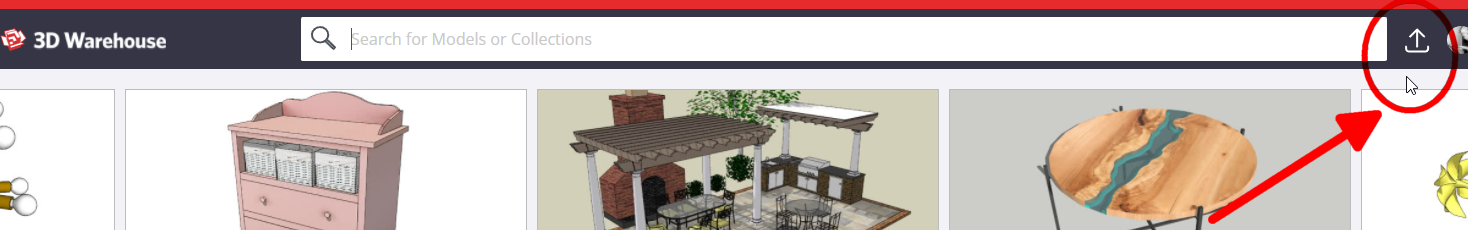
Advertisement







