Installed 2013, then uninstalled, causing problems
-
I've been using SU 2015 for a long time, but recently (for reasons that I won't go into) I also installed SU 2013. Only used it for an hour or so, then uninstalled it. I used Iobit Uninstaller, which did a deep scan to remove all traces of the program.
Unfortunately, my supposedly super-smart computer doesn't seem to realize that the program is no longer there. Whenever I open a project folder now, instead of thumbnails I see this....
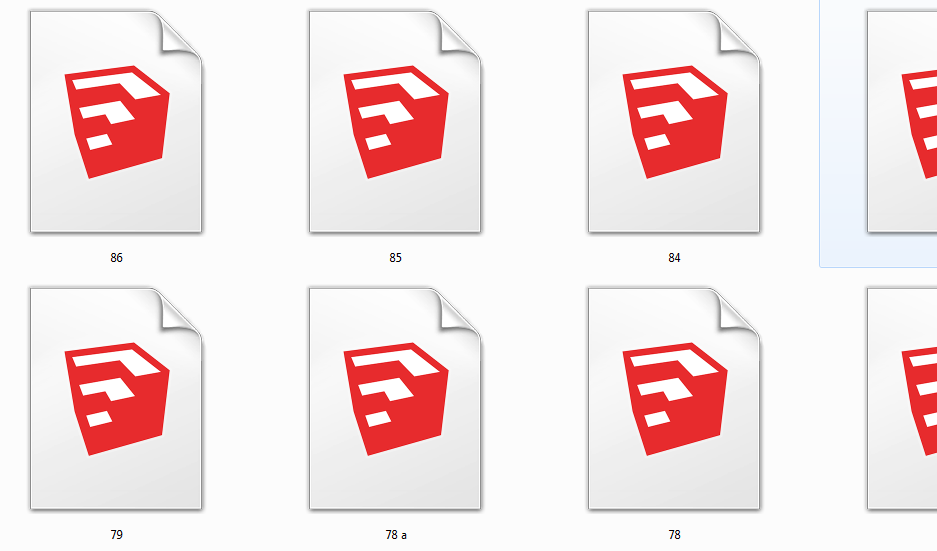
I can click on one and it does open with 2015 ok, but when I save it still shows only the emblem, not the thumbnail.And when I right click on one it gives me option of opening it in either 2013 or 2015....
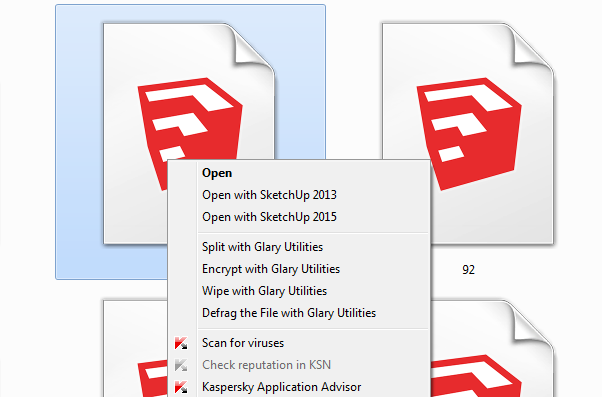
I have done a thorough search of my C drive to see if some remnant might remain of 2013, but found nothing. Any ideas or suggestions????
-
Try re-doing the file association, take a look a this post of mine.
-
@juju said:
Try re-doing the file association, take a look a this post of mine.
I'd love to take a look at it, but for some reason it says that I'm not authorized...
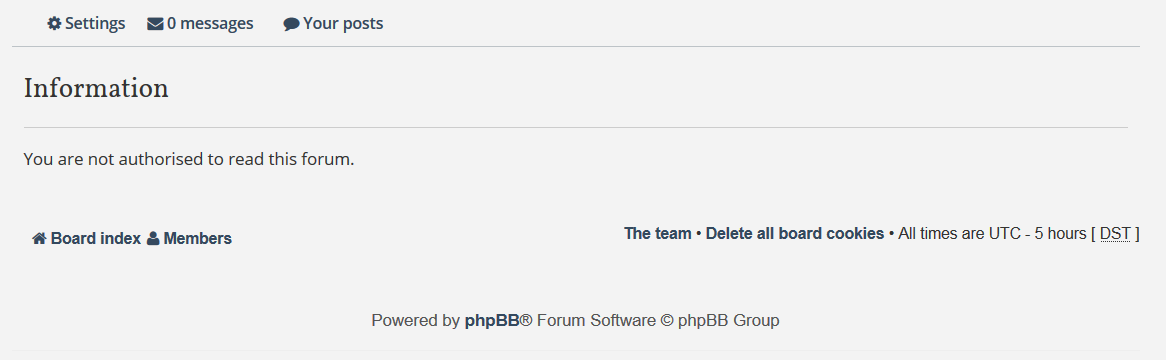
-
Well, doesn't matter, I've decided to replace my C drive and start everything from scratch. Something I do every now and then, and it's overdue. Looks like the next few days are spoken for

-
@hellnbak said:
@juju said:
Try re-doing the file association, take a look a this post of mine.
I'd love to take a look at it, but for some reason it says that I'm not authorized...
[attachment=0:zthao4f1]<!-- ia0 -->2018-03-09_183202.png<!-- ia0 -->[/attachment:zthao4f1]
that is strange, seeing you are a premium member, maybe contact Rich O'Brien to take a look...
I'll quote my post below:
"Presumably you're on a Windows 10 machine?Find any SKP file, right click on it, go to "open with", select choose another app, under other options select more apps, scroll to the bottom and select "look for another app on the PC, navigate to SketchUp 2017 EXE file location, select open.
That should do the trick."
Even if you're on an earlier Windows OS, much the same process would apply.
-
@juju said:
@hellnbak said:
@juju said:
Try re-doing the file association, take a look a this post of mine.
I'd love to take a look at it, but for some reason it says that I'm not authorized...
[attachment=2:101pwnak]<!-- ia2 -->2018-03-09_183202.png<!-- ia2 -->[/attachment:101pwnak]
that is strange, seeing you are a premium member, maybe contact Rich O'Brien to take a look...
I'll quote my post below:
"Presumably you're on a Windows 10 machine?Find any SKP file, right click on it, go to "open with", select choose another app, under other options select more apps, scroll to the bottom and select "look for another app on the PC, navigate to SketchUp 2017 EXE file location, select open.
That should do the trick."
Even if you're on an earlier Windows OS, much the same process would apply.
Thanks juju,
Actually I had already done that (Win 7 Pro), and the only difference was that the thumbnails went from looking like this....
[attachment=1:101pwnak]<!-- ia1 -->2018-03-09_054606.png<!-- ia1 -->[/attachment:101pwnak]
to this...
[attachment=0:101pwnak]<!-- ia0 -->2018-03-09_055452.png<!-- ia0 -->[/attachment:101pwnak]The thumbnails are my only real concern. Even tho for whatever reason it gives me the option of opening the file in either 2013 or 2015, if I just double click on the file it opens with 2015 just fine. So there's no real problem there, but I need to see the thumbnails.
I've got everything almost ready to install a new C drive (Samsung 850 Pro, my SSD of choice), I'll tackle that this afternoon.
I really appreciate your help with this.
Steve
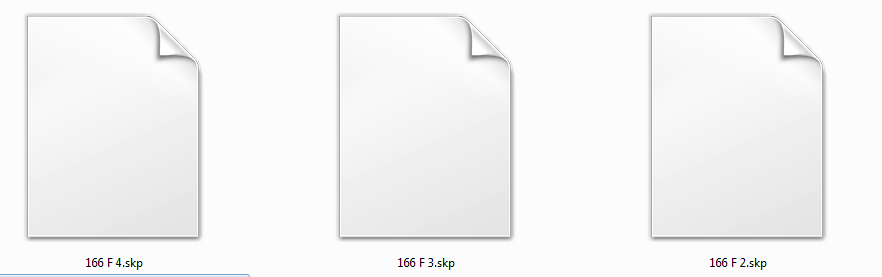
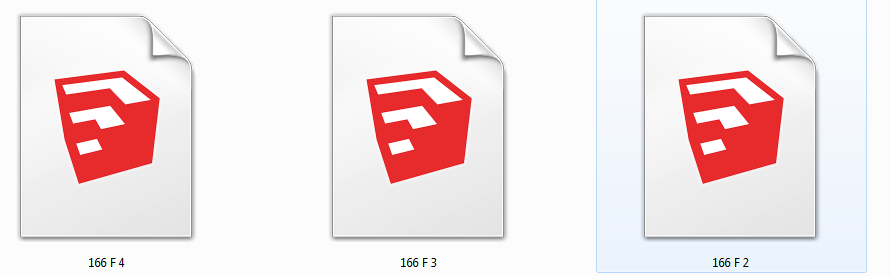
-
Well, just out of curiosity I uninstalled 2015, then (I thought) reinstalled it. The thumbnails were fine, but the program itself was driving me nuts. Finally I realized that I had mistakenly installed 2017

So, uninstalled that and then installed 2015. Thumbnails are still fine.
I'm going to install a new C drive anyway, for various reasons.
-
@hellnbak said:
I've got everything almost ready to install a new C drive (Samsung 850 Pro, my SSD of choice), I'll tackle that this afternoon.
Good choice on the SSD! Please tell me it is the PCIE version and not the SATA version, it's much quicker.
-
@juju said:
@hellnbak said:
I've got everything almost ready to install a new C drive (Samsung 850 Pro, my SSD of choice), I'll tackle that this afternoon.
Good choice on the SSD! Please tell me it is the PCIE version and not the SATA version, it's much quicker.
No, I'm just sticking with the SATA version. Yes, the PCIE is much faster, but it's speed that I don't really need. I do no gaming or anything like that. Just old-fart stuff

Advertisement







