Recess letters into stone
-
I've used the 3D letters feature often. I now want to recess letters into a stone surface for a monument. Any suggestions on how to do this?
-
Pretty easy with Solid Tools. Make your monument a solid group/component. Place your 3D text where you want on the stone. Explode the text and make the individual letters solid groups. Move the text into the stone the depth you want. Run Solid Tools trim function on each letter. Erase the leftover letter groups and there you have it..... If you don't have solid tools you could set up your text and use the intersect function. You'll just have a lot of manual clean up to do.
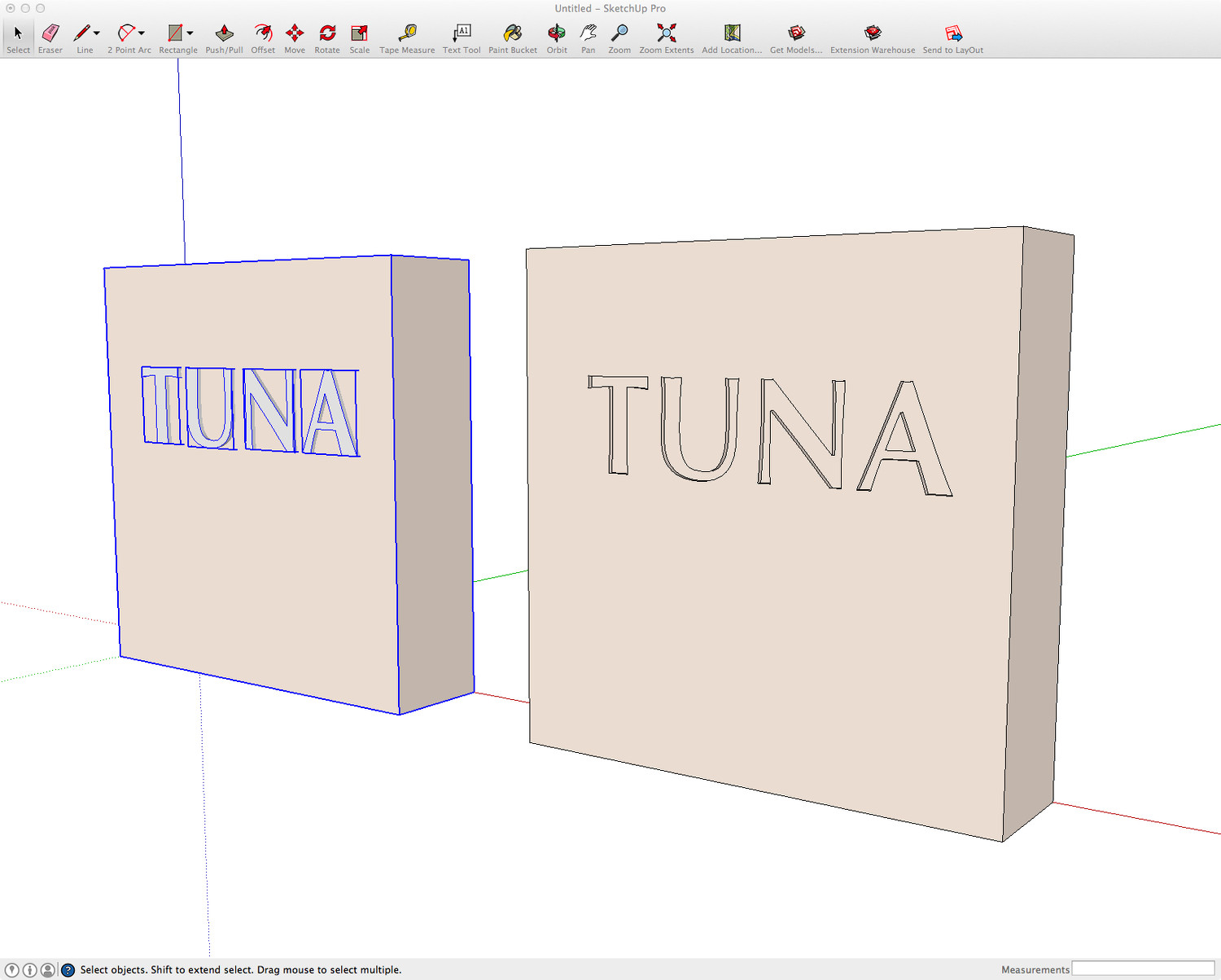
-
It's actually pretty easy without solid tools, just extrude the lettering to a negative depth.
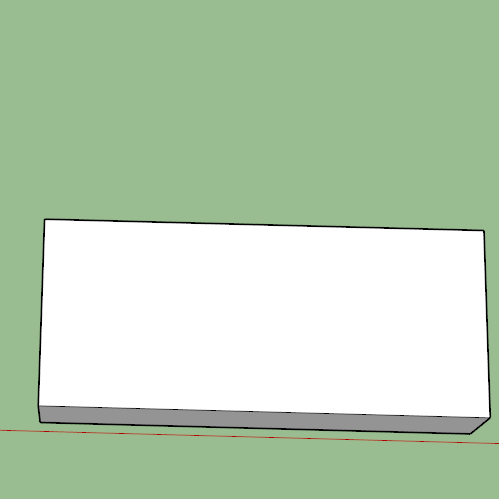
Just as a note Tuna you don't need to modify 3d text to work with solid tools, it is usually recognised as a solid and will subtract.
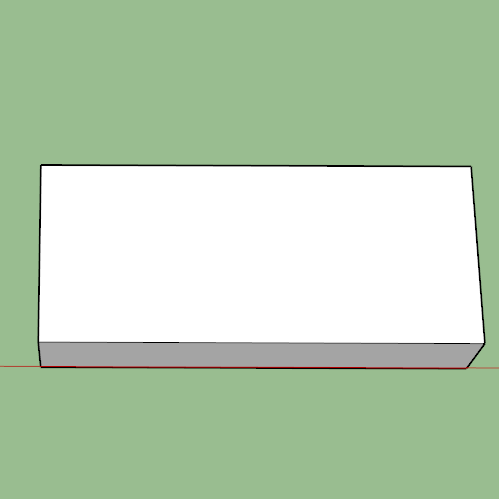
-
UpDate your "Profil"!
If you have not the Pro version use VisuHole by Fredo 6!
Click images for see animation!

Click images for see animation!

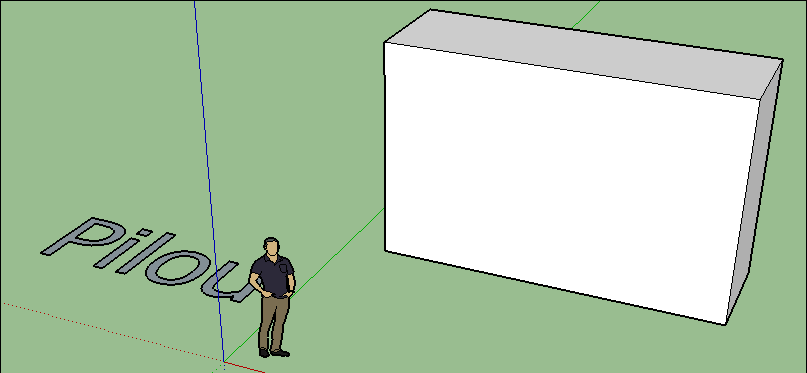
-
And to add a third variation on the no plugins required method, if you make the stone thinner by the depth of the letters, you can set the letters with no fill and no extrusion. Then explode the text and pull the surrounding face out. To make sure the inner loops of the round glyphs break the face Intersect Faces can be used.
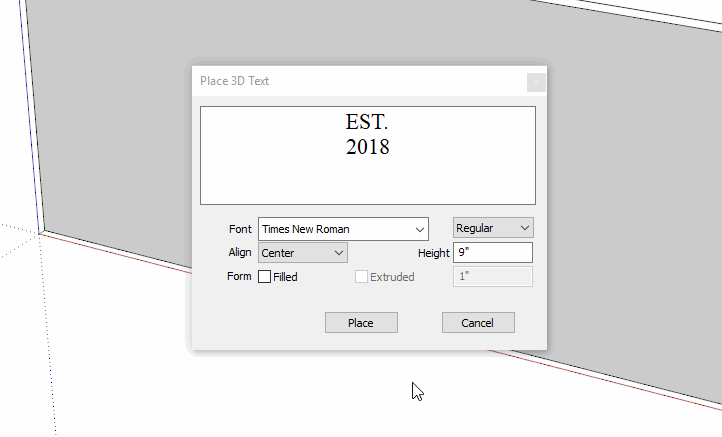
Click the picture -
Cool to see the other ways to "skin this cat" A shout out to Box... I tried to run Solid Tools on the whole text and it threw up an error message, that's why I exploded the text to the individual characters. I wonder if it's a "Mac" thing ?
Advertisement







