Pencil Tool Not Locking On To End Points
-
For some reason the line tool isn't locking on to any end points or edges like It should, anyone have any ideas why it isn't??
-
either does the arc tool. I put the cursor right at the end point but it doesn't highlight or lock on to like it should. I can see the small 'endpoint in group, or Component' note, but I can move the cursor away from the endpoint and still see the little note saying 'endpoint'.
-
Have you tried rebooting your computer?
What operating system version and what graphics card?
-
GTX 960 Dave on win 7! This has been going on for a week plus and I have rebooted.
the Tape tool doesn't reference the endpoints either.
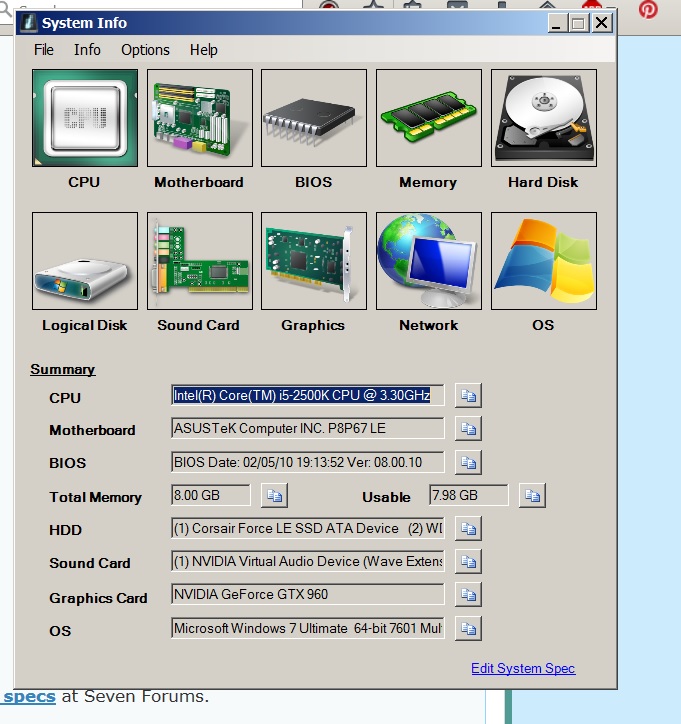
-
In SketchUp, go to Window>Preferences>OpenGL. Does it show the Nvidia graphics card or something else?
-
yeah it shows the gr card in Details!
-
Well it's working again, I just suddenly notice it was inferencing on the end points .. I'll never understand computers! Thanks again for trying to hep me Dave!
-
Joe, I'm glad it started working. Computers can be weird things. Have you tried placing it in a ring of candles with a pentagram hanging over it?
-
I started having an odd thing happen with the new 2018. The inferencing stops working on the red axis every blue moon. The only way to get it to work in session is to use the arrow keys to force it. Restarting SketchUp always solves it. Weird.
Advertisement







