Help Needed to make Solid
-
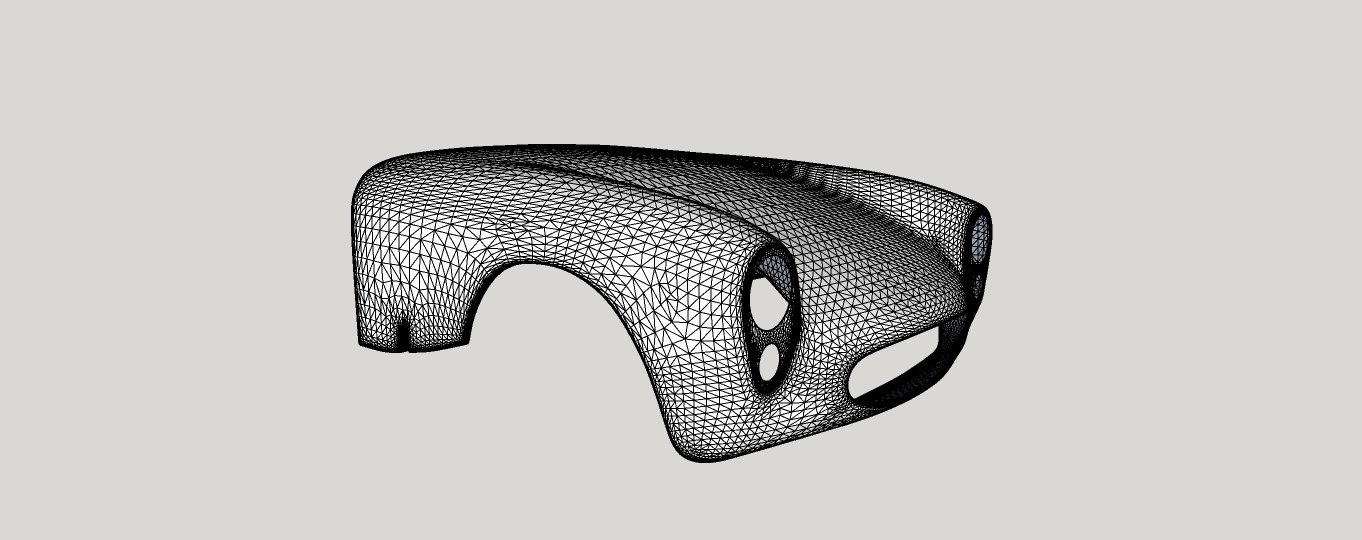
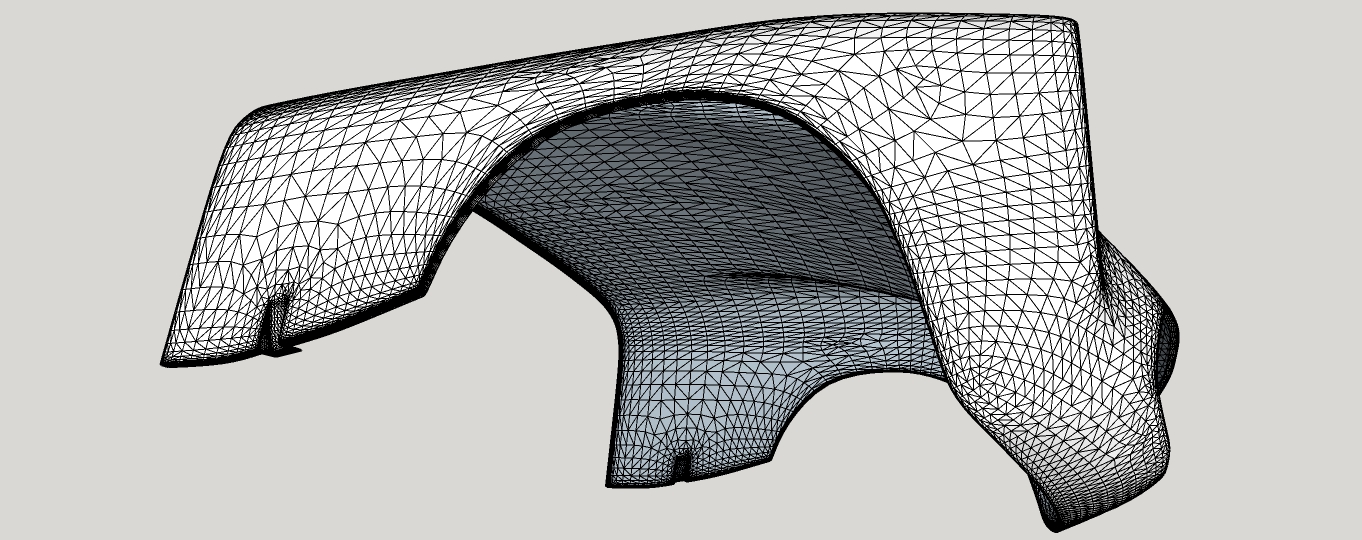 Hi there,
Hi there,
My name is Daniel and I'm from Australia. I'm a newbie in Sketchup and I really would appreciate some help with a problem that I have. I'm using 2018 pro trial version.I have imported a .stl mesh file into sketchup, it is the front end body panels of a car. What I want to do is make this mesh a solid so I can use a plugin called slicer5 by TIG that will slice up the model and create 2d references of the contours. Essentially creating a timber interlocking framework of the front body panels. At the moment this mesh isn't 'enclosed' and the slicer5 tool won't work until it is a solid 'closed' body.
What is the easiest way to make this a solid? Do I have to manually go around the inside border of the model drawing lines between all the vertex/line endpoints? Is there an easier way to close up this mesh?
Thanks in advance for any help.
Cheers
Daniel -
It can be quite difficult to make a shape like that a solid and may not be worth the effort just to use Tig's excellent slicer.
If you only want to make templates of the shape you can do an array of faces and intersect them with the model. Here's a quick example.
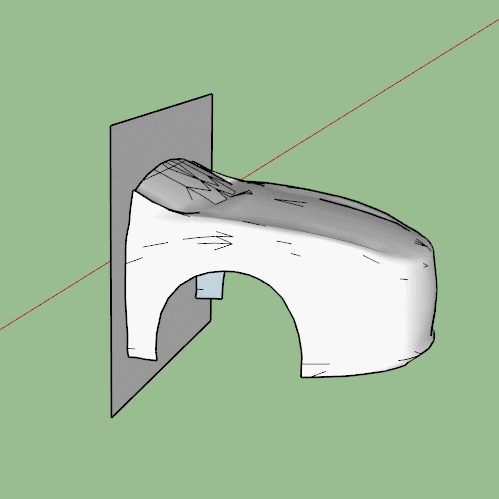
-
Thanks Box.That looks like a good solution to my problem.Much appreciated

Advertisement







