Texture orientation change doesn't show after rendering
-
Hello all,
A newbie here. I am using SU2018 PRO with the newest trial version for Podium renderer on a Windows 8.1 computer.
I am playing around with a simple cabinet to get my bearings around the two programs. I have watched most of the tutorials by now, and have looked for answers on my problem on the web. I took a look around the forum as well before deciding to post, but found nothing that could help. So now I am coming to you for help with a baffling problem I have been dealing with for a few days now. I hope I am posting this in the right topic.
I downloaded a wood material (Maple 01) from the Podium materials website that I am applying to the cabinet doors. I need to show the texture of the material as vertical and horizontal, depending on whether the board it is being applied to is vertical or horizontal.
As the texture comes on the face of a cube in a horizontal fashion when I apply it to a vertical piece of board it does not look like one long and skinny vertical board, but a really wide and short board.
So, I context click and choose texture/position and the context click again to choose rotate/90. After I am done it all looks good and properly oriented in the model.
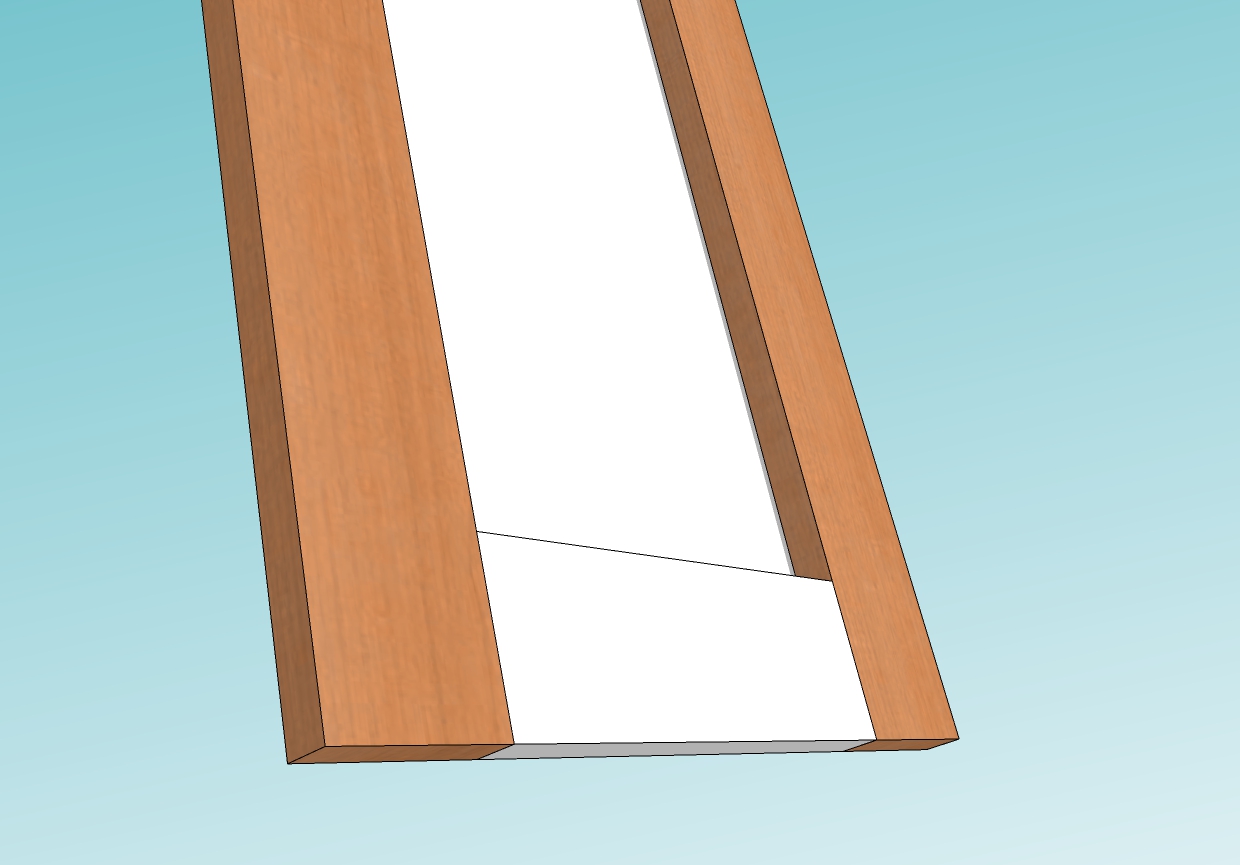
However, after I render, many of the vertical boards show the horizontal orientation. This seem to be happening at random, so it is difficult to pinpoint what I am doing wrong.
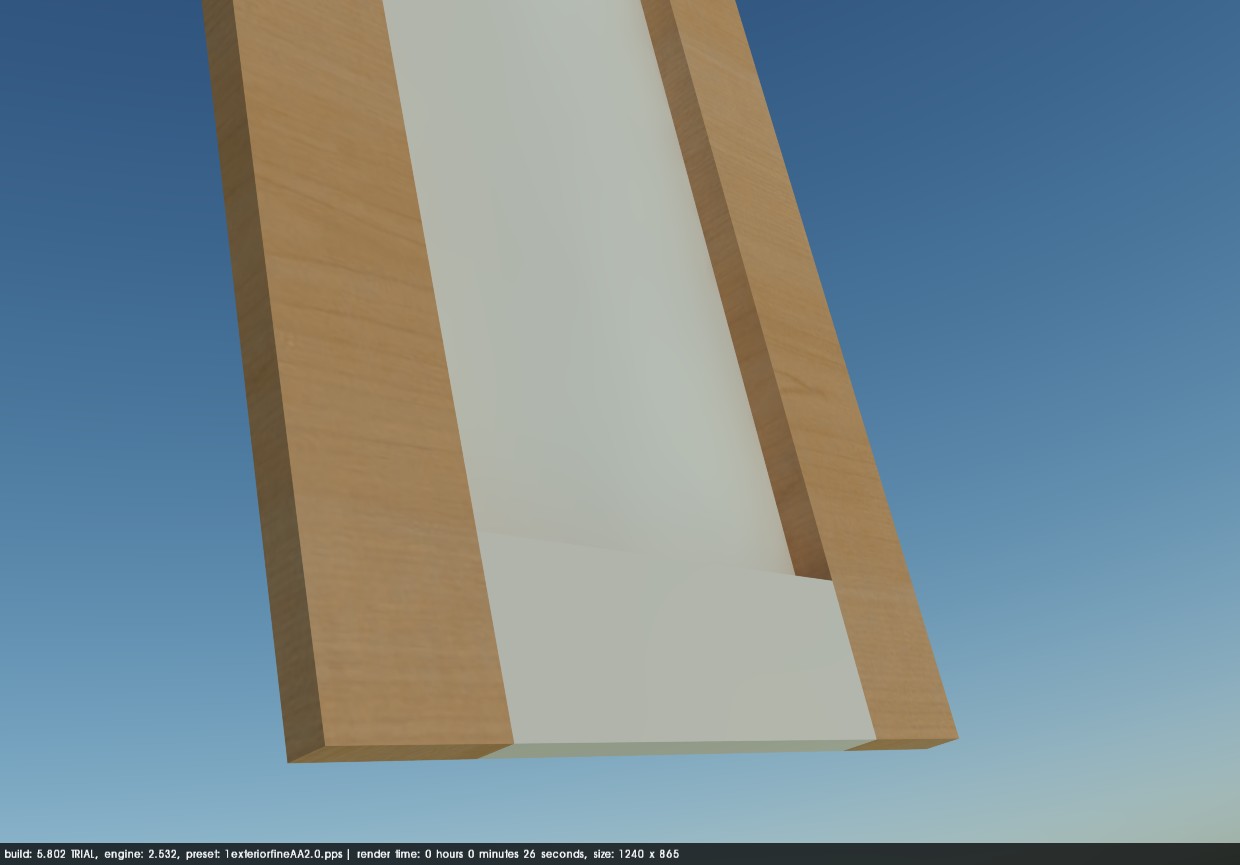
Does anybody know a solution? It is driving me nuts as, so far, I have been able to solve all the problems I have been encountering as I am learning.
Thank you kindly,
Jorge. -
It would help if you attached the model so someone could check it.
-
Hi,
Here are some things you could try to troubleshoot this issue.
-
check that you have not applied the material when grouped.
a)explode and regroup
b)select group/component and check in the entities panel, group material should be "default" -
Make sure that you have all your faces turned the right way. Podium is tetchy about materials applied on backfaces.
Cheers
-
-
Thank you, Box. Will do.
-
Here is the file, thank you.
-
Hi there,
you need to remove the instance material, Sketchup reads material on the bottom most nested layer, but Podium reads the top most nesting.
You can also us the plugin,"Material tool" which has the option to apply all instance material to faces.
Cheers.
-
Try this one and see if it is different.
By the way, for what is in the file is quite large. I'm guessing you used an imported image for the wood texture which is adding to the file size. Be aware that too many of them will end up slowing down your model.
-
Hi Box,
I had 3 podium materials in the file. When I removed them the file went down to 340 kb. I rendered your attached file with Podium, and it came out fine. Did you do what estrparn suggested in one of the previous posts to make it work? Thank you.
-
Hi estrparn,
Thank you for your comprehensive answer. I have a feeling that I got messed up with the nesting, and applying the material at different levels completely unaware.
Good to now that Podium and Sketchup use the opposite ends of the nesting hierarchy to read materials.
I will definitely check the plugin.
Thank you, I will let you know when I go thru this tomorrow.
-
Problem fixed, thank you both. It was a combination of having some faces "inside out" and having the texture applied to the instance instead of the faces themselves.
Cheers.
-
I used an old plugin by Matt666 that removes all materials that have been applied to the Group/Component as a whole rather than to the faces.
https://sketchucation.com/pluginstore?pln=Remove_CG_mat
Advertisement







