[Q] Adding Road Material
-
I need to put a texture of asphalt with a white centerline on a twisting road. I know I've seen how to do this either on this forum or Thea forum but searching failed to find it.
The road is a maze of triangles. I tried using QuadFace Tools but had no success.
-
Have you tried with Fredos Thrupaint? It has options for quads, natural and different projections.
If nothing else works maybe projecting the outlines of the center lines to the surface and paint them white while the rest of the road has an asphalt material. -
do it with geometry:
project faces of center line on the copy of asphalt, remove unneeded and move the rest .5mm upward.
There's a way to make it via VraydistMap in Vray, maybe there's some analog in Thea. -
Thank you both for your suggestions. I have tried with Thrupaint.
Alas, with regard to projection, I don't know how to do what you suggest.I know there is a thread/post that showed exactly how to put a road-with-centerline texture onto a curved road and I'm frustrated that I can't find it.
Thank you again
-
select grouped long snake-like flat FACE (put above the road),then select drape tool (sandbox toolbar), then select exploded and smoothed copy of the road surface. Magically, centerline face will conform your road.
Instead of Drape one can use TIG's Extrude line tool and then intersect.
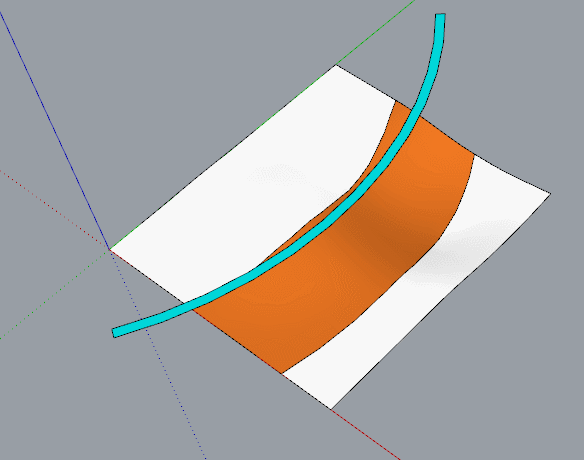
-
Thank you rv1974
The road and side roads cover an area of 3600' x 1440' of hilly terrain so this might be difficult (but not impossible). What I'm really trying to do is use a road texture not just add a centerline. -
size and complexity of road 'ornament' does't matter. I use described technique in WAY larger projects. what's important is CLEAN 2d donor.
Thrupaint unfortunately can't solve junctions, crossroads, irregulat road width etc. -
Might this be what you're looking for? https://www.youtube.com/watch?v=vNt8g6ERUE4
Advertisement







