Scaling (stretching?) multi part object
-
Hi, I am making a cupboard out of multiple panels/slabs. It so happens that from time to time I need to resize it (make it longer).
However, it does not seem that any scaling options are suitable for that.
For example. In the attached picture example number 1 shows that simple scaling changes all dimensions making side panels thicker too. Example number 2 shows that while Fredoscale Box Stretching does not make side panels thicker, it does not resize doors aswell.
Is there any scaling option to preserve the thickness of side panels but at the same time stretch the doors too? Maybe there's some possibilty to lock or glue panels somehow to archieve this when scaling?
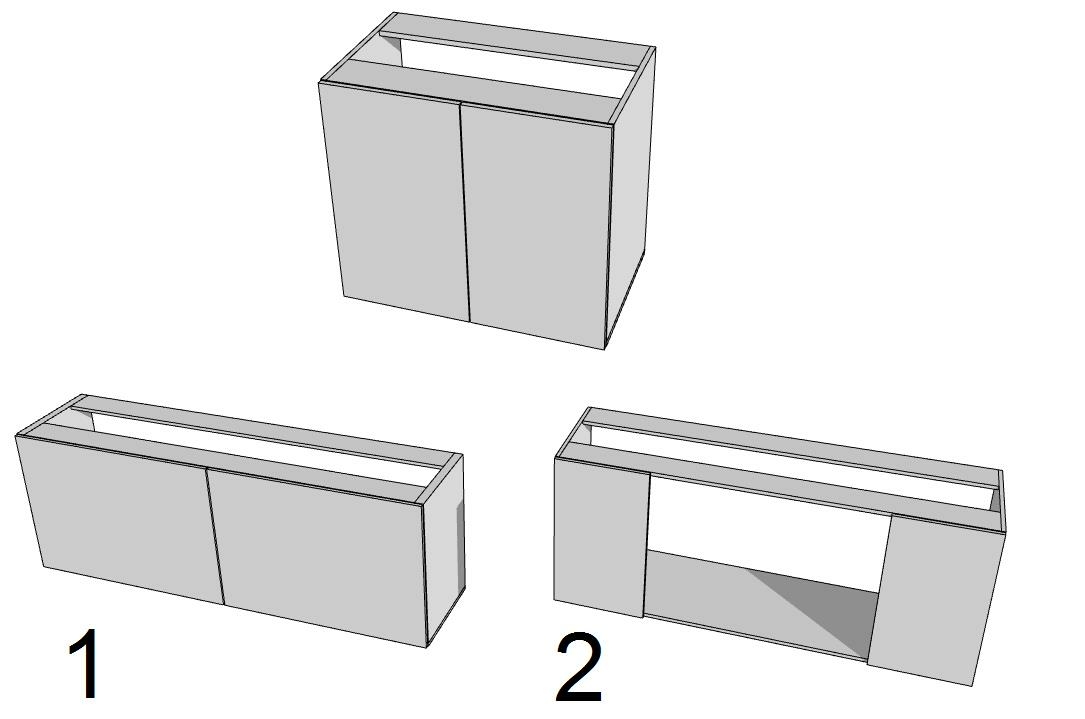
-
-
fredoscale works, but if you use components, say most of the parts are mirrored same components, the resizing is relatively quick when editing 2 or three parts. In this case you just have to move the end panels then change the stretchers shelf and doors (three components)
-
I frequently have need to resize things like your cabinets and find that the Move tool is just the ticket for most of it. I've made several tutorials on the process.
-
Like Dave, I would use the move tool, when editing the components. I like the plugins too, but they add some complexity, e.g. may rename your components and make them unique, whereas they are still otherwise identical. For more complex work they can make it worthwhile.
-
Stretch By Area https://sketchucation.com/pluginstore?pln=t2h_stretch_by_area
Will almost do what you want.
Advertisement







