Components not saving
-
Hi All
Sketch up pro trail version Macbook proNewbie here. Been using the program for the last 24 hours and thought I was getting the hang of it!!
Yesterday I was able to EG make a square, give it some depth and colour, triple click to highlight it, save as a component, et voila, it would appear in my components window and I could drag as many as I wanted into the program.
But something's gone amis, it still saves the component but it's not in my component window or anywhere else (that I can find).
I've tried google for answers (thats what brought me here!) but can't find any help.
-
Save the file and upload it here so we can see it and give you an answer.
-
Are you looking in the In Model section of the component browser.
Either click the little house icon or choose from the drop down.
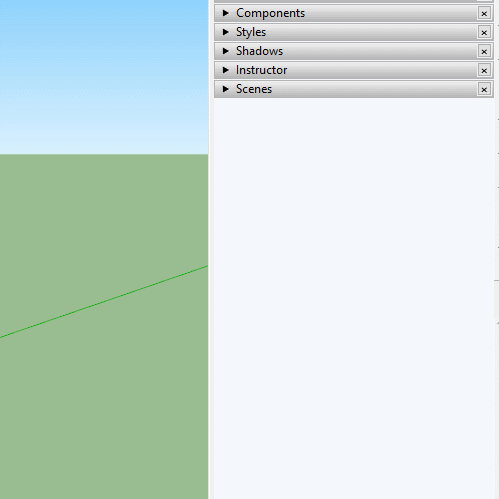
-
I am looking at the "in model" folder
I've tried all the others too!
Not sure how to upload the file here. Can I have step by step instructions please?.
BUT I think I have found part of the problem, not 100% sure how I got here.....
I built a model, lots of faces, made from separate parts.
I saved the model as a component
I wanted to edit model so I selected edit model ( I think here, I forgot to save the modified component)
NOW it seems when I select / make a new component it doesn't make a new component, but modifies the original model, adding the new component.I think I have to delete the new parts, then save the modified original model, then start adding parts again.
-
@jodyhwd said:
Not sure how to upload the file here. Can I have step by step instructions please?.
Click on the Upload attachment tab below the message window. Click on Choose file, select the SKP file of your model and add the file.
-
As you can see it's now a bit of a mess!!!
component 3, current worktop and currentworktop
are all essentially the same.
I loaded currentworktop.
edit component, adjusted, saved as componentWhen I then added sidepanel (top left of model) it STILL added it into the 'currentworktop' component as opposed to a separate component.
-
You're right. It is a mess now.
Why are you repeatedly saving as component? Simply creating a component saves it into the In Model components collection and you've made multiple components that look much the same. What is it you are actually trying to model here? I think before you do anymore to this, you need to get a handle on the use of components and editing them. Think about making each piece as a component. Have a look at the video here.
-
The worktop and backboard are already in place in my van
The idea was to make cabinets, but make every panel/ piece an individual component to be able to extract to a cutting guide later on.
I'm going to study the video and probably start again.
Thanks for the help.
Advertisement







