TreeIt : Free tree generator
-
Looks good but doesn't work on my system unfortunatelly.
-
The size of leafs seems way off... Also, whats the triangle count of the trees? 1k 10k 100k?
-
Cool! Thanks for the heads up, Pilou.

-
@unknownuser said:
1k 10k 100k?
Only depends of what you define as parameters!

My red hypo-tree above OBJ + Texture mtl files = 585 kb
and compressed 143 Kb!
-
Has anyone found a way of having more than 250 leaves?
-
Would make fur by component do the trick?
-
@pilou said:
@unknownuser said:
1k 10k 100k?
Only depends of what you define as parameters!

My red hypo-tree above OBJ + Texture mtl files = 585 kb
and compressed 143 Kb!
Thanks very much.
-
@unknownuser said:
Has anyone found a way of having more than 250 leaves?
In Menu Leaves / Dupplicate layers any times you want! (9 Max)

So 250 * 9 = 2 250 leaves!
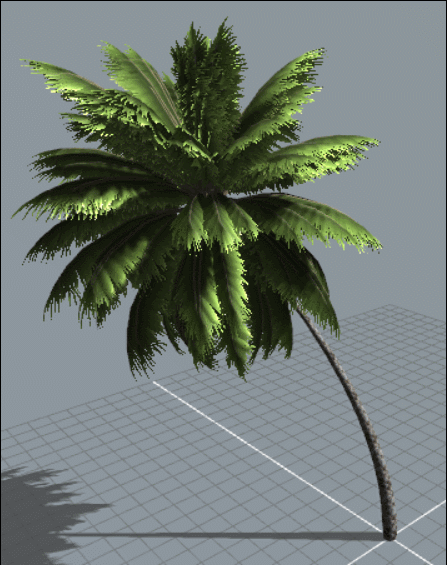
-
Yeah, but even 2250 leaves are not much if your going for something that look real. All examples have the twigs and leaves as an image plane. Seem to be more for real time games and such.
-
@unknownuser said:
Tree It is an easy to use and powerfull real time 3d tree generator for the simple creation of your very own 3d tree models for your dark basic pro and dark GDK apps and games. All Tree It model exports are 100% free to use with any engine and project, whether it's darkbasic or unreal 4.
Maybe you can take png "images" with many leaves ?
-
@pixero said:
Yeah, but even 2250 leaves are not much if your going for something that look real. All examples have the twigs and leaves as an image plane. Seem to be more for real time games and such.
You could do as I believe Pilou is suggesting, and perhaps instead of using images of single leaves, use images of smaller branched groups... This might not be too useful with trees like maples, where the spacing of the leaves is uniform and a bit distant, but for certain oaks where the leaves are closer together and more irregularly placed, it works well.
I made a PNG in Photoshop once using images of a bunch of diffent oak leaves I photographed and connected them using some thin branch images... It was a bit of work, but it allowed for a fuller looking tree that needed fewer leaves. -
Advertisement









