Multiple layer glass rendered as opaque problem
-
Hi All,
I am using Sketchup 2017 and Vray 3.40.02 (build 1040)
I have some problem rendering multiple layer of glass. See attached pictures.
Each windows is organised as components, with the frames as a group and glass as another group.
Window (layer Window)
- Frame (layer Frame)
- Glass (layer Glass)
I then use the default Vray library material Glass and applied to the layer Glass, and did the same to layer Frame. So the materials are not applied on each individual surface but to the group.
When I tried to render a view through multiple surface of glass, the glass object behind turned out to be black, which is opposing how actual real world physics doing (seeing through 2 pane of glass with some reflection/refraction).
The glass is not transmitting light from outside.
It also seemed that it is not transmitting sunlight from outside into the interior (Note there are no shadows of the frames cast on the floor)
How can I rectify this problem?
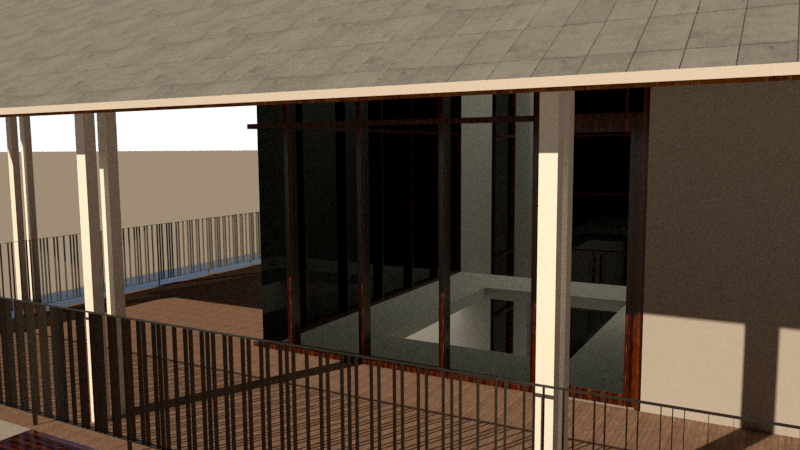

Advertisement







