Intersect with model is not responding
-
hi im trying to seperate the grass surface under the house to 2 pieces. but when i tried to do intersect with model the sketchup is go to not responding !
look at the arrow i made in the photo. there is somthing to do with the 27 entities ? and if not what is the problem ?
please help.
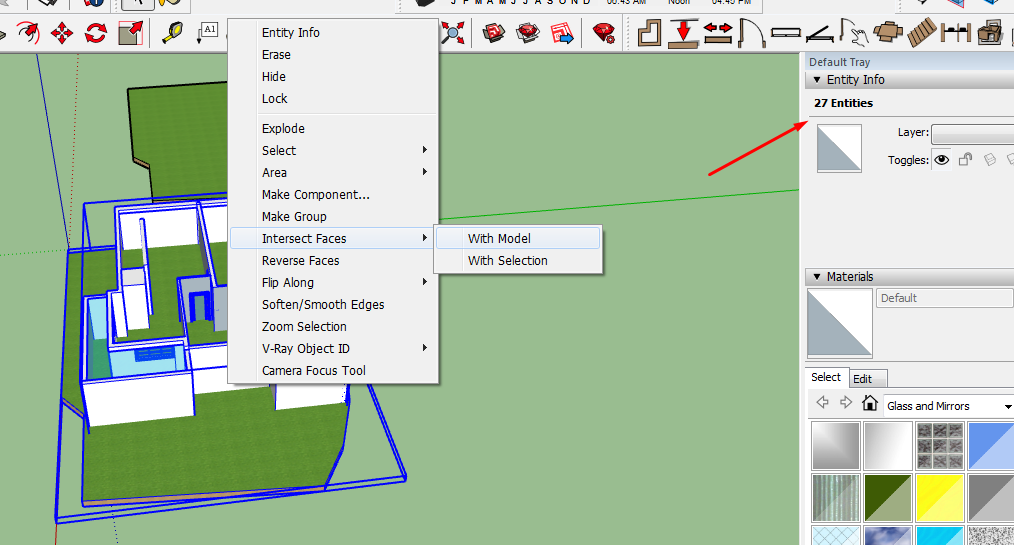
-
You only have to select the surface(s) you want intersected. To me the screen looks like the grass is is in a group which is not open for editing. You have to select the surface inside, not the group.
You can post the model.
-
To edit a group or component it must be opened for editing. Intersecting two groups or components without opening them will create geometry but the geometry will not be part of either group or component. Select the grass object, open it for editing select all surfaces you wish to edit and select the intersect tool.
-
@mics_54 said:
To edit a group or component it must be opened for editing. Intersecting two groups or components without opening them will create geometry but the geometry will not be part of either group or component. Select the grass object, open it for editing select all surfaces you wish to edit and select the intersect tool.
i tried to do it doesnt work
i click to edit the grass group and press on intersect with model.. nothing happend.
i attached you the file can you look at this ?
-
After you opened the grass for edit, did you select its surfaces? Intersect Faces With has to have a set of Faces to intersect!
-
@unknownuser said:
i attached you the file can you look at this ?
Sorry I can't open your 2018 file.
Advertisement







