SECTION CUTS AND HATCHING
-
Hi Everyone,
I design sets in the film industry and for the last few years my work flow has been entirely inside of ketchup and layout. I had a system for sectioning and hatching which I don't think I can now do in 2018 with the new section tool in sketchup.
Originally i would model my set, set up views (plan elevations etc) and then I would section each part by using the section cut face plugin. I would put a white fill in my sections and then I would offset each section, hide the offset lines and use hatch face plugin to fill the remaining section with a basic hatch. Its not very often in set design that we need to use any other kind of hatch except when showing plaster or compacted earth. I basically did all hatching inside the model rather than in layout. any ideas how i can achieve this look in the new sketchup with the new section fills that don't seem to be editable.
I have attached some examples to show how I used to do it.
Thanks
-
It seems the easiest option would be to turn off the new fills and and stick with your normal method.
-
Thanks Box
How do you turn off the new fills?
-
@whitelock said:
Thanks Box
How do you turn off the new fills?
It's a style setting and as such, can be turned on/off in the Styles window.
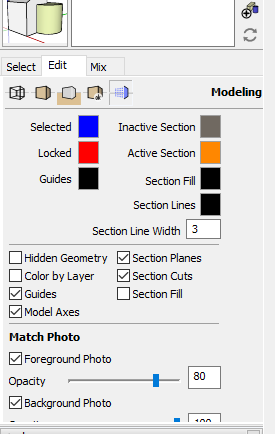
Or use the toolbar button.
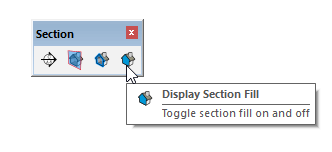
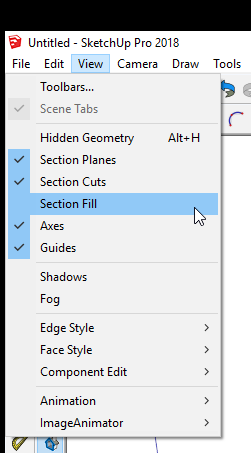
-
Or go View menu and untick Section Fills.
-
Thanks Guys,
As a side note I am currently modelling medieval elliptical staircase. its been a while since I did a stair case and I have forgotten the best way to model the handrail and stringer i:e i need to extrude the profiles upright - enoreths upright extruder just hangs on me overtime is there another plugin that you can suggest for this action.
thanks
Luke
-
The easiest way I found was by using the DIBAC plugin, it recognizes the cut face according to the texture selected for the GROUP, regardless of the colors of the faces.

Advertisement







