Place a shape on a curved shape
-
Hello,
I would like to know how to realize the body of pineapple seen on https://www.thingiverse.com/thing:2510361
I was thinking of making a pyramidal shape that I would place on an oval shape.
How to do it?What is the other method otherwise?
Thanks in advance
-
Try with this plugin...
https://sketchucation.com/plugin/1406-flowify -
thank finally I've succeed to make a pipe with the plugin fredoscale (4 quarter of cycle) but now I do not know how to reduce the top and bottom diameter to get the body of the pineapple
https://image.noelshack.com/fichiers/2017/52/4/1514474904-pineapple.jpg
If I take the resize tool small pyramids are too distorted on the line after selection.
https://image.noelshack.com/fichiers/2017/52/4/1514475129-pineapple2.jpg
How can I do to have a resizing on selected lines?
Thanks for your help
-
Hi, Fredo scale does have taper scale so see if you can use that for scale.
Here is a file I created using Flowify plugin.
https://www.youtube.com/watch?v=STDljROiq1k&t=443s
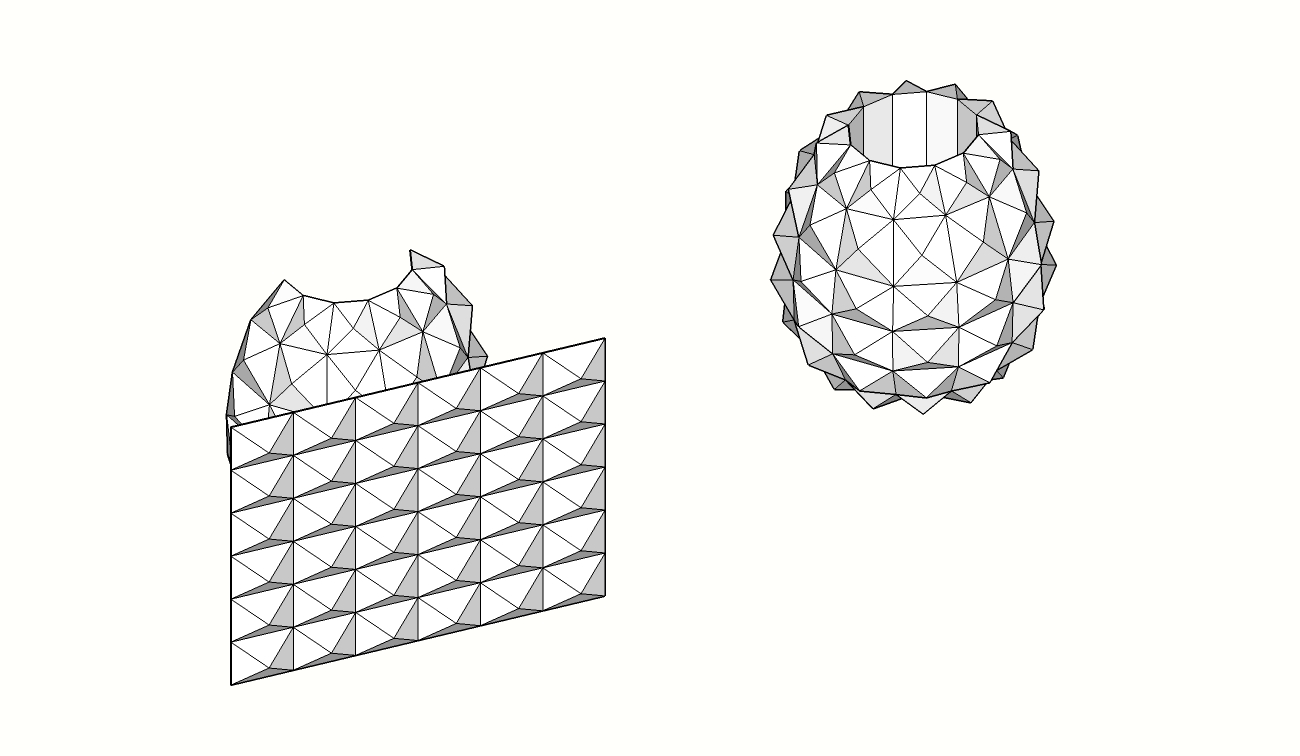
-
Finally I succeed with shape bender. In 3 times.
- First, I have tilt the shape to have an ovale shape
- Then, I have round with 1/2 circle
- I copy the shape obtain to have the whole pineapple
I've tested with flowify without success. I've followed a youtube video but, when I test the example nothing happend...
Thank you for your help and the file.
I print now.
-
Cool, post a pic of the finished print.


-
I test with your file with flowify and I can't have a result.
Can you give me the process to follow please ?
I have traced a 1/2 cylinder on the back of pyramids shape (does dimension have an impact ?)
Put lines on each side to connect half cylinder with pyramids shape
Flowify but I get an error message"Input error : can't not find support groupe.The support group must contain 3 further groups and one of these groups must contain two connection edges".
I have 3 groups :
- my pyramids shape
- my two connections
- my half cylinder
...
Do you have an idea ?
-
You need three support groups:
- That 1/2 of cylinder is first
- Projection plane is second
- Connecting edges are third
You need to group them each and all together. See how mine is grouped.
You place geometry you want to lay down onto cylinder on a projection plane.
Then you use Flowy.
Maybe this video can explain it better than the last one I posted.
https://www.youtube.com/watch?v=_c76j5NNkhM -
-
ok, thank you for your file.
I have understand.I succeed to use flowify with your example.
I was trying to place directly my pattern on the half cylinder, that's why it didn't work.Thanks for all
Advertisement







