Problem exporting from LO2018 to DWG
-
Help please.
I am working with files created in SKP and LO 2017 and since edited in 2018. I now want to export a LO drawing set to DWG/DXF which I have done many times before, but am having problems.
First odd thing is that the "Format" dialogue box does not show in the export window, leaving me with the only option of exporting to PDF. Strangely, when I minimized the export window, the Format dialogue box appeared.
So selected preferences and hit export, at which point only a single (titleblock) image was saved into a folder the program created for images, nothing else and the program crashed. Tried restarting computer and a few more attempts with same result. Even tried on another computer with a different file - same thing.
Any ideas? Timing is terrible as I have two jobs where I urgently need to provide info.
Thanks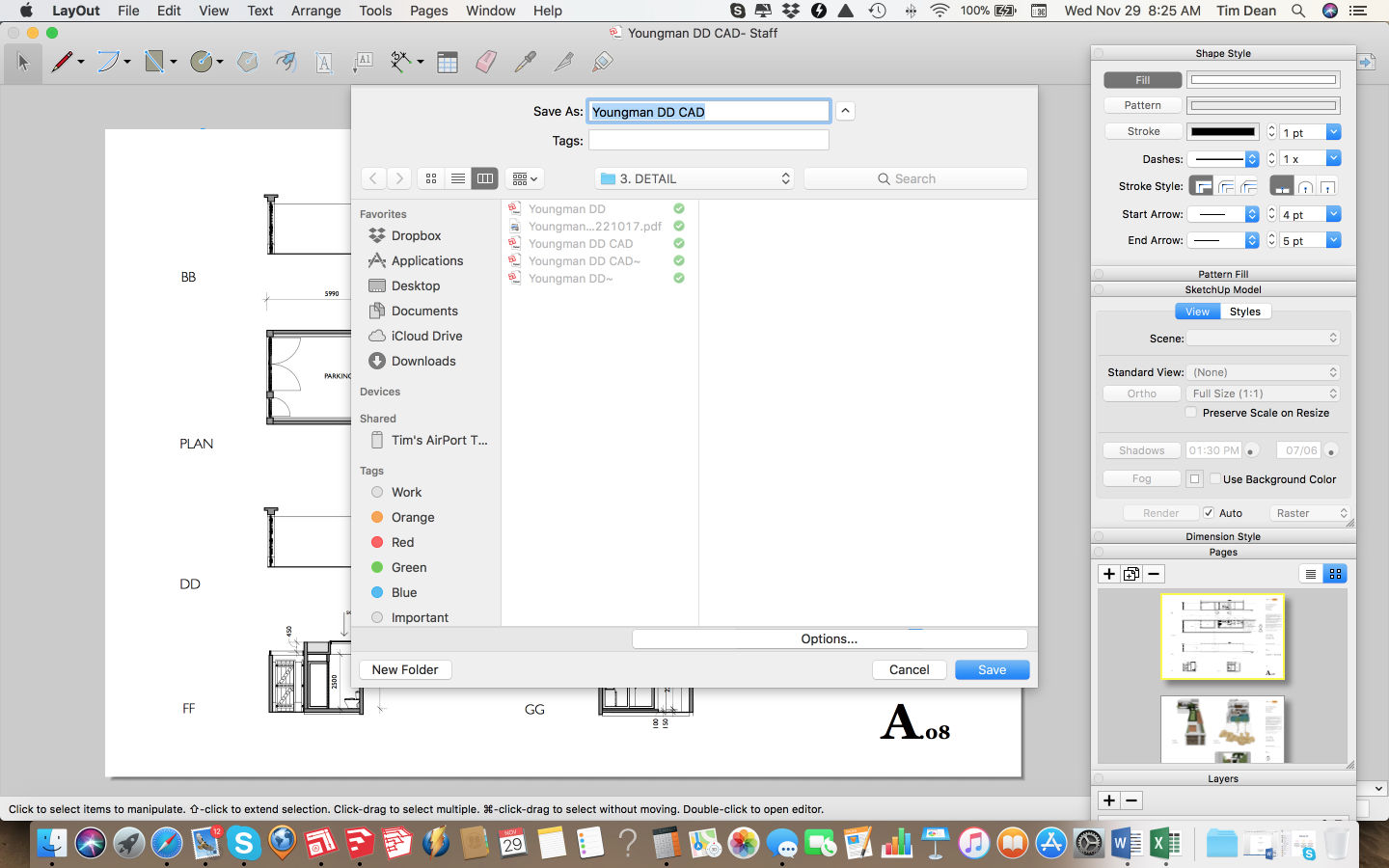
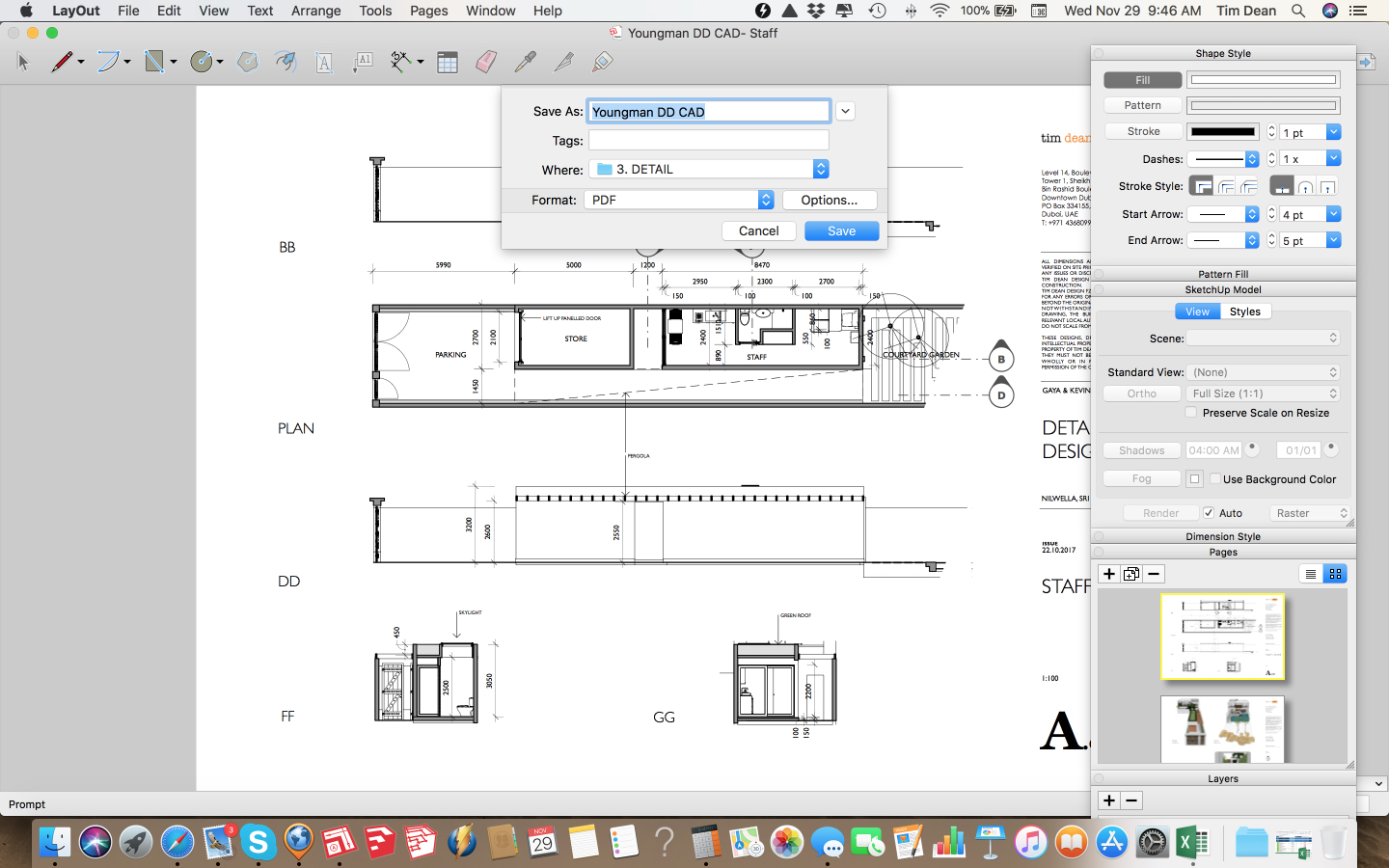
-
Evidently there's a bug related to certain OSX versions. There's a fix on the way but in the meantime you can get to the export option.
@unknownuser said:
that pulldown, which is too long to fit in the space, below the Templates folder, is the Format pulldown. DWG/DXF is the last of 4 selections on that pulldown. Hit tab 4 times, then hit space bar (to select that pulldown), then type the number 4, and type Enter. You’ve now selected DWG/DXF. Hit tab, then space bar, to select the option menu. DWG/DXF options should appear. Make your selections, hit enter. Now you can click on Save and it should save.
@unknownuser said:
One thing this presumes: that you’ve got “All Controls” set in System Prefs ->Keyboard->Shortcuts (at the bottom of that panel). You can toggle it on or off anytime using Crtl-F7. If you don’t do that, you wont be able to get to the Option button.
Advertisement







