Oops, your profile's looking a bit empty! To help us tailor your experience, please fill in key details like your SketchUp version, skill level, operating system, and more. Update and save your info on your profile page today!
🔌 Smart Spline | Fluid way to handle splines for furniture design and complex structures. Download
Having problems with SketchUV
-
Hi all, I just decided to learn/use UV mapping. I downloaded Sketchuv, and followed the instruction (I think)
Downloaded SketchUV, created a sphere, selected the sphere, went to front view, applied a texture, hit the SketchUV icon...................nothing. Have attached an image. Could somebody please let me know what I have done wrong.Cheers
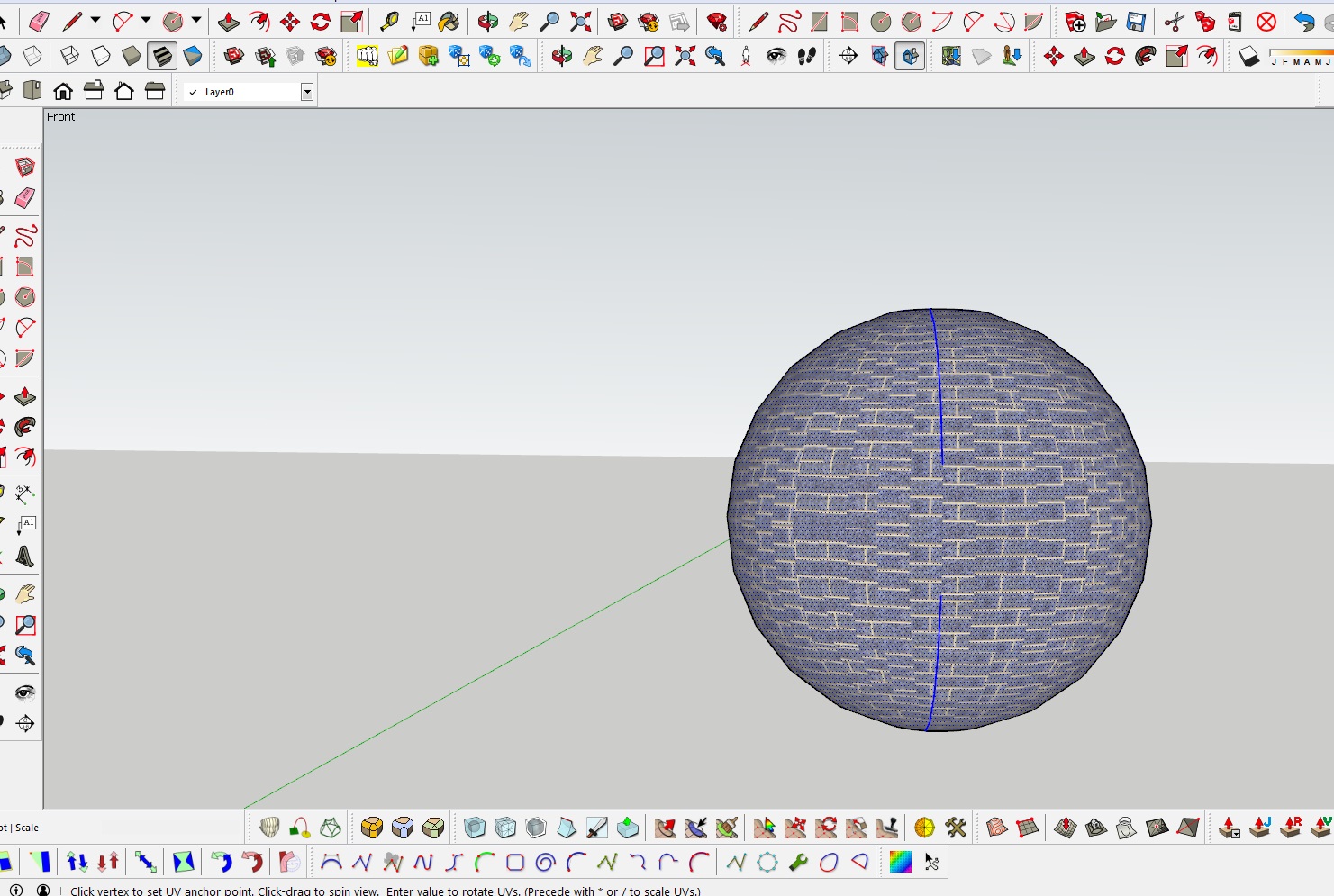
-
With the SketchUV tool active, you have to right click on the face to get the different mapping options...
-
Left that bit out of my text Cotty. I did right click and chose spherical.............ok i did it again and it works now.......wierd.
Thank you.
Advertisement







