[REQ] print all to pdf
-
I am not sure if it already exists, I need to print/save a heck of a lot of scenes to pdf, just wondered if there was a plugin that automated this.
-
Pete...
Why don't you simply set it up in LayOut...?
It's really easy and can be done within a couple of minutes - even with 20+ scenes...You have several advantages by using LO...
I.e. your own designed template with company information etc...
Ability to define line thickness...
Ability to make a setup in scale...
Ability to add information...
Ability to add dimensions...
Etc... etc... etc...There's tons of reasons why you should do this in LO...

-
Frederick, This is for a teaching program, the school does not have pro versions with Layout (not sure if SU make even comes with Layout, but it would mean kids learning to use this over and above what they are learning in SU), and we need to make it easy for kids to save their work to a single pdf for grading.
-
Just use a free PDF writer that adds itself to the Print options when you CTRL+P
In my SketchUp I have Microsoft to PDF when I goto print.
-
...or you could save as jpg images and if you have Acrobat pro , right click on them when selected and combine to PDF.
-
I was hoping for a simple 'print all scenes to pdf' where the kids save as their name and email the pdf after to the teacher for grading,
Some kids are on Apples and others on PC's so I'd like to have had a simple solution that everyone can work with. There are about 56 scenes in each model, so saving one at a time and compiling into a single pdf will take them a while.
-
But Print to PDF does print all scenes and you name the PDF before saving...
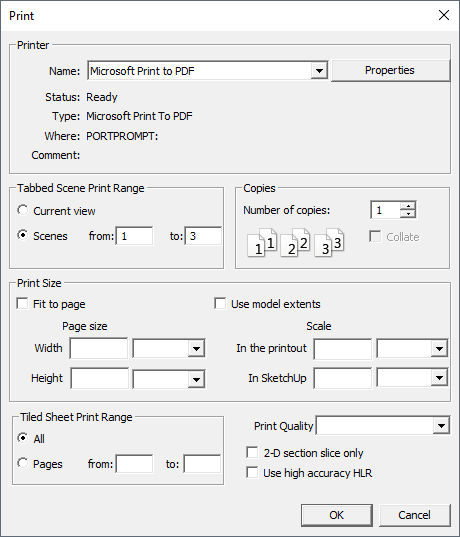
-
@solo said:
This is for a teaching program, the school does not have pro versions with Layout (not sure if SU make even comes with Layout, but it would mean kids learning to use this over and above what they are learning in SU), and we need to make it easy for kids to save their work to a single pdf for grading.
Aaahhh... Missed the part explaining that it's for a school...
I thought it was yourself being lazy...
-
Alternative to Adobe here is the free software for manipulating PDF files, including virtual printer https://www.pdfill.com/pdf_tools_free.html
Advertisement







