Where are the "embedded" components?
-
I have a component with many sub-components. I do not "see" them in the component tray. To be able to print each component separately in Layout I essentially had to create a layer and Scene for each sub-component. Then for each scene only the outer component layer and the inner specific component layers are made visible.
It seems to me if I could get at the components individually I would not have to set up all the layers and scenes (I would just Insert each components SKP into Layout. This would also allow me to not need the answer to my previous post about how to rotate the view of a specific component (which I wanted to use to make it easier in layout) - I could simply change the component axis. With my current method of using many layers the default camera views are based on the axis of the outer component.
Thanks - I hope that was all clear.
While I am here:
1.Is there a way to get to the sub-components in Layout directly?
-
If your answer to the above original question involves exploding the master component and saving the sub components (which is what I will do if I get no response) then:
2a. Where will the components be stored - is their a hierarchy of directories?
2b. Is there a plug-in I should/can use?
[highlight=#ffff80:1htw7dy3]And Finally, I am not too proud to be told that there is a better way to do all of this. I built this very complex bookshelf in (it will rollout of the way exposing a hidden passage) making essentially each board into a separate component (or instance thereof in case they were identical) Is there a better way to do all of this?????[/highlight:1htw7dy3]
-
-
Not too clear, or rather this afternoon I can't or won't understand fully. But did you "expand" the component list? also you might look at Outliner to locate your nested components. Another thought to do what you are doing. Select the nested component in the model and "Save" it. Then it will be in another file and you can set up a scene to send to Layout.
Getting to nested components within LayOut can't be done. At least I don't think it can be done if you want to stay sane.
There may be some better technique where you find you don't need to nest components as elaborately as you are.
-
It sounds to me as if you're working too hard here and you have a misunderstanding of how LayOut works with SketchUp.
@unknownuser said:
It seems to me if I could get at the components individually I would not have to set up all the layers and scenes (I would just Insert each components SKP into Layout.
I suppose you could make a separate SketchUp file for each component and insert that into your LayOut file but it's a lot of unneeded work and opens you up to errors if you need to make changes after you've created those views.
The easier way would be to keep it all in the same SketchUp file and use layers and scenes to create the various views you need. This is the way it was designed to work anyway. You can make exploded view scenes and scenes for individual parts or maybe include multiple parts in a single scene to use for the viewports in LO. This will result in a whole lot less work and if you are using components throughout, eliminate the potential for error if you need to modify some part of the model since all instances of the components will get the same edits. If you use individual SKP files for each part, you'll have to make sure you go back and fix each of those, too.
Here's an example from a plan I did earlier this year for Fine Woodworking Magazine. This is the plan sheet. I turned off text and dimensions to reduce the clutter. Each viewport is linked to a scene in a single SketchUp file. It's easy to set up and easy to maintain when I have to go back to make changes.
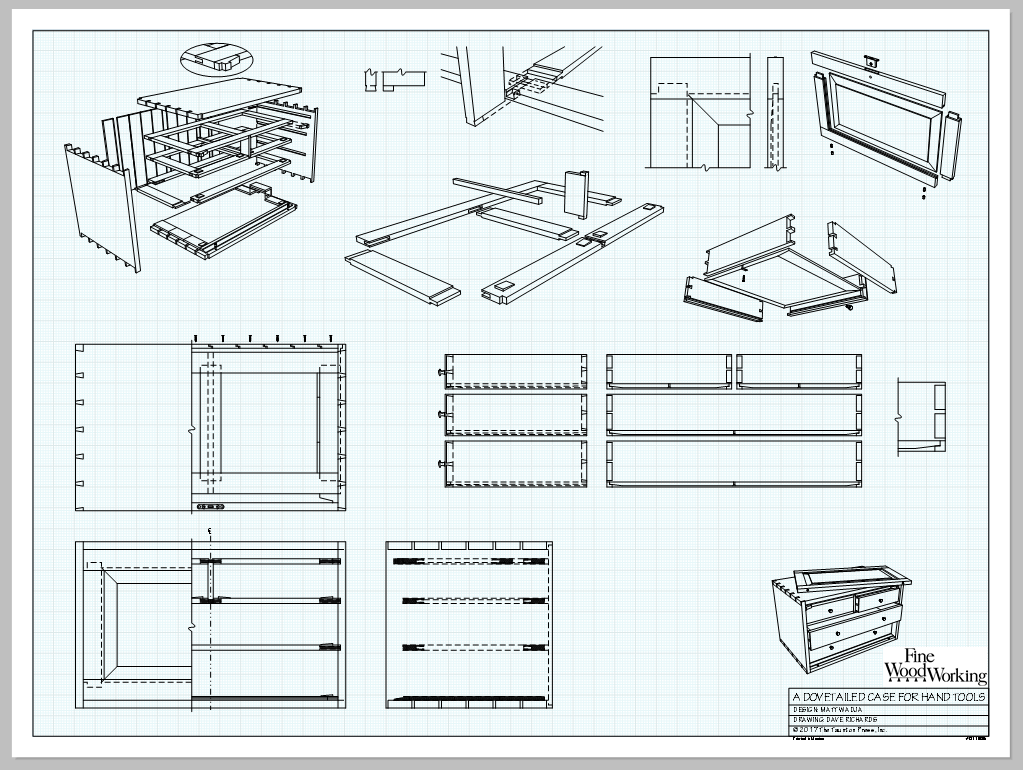
And here is the overall view of the SketchUp model space. The assembled model is at the origin and copies of the components are set up at a little distance from the assembled model.
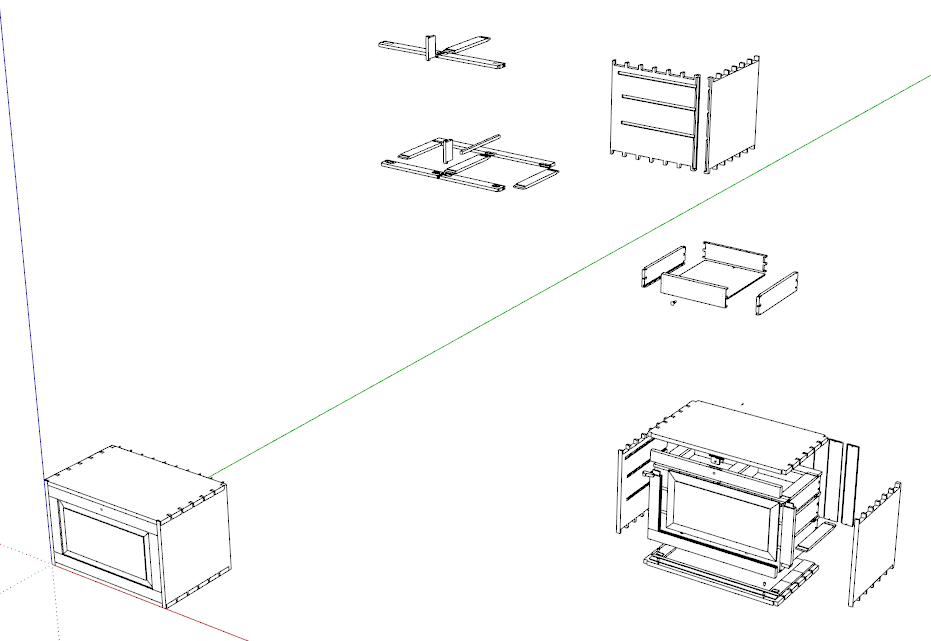
-
pbacot - I had not noticed the outliner before - it helps a lot - thanks.
But Dave really hit the nail on the head for me. I had the extra scenes and layers part down but I ended up creating a scene and layer for each of the 39 components. I did this so i could see each by itself. But i love your method of putting the exploded view right in the model - if things were exploded enough you could probably get away with no extra views and scenes. But I guess that would make the exploded view hard to see all at once (partially exploded maybe a few miliseconds after the Big Bang - my "far enough away" idea would be hours after).
So I will go with your nice middle ground - thanks.
-
For my house models I usually get all the views as Dave says, using layers to hide items (and sometimes the hide function) in a scene to get the different elevations or portions of the project. But it sounded like you were really having trouble zeroing down on your components so the the "save" function came to mind. I use that sometimes to put the house in a separate file to work just on the house (or other buildings,like detached garage), which may also exist in a combined site file with the terrain and other site elements. then your axis for that model can be independent of the site and other views can be saved in that file.
Advertisement







