Vray Glass
-
Hello everyone, I want to create this type of glass
 But i am having difficulties in achieving that look.
But i am having difficulties in achieving that look. I am new to vray, here is the material settings.
I am new to vray, here is the material settings.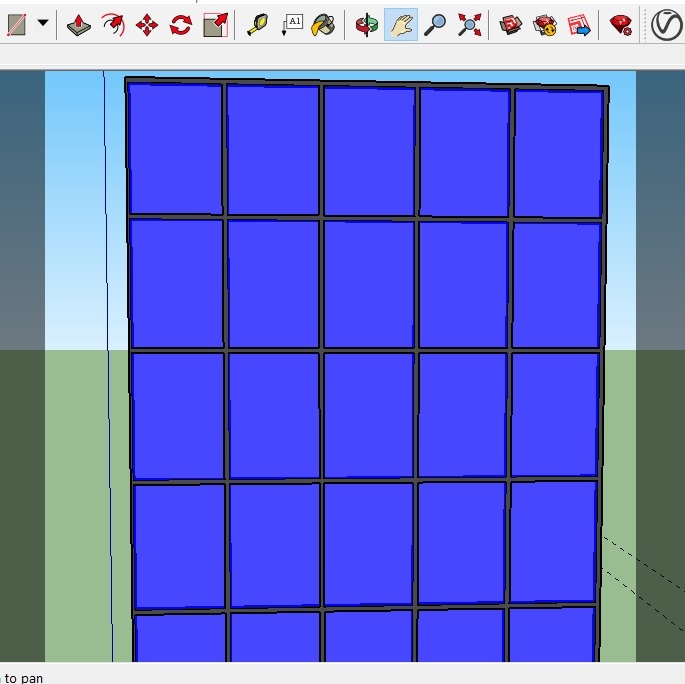
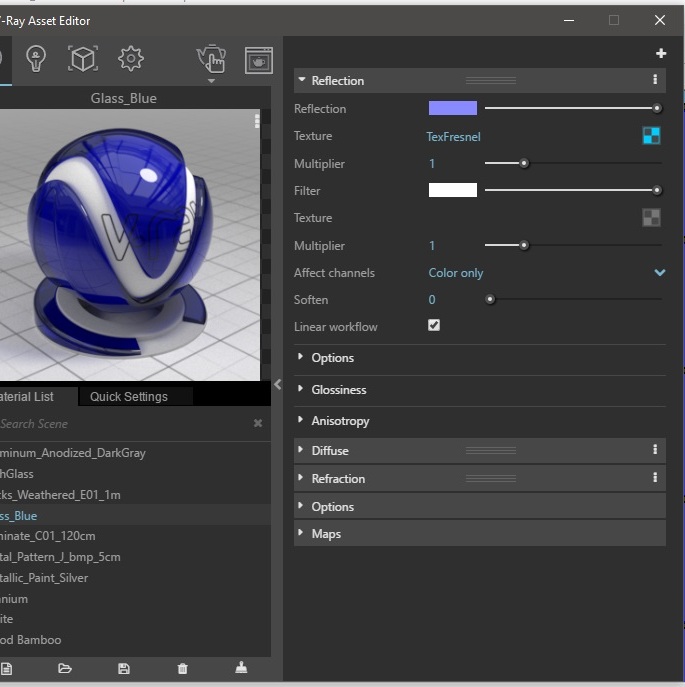

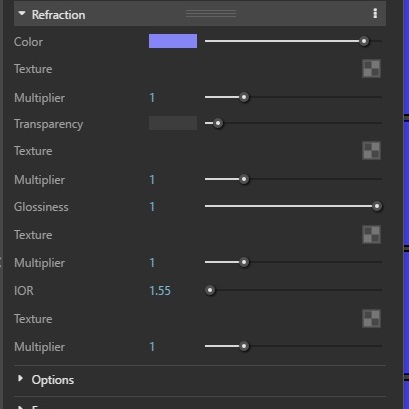
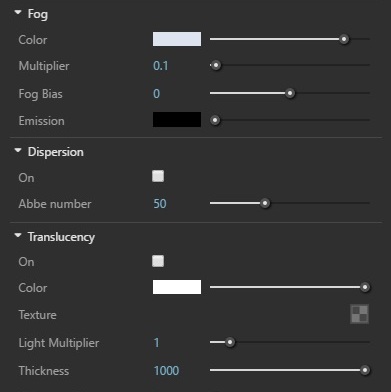
-
Reflection and refraction more to the color Grey and nog purple.
That should do the truck. Look at these mirror material as An example. -
I dont know whats happening there but by just changing the renderer from progressive or interactive to bucket i am getting this.
Note: i am using GPU acceleration on both interactive and progressive.
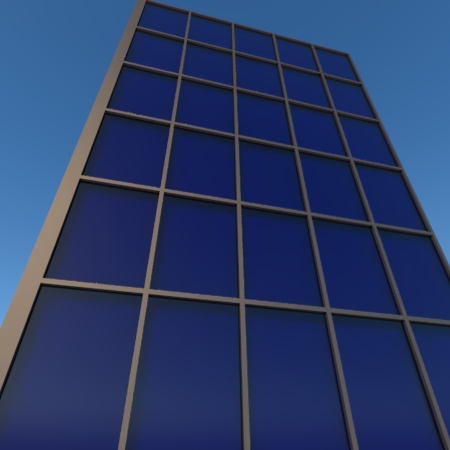
-
I don't know whats the problem but I am getting this result with bucket, interactive and progressive renderer when I am not using GPU acceleration.
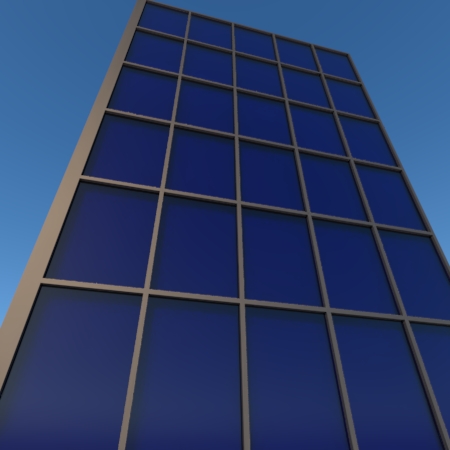
-
Hi,
You can try this, it's a start to you make some changes and get the results you want, hope it's help.
To achive the result you want, first you need something to reflect on the glass, go to setting - environment and use some 360 image as a background, don't forget to change under the the UVW tab the first option from UVWGenChannel to UVWGenEnvironment. then rotate on the horizontal to the desired position.
If the background get's dark raise the number next to the color on the environment tab.Use the Glass material from vray as a base material to modify the glass, use this settings.
To get more reflection you need to raise the fresnel IOR on the reflection layer - uncheck the "Lock Fresnel" and you can change it.
The color you change it on the fog color and fog multiplier.For the Bump use Noise Legacy to get the distortion on the reflection.
Click ont the "eye" symbol on the top right to see the mapping of the noise on your model, then use the material tab on SketchUp to adjust the size.Do the glass with some thickness, don't just do a simple plane.
I recommend use to not use GPU acceleration.Try this and see if works.
If the images aren't loading try herehttp://imgur.com/a/Cz8Ka
http://imgur.com/a/wyX8b
http://imgur.com/a/ePv1o
http://imgur.com/a/YO1yk -
@mudo said:
You can try this, it's a start to you make some changes and get the results you want, hope it's help.
Thanks Brother for your help.
Your recommendation solves the problem.But I am still could not understand why vray gives 2 different type of output.Why GPU accelerated rendering is different than CPU.
Sorry for the late reply.
Cheers.
Advertisement















