FredoScale Alternative?
-
Hey all, I've got this cabinet component that is made up of a bunch of nested and mirrored components:
I want to be able to stretch it using a plane to sort of cut it. I can kind of do this with FredoScale, but FredoScale struggles quite a bit on even a simple cabinet like this. It also breaks the relationship with components. So in this example if I have a cabinet door on the cabinet, and a copy of it's component elsewhere in the model, when I scale it with FredoScale it both doors don't scale, only one.
On top of that, it wrecks the large faces of some of my components too. FredoScale is a great plugin, and I imagine what's going on here is that all of my nested components are causing problems here.
Does anyone know of anything that can work like this, but work... better?

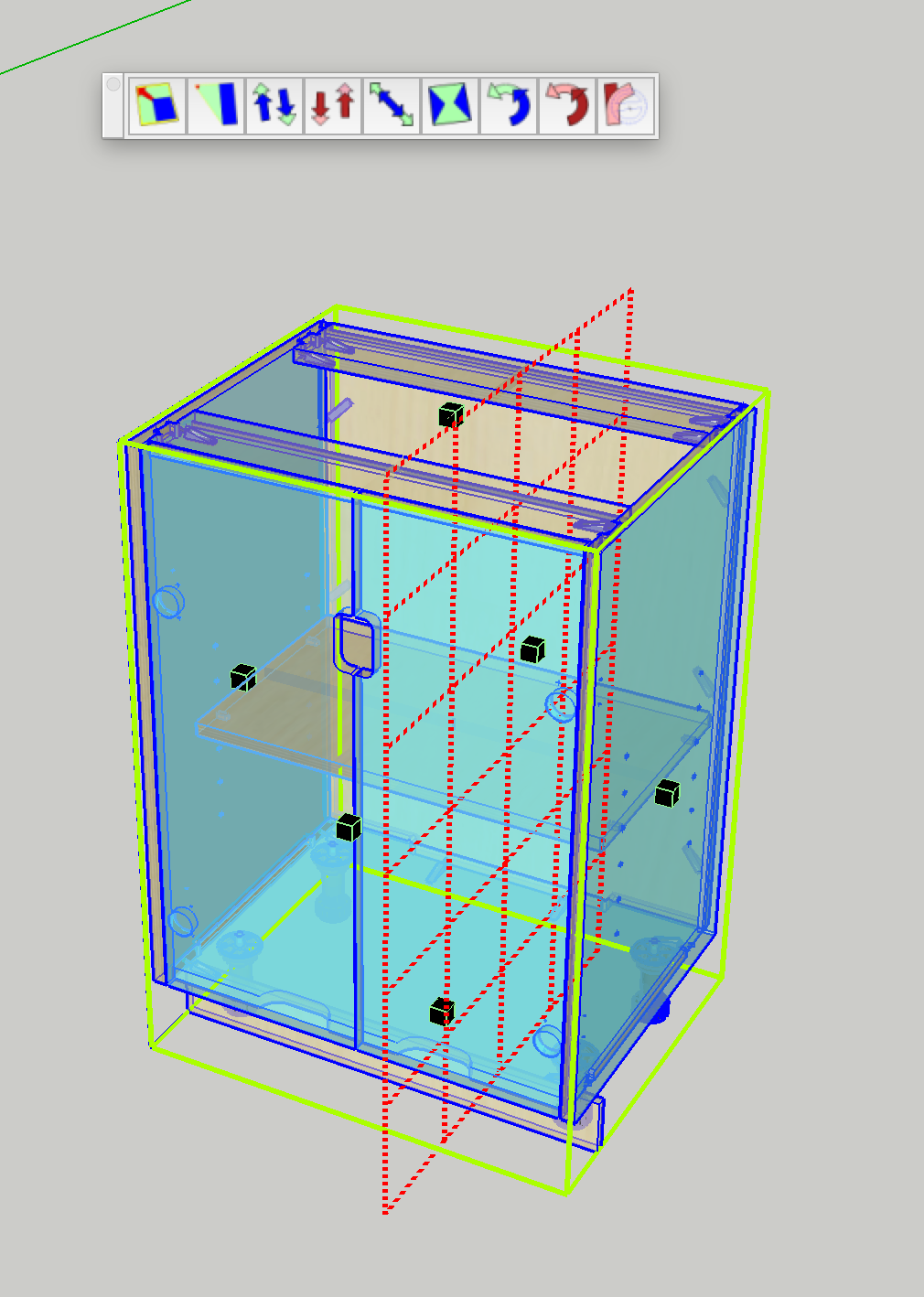
-
hmm - Not really scaling but stretching instead might be the tool that could help you?
So I recommend using Stretch by Area by Tak2hata.https://sketchucation.com/pluginstore?pln=t2h_stretch_by_area
Once you summarize all affected groups or components to one new group temporarily, you can stretch all it´s contents with only one operation. To do this you just have to open this group by double-clicking it and using this great plugin...
Making such a temporarily group will preserves other not affected contents to get stretched as well. -
That's a cool plugin. Interestingly it has the exact same problems as FredoScale... It's flipping the same nested components and not keeping altered parts as components... Hmm....
-
you are right, these components will become new unique ones this way which I have not noticed so far
 - is it this, what you meant?
- is it this, what you meant? Anyway and even if it is not what you are looking for- Stretch by Area is worth it to be installed
Anyway and even if it is not what you are looking for- Stretch by Area is worth it to be installed -
It's definitely a good plugin... Just not exactly for what I need unfortunately.
Advertisement







