Thru paint bugsplat
-
Still getting bugsplat with the plugin. I actually can no longer get into the Thru paint tool menu, it crashes the moment I avtivate the tool.( screen capture GIF attached) All plugins are up to date. Could this be related to other extensions I have tried and then uninstalled? e.g. I tried out Simlab a while back but later removed it.
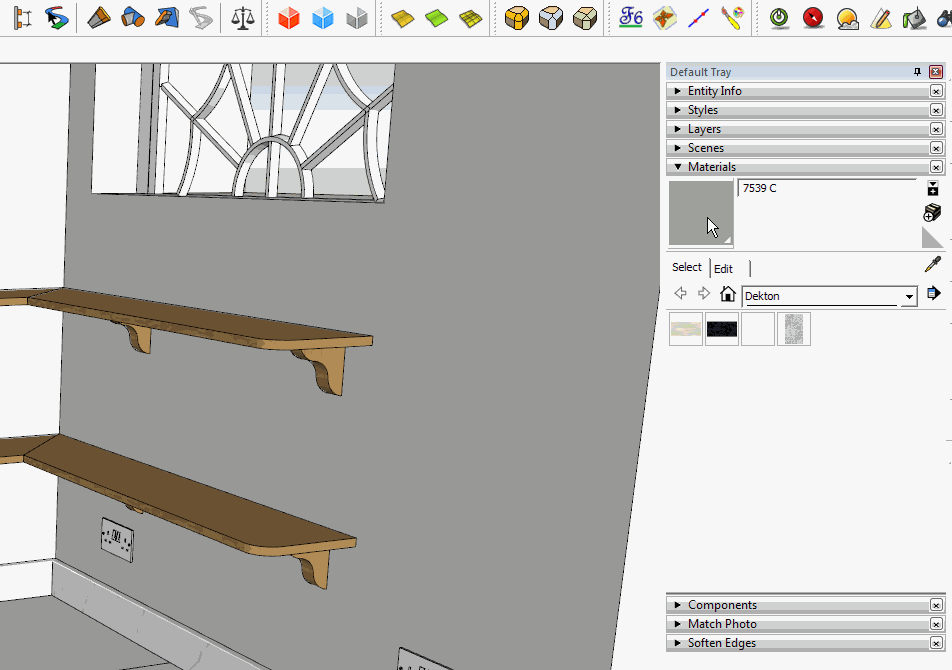
-
Nick,
Thanks to send the bug splat report to Trimble. I did it several times, but never got an answer.
I am still struggling to find the origin of the bugsplat, and apparently the fix I made in the latest version of FredoTools does not make it completely. I did not get it any longer on my machine now, o it's even going to be harder to troubleshoot.
In general, try to call the regular Sketchup Paint bucket once or two times, maybe use other tools. The bugsplat is random, but can appear systematically right after the launch of Sketchup.
By the way do you have a 'very fast' machine or 'average' ?
Fredo
-
Hi Fredo
Yes, it does seem to be a bit random. I did wonder if it was related to high resolution textures? I have attached my PC specs below. These days more of an average machine I guess?
-
Hi Fredo
Do you know yet if this problem still occurs with SU2018?
-
@nickchun said:
Hi Fredo
Do you know yet if this problem still occurs with SU2018?
The bugsplat is random. I got also. I made a change in the latest version and I don't get it in SU2018 (and SU2107) for the time being. But it does not mean it disappeared, because I have no explanation for it and the Sketchup team did not analyze the bug report and come back to me.
Fredo
-
Ok thanks. I have updated everything and I still get the bugsplat every time I try and use(still on 2017). Perhaps it is related to another plugin I have installed. I will try to disable them all and see if it makes any diiference
Advertisement







