Follow me tool ...didn't follw to the end
-
hi guys!
I got a question about followme tool...
can I get some tip ???
why this happen and how to fix it?
why it can't be 1/4 circle shape ??

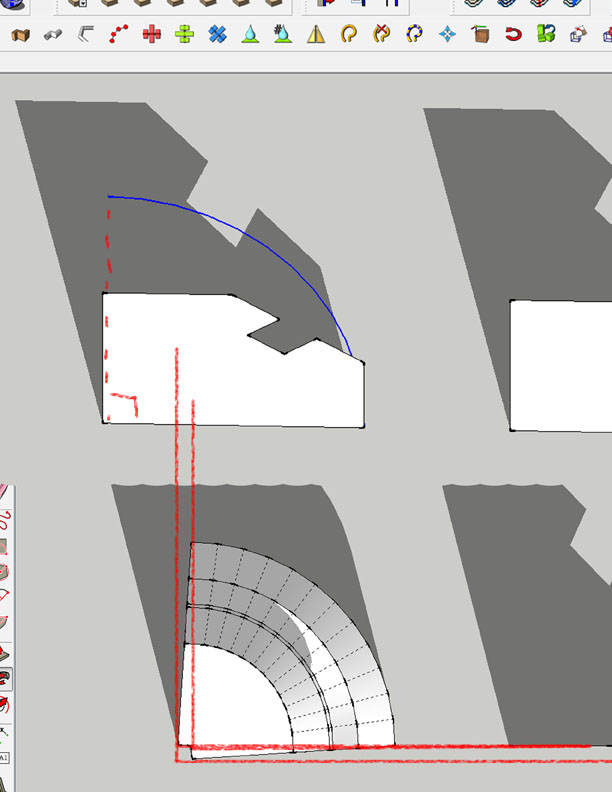
-
@dohyungkim said:
hi guys!
I got a question about followme tool...
can I get some tip ???
why this happen and how to fix it?
why it can't be 1/4 circle shape ??

The problem is that the first and last segments of the arc are not perpendicular to one another.
There are a couple of ways to solve this problem.
- Add a short segment to each end of the arc. The segments should be of equal length and perpendicular to each other1. increase the number of segments defining the arc so that the segments are short enough to eliminate the problem
-
Thanx for the replying sdmitch!
I tried both way you suggested but neither worked ok
Maybe I didn't fully understand your method = =
'higher number of segment' actually took me almost there ...with 100 but...
my other round models have only 12 seg. so it could break the balance I guess
'extra curve at the end' gave me only half parellel face along x axis.
I did both with same length....and....I'm afraid this way might screw my measurement
can I ask you your demo if it's possible??
I did other way using curviloft + joint push pull but it was too much labour and off center
-
sdmitch!
I finally got it right..
I had some tips from googling.
one way I did it was that
just get a circle and put the face perpendicularly to mid point of one of circle's segment
so basically you are right...but I couldn't do yours right
thanx anyway
I know you got several way to solve this followme issue
but just for reference ..check the url below if you want! (the last reply)
https://forums.sketchup.com/t/follow-me-around-curved-path/4962/4
I did leave a comment earlier but it didn't show up yet I guess....weird
Thanx again! sdmitch!
Advertisement







