Moving planes without them breaking into triangles
-
Does anyone know how to adjust a surface made up of shapes with 4-5 sides without the surface breaking into triangles?
I'm looking for a tutorial or some tips to help with modelling rock climbing walls (these are the angular plywood surfaces you find in climbing gyms andI am modelling the plywood surface).
The issue I have is that triangle shapes really need to be kept to a minimum, as where the points of the triangles meet you can't put any climbing holds and it's harder to manufacture. So when designing the plywood surface most the shapes in the surface need to have 4 - 5 sides. This makes it really difficult when I want to adjust the shape, as when I move the surface from a node point or an edge my 4-5 sided shapes break into triangles. If I group each individual plane then they separate when moved which is not right either. There cannot be any gaps between shapes.
Here is an image of the surface with few triangles so all good.
However if I want to adjust the shape a little bit, maybe make the feature more prominent or steeper, everything breaks to triangles
Any help with this would be much appreciated as it's very time consuming at the moment and i'm sure there must be a good way of doing it? I can't just smooth the surface either as the model is required for manufacture.
Thanks again,
Michelle
-
When a surface gets broken like that, it is due to the fact that the edges of the original face are no longer coplanar. SketchUp is doing what is needed geometrically to maintain faces. Three points will always be planar.
To avoid that you must keep the edges coplanar. One way you might do that is to create components or groups for each face and then rotate them as needed to change the features. You'll most likely need to edit the components to modify the shapes. Guidelines on edges could be useful to help you figure out where you need to move vertices to because you can use them to extend the edges of the faces.
I would use components for the faces instead of groups because you could also layout a set of the components to the side flat on the ground plane to use for dimensioned patterns. If you use components, editing them in the climbing wall location will result in them getting edited in the layout as well and that'll reduce errors.
FYI you need to be using SketchUp Pro, not Make.
-
Enable also Display "Hidden Geometry" can help for other hidden triangles!
-
Hi, thanks so much for the replies. Iv'e had a go with making components and I think this is a good way to do it. Also good tip with hidden lines - that's caught me out before.
I have a couple more questions regarding this topic if that's OK..
Sometimes it seems unavoidable for faces to split. For example if I extrude and scale part of an object in a component one face can split.
There seem to be plenty of ways in sketch up to split faces but is there a way to do the opposite and force a split face back to coplaner? Like a snap tool? Or like soften but without just creating hidden lines? The split face in the image is a pain to make back to coplaner manually.
You can see in the image that fixing the split face means extending and cutting the faces where they intersect.
If there is a good plug in to do this automatically please let me know. I'm using planes at the moment to make the surface but in reality the plywood is 18 - 21mm thick so I could use solid tools and boolean perhaps? I'm not sure what will be easier, whether to use planes or solid shapes?. Some sort of trim/extend tool if planes?
You can see as well sometimes I need shapes like this one below but with no hidden lines or split triangles? What's the best way to make shapes like this without the surface split?
Sorry it's a lot of questions.
Thank you so much for your help.
Michelle
-
Michelle, more questions are certainly OK.
You're right. It is sometimes unavoidable that faces get split. When they do, however, that is your clue that the outer edges are no longer planar. If you were to build the structure with a plywood skin, you could probably torture the plywood a little, bending it to screw down the perimeter but it would be stressed that way. Obviously if you carry that too far you'll either break something or have to divide the panel into smaller pieces.
In SketchUp a face must be flat. There's no bending a single face as you could with plywood.
As far as fixing the broken faces, you can move edges and vertices if needed to return the edges to planarity.
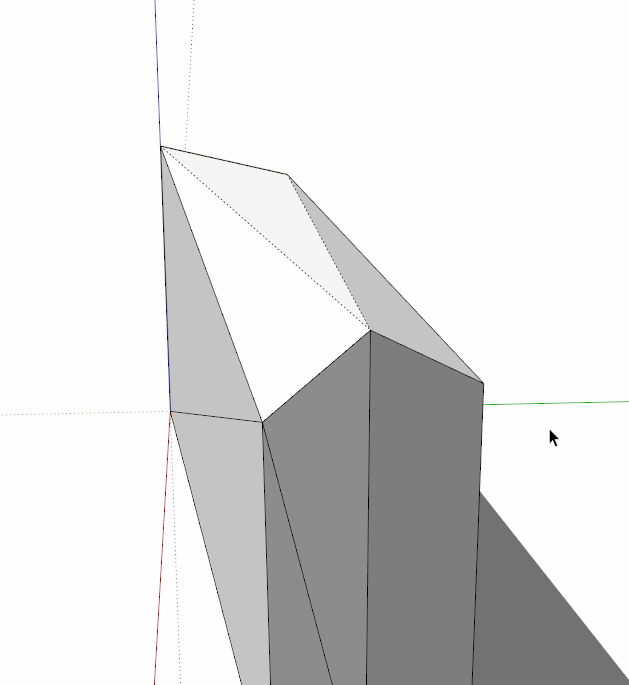
It might be in some cases better to rotate some of the edges about the hidden edge is the right thing. You could also trim to intersecting faces as in your second screen shot.In your last one, you can't make that shape without the triangles because the edges aren't in the same plane. This shape is similar to a boat hull. If you look at plywood hulls, they are developed from multiple planks. There is some bending and twisting that each plank can tolerate and when it's all assembled, the hull is very strong but there is a limit to how much bending you can put in. Thus the need for multiple planks.
Again, in SketchUp all edges must be in the same plane to get a face between them. It shouldn't create any problems for you, though. You could use a different program that uses NURBS for modeling. You'll not be working with flat faces as in SketchUp but it won't give you a good representation of your plywood-skinned structures.
Advertisement







