[REQ] Groove maker
-
Hi,
I'm working on something that requires lots of groves within a surface. I hope you guys can help write a plug-in that will get this done quickly. The image blow shows what I'm talking about.
First, we have lines, arcs on a surface.
Then, we select lines, arcs that we want to make grooves from.
Next, we put in depth and width of the grooves.
Most importantly, I don't want the outter edge to be offset (just like the lines and arcs inside it).
Has anybody done it? Or is this something you can help me with.
Very much appreciated!

-
Hi SDMITCH
Thanks so much for your help! It worked on the surface I gave. However, I tried a different one and it doesn't work anymore. Could you please check and fix it?
Thanks again!

-
Although I do not plan on using it, would it not also be neat if you could create a rounded groove.
-
Cool but..little glitches!

Sure i have small angles but not very small! (90°- 75°)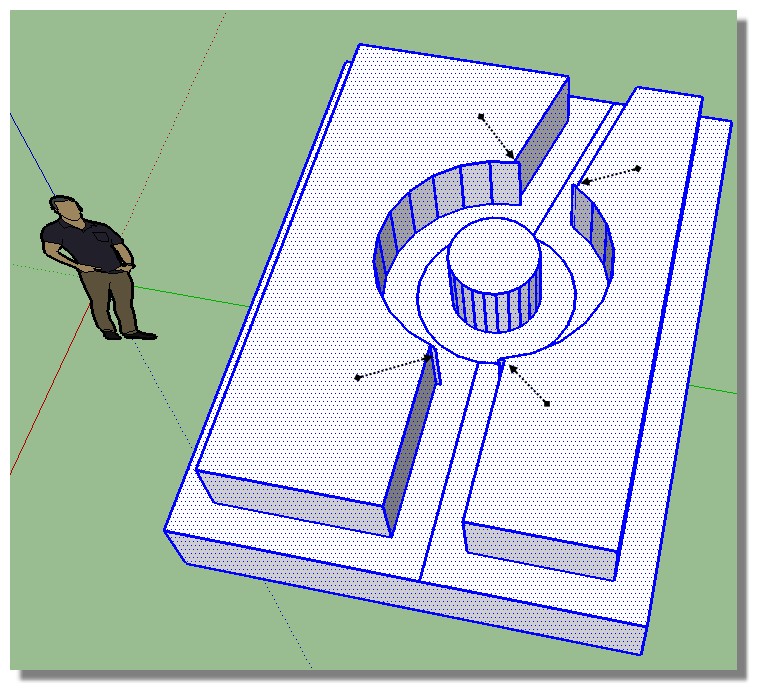
-
There's free and stable windowizer script for a decade already. The main problem is filtering off those bounding edges, which none of scripts does, unfortunately.
-
Windowizer don't works fine with this figure!

Another method(s)
Select your Upper face
Deselect "Border Selection" (i don't remember from what plugin it is! (Selection Toys ? )
(Selection Toys ? )
Select "Only Edges"
Use SU Frame by Suforyou (maybe another plugin can make the uper stripe surface)
(with a Pro version of SU just a PushPull + Boolean Diff can makes the trick and better than Vishole because you can "extend" the stripe so no need to erase the end faces border! )
Explode
Extract the Upper Face
Use VisuHole
Erase the end border faces (not a big deal!
Et voilà!
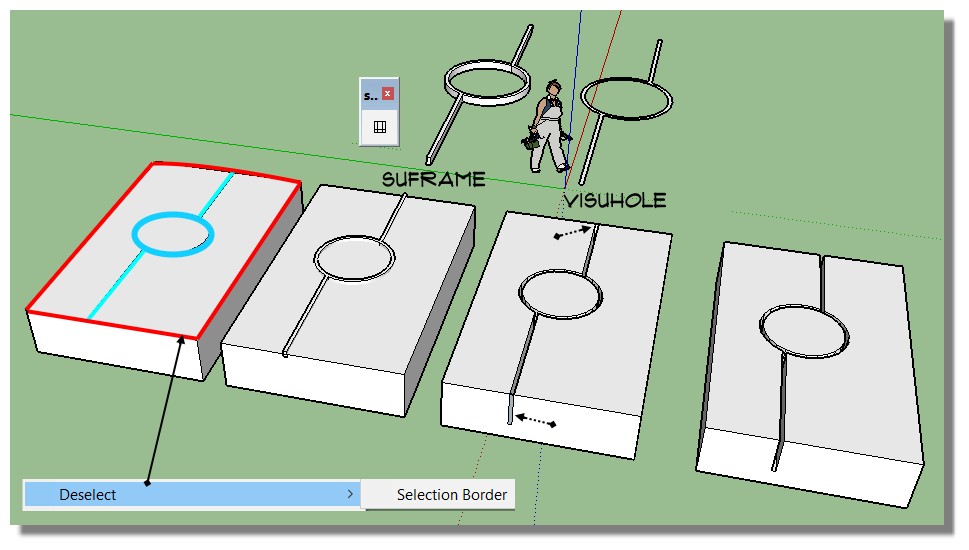
-
it's indeed not a big deal for a single forum doodle. But if you fabricate some 30 floor tower (especially with non-ortho geometry) it turns to lots of pain.
P.S. try to groove attached
-
@nguyentuyen1986 said:
Hi,
I'm working on something that requires lots of groves within a surface. I hope you guys can help write a plug-in that will get this done quickly. The image blow shows what I'm talking about.
First, we have lines, arcs on a surface.
Then, we select lines, arcs that we want to make grooves from.
Next, we put in depth and width of the grooves.
Most importantly, I don't want the outter edge to be offset (just like the lines and arcs inside it).
Has anybody done it? Or is this something you can help me with.
Very much appreciated!

-
Fixed the bug but you need to avoid edges/arcs that meet at a small angle.
Rounded groove. Something to think about.
-
This plugin was provided for a single request and is not or was ever meant to be a universal solution to all the possibilities imaginable. Sorry it it doesn't work for you but I have no intention to pursue this further!
-
no problem. just tried to illustrate for Monsieur Pilou the real complexity of the subject.
-
Hi SDMITCH.
Thanks so much! It works perfectly now.
Thanks.
-
I will ask to Fredo maybe to make a little modification
for have this erasing side face in Visuhole!
-
no Pilou, I guess it'd lead the things to the wrong direction. It should be treated as edge extrusion, not pseudo-boolean imprinfing. But I agree, only almighty Fredo is capable to sort it out.
-
A little tricky!

As Visuhole makes a perfect Drill, Carve, Emboss..
Scale your object, scale your Stencil
Apply Visuhole for the groove
And Slice! (With Su_Slice by Suforyou)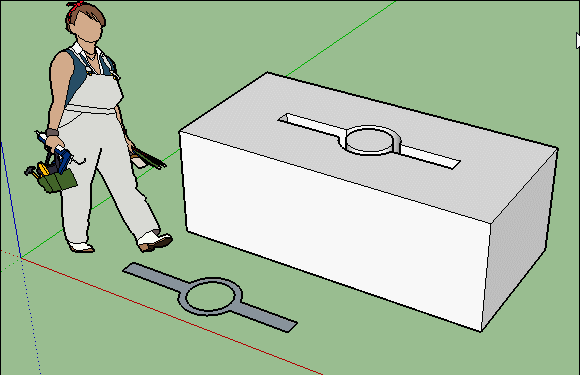
Maybe some Guide lines will be necessary...
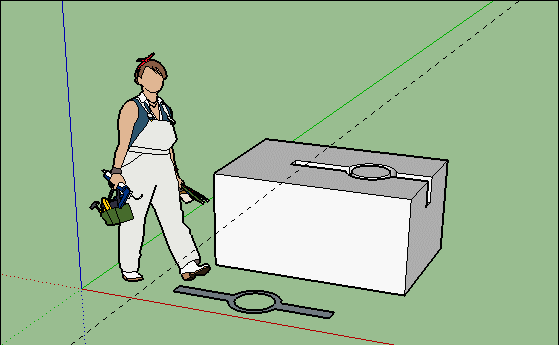
Will be the same for your mountain surface!

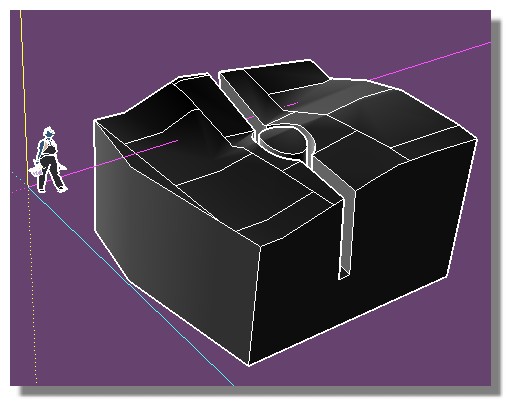
Advertisement







