Oops, your profile's looking a bit empty! To help us tailor your experience, please fill in key details like your SketchUp version, skill level, operating system, and more. Update and save your info on your profile page today!
🔌 Smart Spline | Fluid way to handle splines for furniture design and complex structures. Download
[Plugin] Group > Delete
-
As simple little snippet, you can call from the context menu or Edit > Group Delete menu.
Select geometry and run Group > Delete and it groups then erases that geometry.
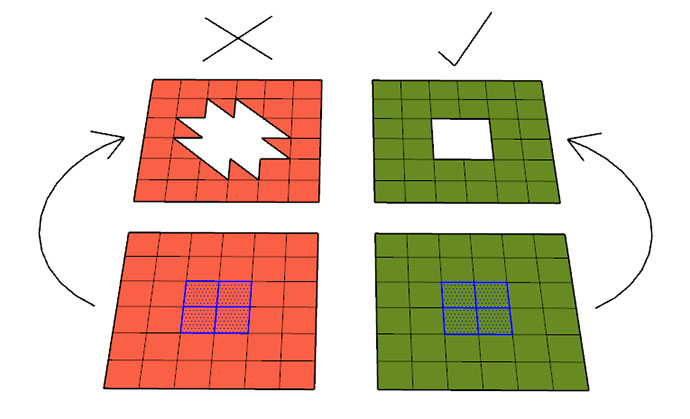
This is useful when a straight up erase removes adjacent faces as shown above. It probably already exists but I couldn't find it so I made it. Only tested on SU 2017

SketchUp Plugins | PluginStore | SketchUcation
SketchUp Plugin and Extension Store by SketchUcation provides free downloads of hundreds of SketchUp extensions and plugins
(sketchucation.com)
-
Very mysterious!

-
That looks handy. Thanks!
Advertisement







