PDF export and hardware acceleration problem in 2017
-
Friends - please help!
Sketchup 2017 runs fast and smooth on my workstation. I appreciate the graphics performance upgrades versus 2016; however, since I can no longer disable hardware acceleration, my graphics workflow, along with that of dozens of other people at my company is no longer possible.
See the attached image for reference. My workflow depends on exporting PDFs and then rendering them in Illustrator with all vector geometry intact. Previously I had to disable hardware acceleration and choose an OpenGL setting with "High Precision". On export of the PDF, all geometry would be maintained. Using hardware acceleration to export PDFs (from Sketchup 8 to 2017) does not allow a high precision setting, and as you can see, at smaller scales, complex geometry becomes fragmented and totally unusable. Geometry tend to fragment more when exported geometry is relatively small.
Is there something I'm missing? Can someone suggest a workaround for this within Sketchup 2017? Is there a way to disable HA manually? Is there a way to get a more precise export setting? I'm using a very capable Quadro K4000, and have the most recent driver installed - I don't think it's a graphic card issue.
If there's nothing I'm missing here, I would very much appreciate if the Sketchup team could put out a fix for this involving either more precise settings at PDF export, or re-enabling users to turn of HA.
Thanks for your thoughts!
Pete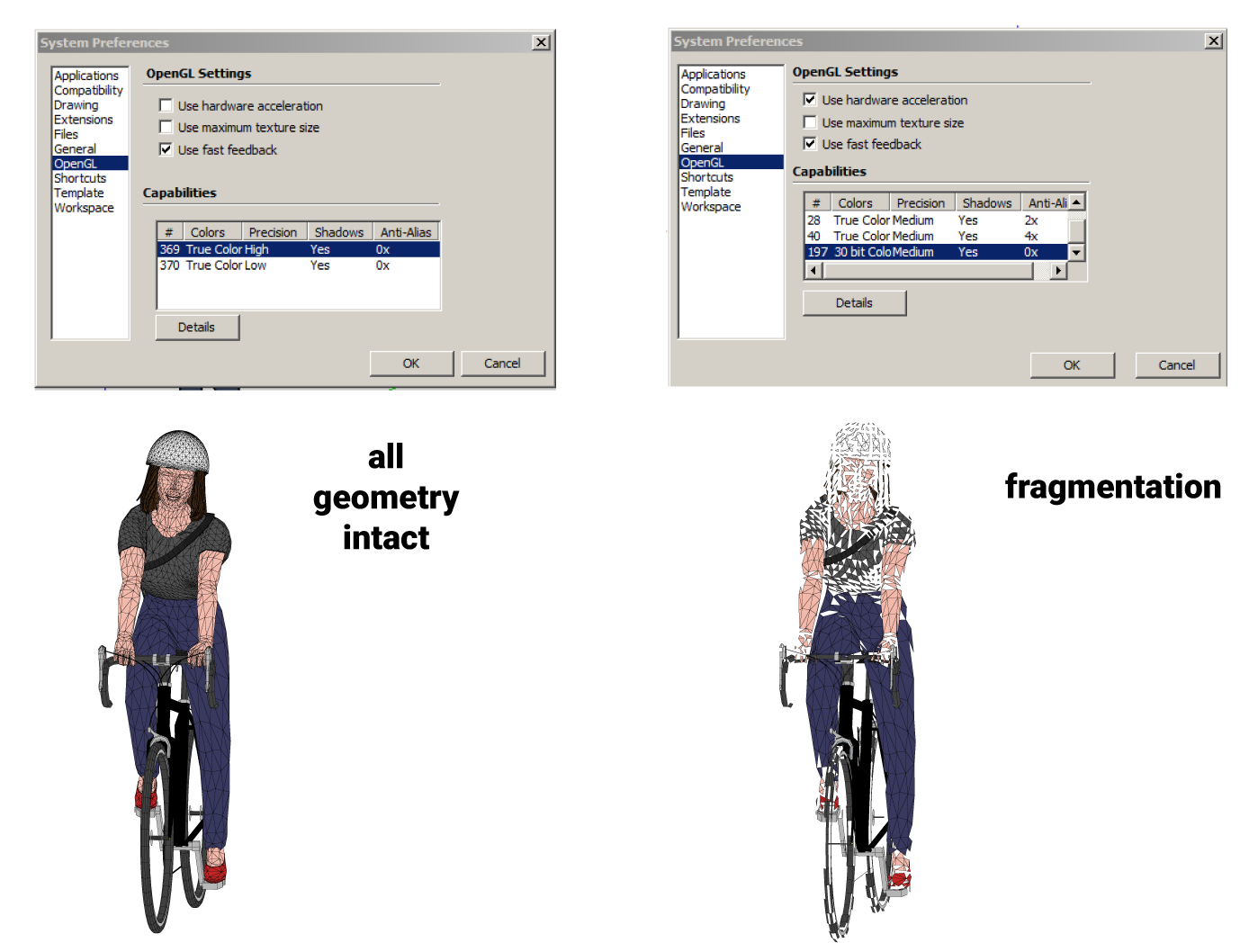
-
I can't duplicate that on my PC running SU2017. The screen shots of the OpenGL settings couldn't have come from SU2017 since there is no option to turn off Hardware acceleration.
As far as returning to that option, it's highly unlikely that they would do that It would entail reverting to the old graphics pipeline to allow CPU rendering.
What's with the 32-bit color as opposed to True color Perhaps that's a clue to the issue you see although setting that in the OpenGL settings is no longer an option, either.
When you installed SketchUp 2017, did you right click on the installer and use Run as administrator? This is required for proper installation. Being the system admin is not the same so you would still need to use Run as administrator. It may not have anything to do with what you are seeing but there have been plenty of other weird things that have happened when SketchUp wasn't installed correctly so it's worth a shot.
-
Thanks for your reply, Dave.
You're right - the screenshots are from SU2015, but the same principle applies as it relates to 2017 - except of course there's no option to turn off HA in 2017. You actually helped me in 2015 to figure out that I needed to turn off HA in order to avoid the fragmentation, so I pulled the image from the prior post.
I will try to reinstall SU2017 as admin, but fairly certain that isn't the issue... the same thing happens on my personal computer as well where I only have an admin account.
The issue occurs when geometry becomes distant from the camera. If I export the same model from two different views, the problem wouldn't occur closeup (or at least fragmentation is so minimal, I can work with it). If the model is far enough from the camera, however, high fragmentation occurs. I assume it's because the flattened geometry is below a certain size threshold for the precision available with the OpenGL setting. Additionally, the issue is not dependent on the width of the export. I have tried setting PDF width at 10", 20", and 100" and each results in fragemented geometry.
It's a real quandry...
-
@autarchos said:
I will try to reinstall SU2017 as admin, but fairly certain that isn't the issue... the same thing happens on my personal computer as well where I only have an admin account.
You missed a very important part of my reply to you.
@unknownuser said:
Being the system admin is not the same so you would still need to use Run as administrator.
Being the administrator for your computer IS NOT THE SAME. You need to use Run as administrator from the menu after you right click on the installer. See this.
What do you get if you send the scene to LayOut and export a PDF from there?
Advertisement







