Making Landscapes
-
Hello everyone
I wanted to know how could i make some rocks, stone cliffs, nice organic terrains, and trees for a nice Landscape. What free plug-ins do you guys recomend? And what are the best and simplest techniques that i could do?
Currently i'm using this plugins for other type of Organic Modelling- Curviloft by Fredo6
- Weld by TIG
- Mirror by TIG
- Joint/Push Pull by Fredo6
- Round Corner by Fredo6.
Thank you
Sandoval
-
I'd seriously suggest Artisan, SubD, FFD, Erode to the list.
-
@solo said:
I'd seriously suggest Artisan, SubD, FFD, Erode to the list.
Is Artisan and SubD really necessary? i don't have money to buy it, and also i can't find FFD Tool anywhere after i installed in the system preferences?
-
@filibis said:
Here are free alternative plugins: Sculpt Tools, Bezier Surface, Curviloft
-
@sandoval1 said:
... and also i can't find FFD Tool anywhere after i installed in the system preferences?
hmm - I´m not sure if this is what you mean here :
to run Fredo6`s plugins, such as FredoTools etc., it is necessary to install his LibFredo as well!
LibFredo itself i not a plugin to use within SU but it makes all other Fredo6 plugins work!
https://sketchucation.com/pluginstore?pln=LibFredo6Regarding landscapes: Start with simple Landscapes, than you could try to exercise with Sandbox tools and play and experiment with the Erode plugin and CurfiLoft - all this cool stuff is native SU or free at least.
After you've gathered some experience and done exercises, you'll be able to focus your questions better and we can respond to that more accurately.
As someone here in the forum has noticed correctly - there are countless video tutorials, done by cool SU-"colleagues", which are worth looking at - many of them deal with landscapes as well...
I recommend to use special tools like Artisan and SubD first and only if you are experienced and sure with SU base geometry modeling.
As in your other / previous post - SubD is cool for an antique oil lamp but must not be absolutely necessary for a landscape. - So all theese things should not me mixed but better one Step or theme
but better one Step or theme
after the other And: in my opinion even texturing should wait until modeling works...
And: in my opinion even texturing should wait until modeling works...Regards
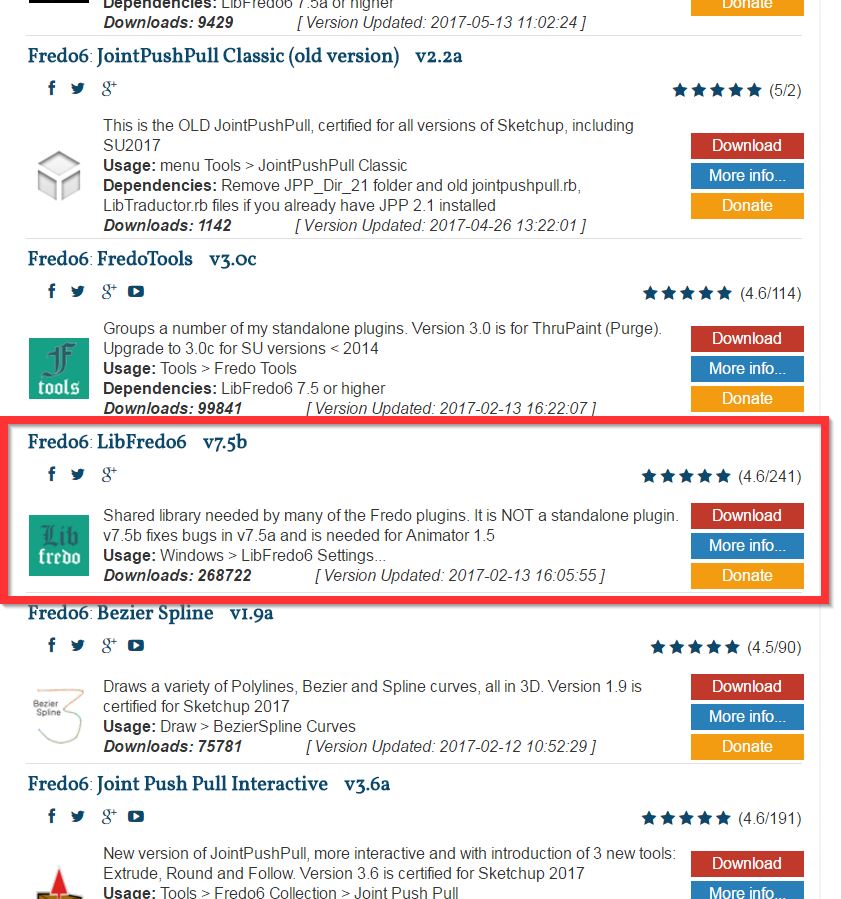
-
@unknownuser said:
and also i can't find FFD
https://sketchucation.com/pluginstore?pln=SketchyFF
FFD is on the Right Click when you select something who is "Grouped"!

(One Group = Yes, one Group of 2 groups = Yes, 2 Groups alone selected = No ! ) -
You could also try a program called Sculptris
http://pixologic.com/sculptris/
It's a separate program from SketchUp, and only exports in OBJ format, but if you get TIG's OBJ Importer, you can bring whatever you sculpt there over to SU, provided you don't make it too high poly.
I recently sculpted a rock formation that a structure was supposed to sit on and was very surprised I was able to bring it over to SU because it was higher poly then I thought would work.
Also, if you have problems importing using OBJ, you can try using Blender to convert the OBJs to DAE, which sometimes works better for certain models.
Advertisement







