Exploded component deselects line
-
Create a cylinder with a line thru its core, make it a component, place it on a line so the two lines coincide, explode the component and make it a group while it is still selected. Now move the group, however, its core line remains embedded in the other line. What's going on here?
-
Why not in this order
- Component Lines
- Component Cylinder ?
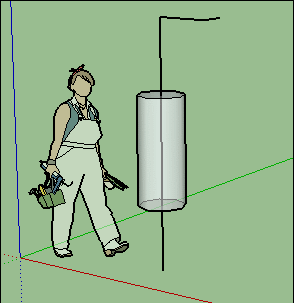
-
Are you in v. 2015? I tried in 2016 and it does not act that way.
-
I see the same behavior in SU2017 and would expect that behavior due to the sticky nature of ungrouped edges and faces. I don't understand why this is surprising since it is normal for ungrouped geometry to stick together. That center line merges with the other line and also divide that other line but there's only one edge in that space.
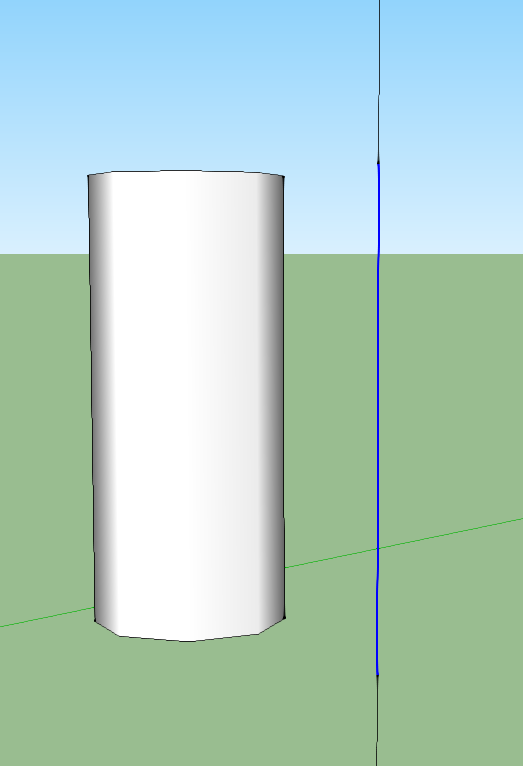
As Pilou suggests, if you don't want the geometry to merge, make a group of the other lines. this is fundamental SketchUp stuff.
-
If, as directed in the post. I immediately re-group the resulting exploded selection, the line does NOT stick to the other lines. It's grouped and therefore moves with the cylinder. And that's what I expect.
-
@pbacot said:
If, as directed in the post. I immediately re-group the resulting exploded selection, the line does NOT stick to the other lines. It's grouped and therefore moves with the cylinder. And that's what I expect.
It did for me in SU2017.
-
I used 2016. I will try 2017 today.
-
same behavior with skp 2017.

-
Really? You have a line and other geometry selected you form a group and the line does not go with the group, just because it is touchings something else? Never seen that.
-
So i guess the conclusion is it works for some people and not for others although we all share the same program.
-
Mystery to me. So far when I use SU everything I select goes into a group. Otherwise I think I'd go mad. I especially like "Group and delete" to clean up drawings and usually the edges are contacting non-selected geometry.
Advertisement







