Getting group's dimensions
-
Hello,
I'm new here and I need help for my project. I try to get width, height and depth of my selected entities.
For example, this is my project's hierarchy:model = Sketchup.active_model selection = model.selection selection.each do |entity| UI.messagebox(entity.name) entity.entities.each do |sub_entity| UI.messagebox(sub_entity.name) end endWith this code, if I select A, I get the group A, 1 and 2. Now I'd like to get each group's dimensions. I tried this:
model = Sketchup.active_model selection = model.selection selection.each do |entity| bb1 = Geom;;BoundingBox.new bb1.add(entity.bounds) UI.messagebox("Name; #{entity.name}\nWidth; #{bb1.width}\nHeight; #{bb1.height}\nDepth; #{bb1.depth}") entity.entities.each do |sub_entity| bb2 = Geom;;BoundingBox.new bb2.add(sub_entity.bounds) UI.messagebox("Name; #{sub_entity.name}\nWidth; #{bb2.width}\nHeight; #{bb2.height}\nDepth; #{bb2.depth}") bb2.clear end bb1.clear endIf I select the A group I get the right values for A but not for its subgroups 1 and 2.
If I select the subgroup 1, I get the right values for the subgroup 1.If you can explain me why I get this, or tell me how to get what i want. I would appreciate.

-
Your code looks workmanlike.
When I create a set of nested groups as you propose I get the results I'd expect ??What is 'wrong' with your results ?
-
Thanks for your answer. I will try to explain.
I made this:
-group B size is 15126,
-group 3 size is 15123,
-group 4 size is 15123If my selection is B like this:
I get this results (which are right only for group B):
As you can see, for group 3 and 4 the width is not correct.
But if my selection is 4 for example:I get right results for group 4:
Usually, how do you get the size of all groups in a model ?
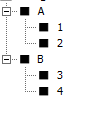
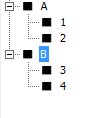
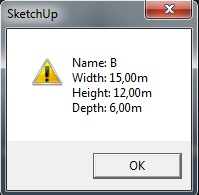
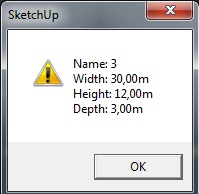
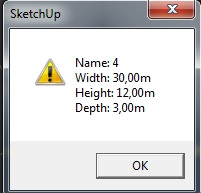
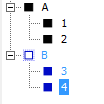
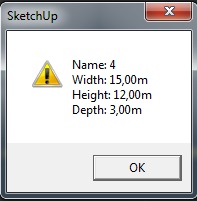
-
Just how did you create 3 and 4 inside of B?
If I create 3 and 4, stack them, then group them to create B, your code works as expected.
-
Hi,
Effectively, I tried as you said and it works.
I will ask my internship supervisor how he created his groups.Do you know if people get group's dimension like I did or if they use another way ?
-
@sweek said:
Do you know if people get group's dimension like I did or if they use another way ?
Be aware that bounds dimensions of the container 'B' can and do change when rotated. The sub_groups, 3 and 4, are unaffected. Creating a new bounding box isn't necessary. It will be the same as the entities bounds. Use .local_bounds for the container, which gives you the initial dimensions, then use the x,y and z scales from the transformation to give you the current size.
model = Sketchup.active_model selection = model.selection selection.each do |entity| bb1=entity.local_bounds; tr1=entity.transformation UI.messagebox("Name; #{entity.name}\nWidth; #{bb1.width*tr1.xscale}\nHeight; #{bb1.height*tr1.yscale}\nDepth; #{bb1.depth*tr1.zscale}") entity.entities.each do |sub_entity| bb2=sub_entity.bounds UI.messagebox("Name; #{sub_entity.name}\nWidth; #{bb2.width}\nHeight; #{bb2.height}\nDepth; #{bb2.depth}") end end -
Thank you, I will work on this.
Advertisement







